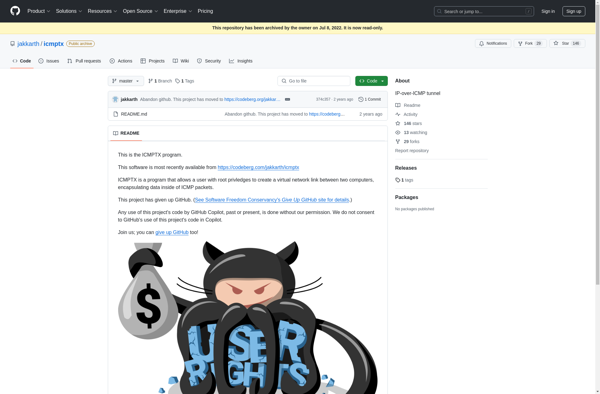Iodine
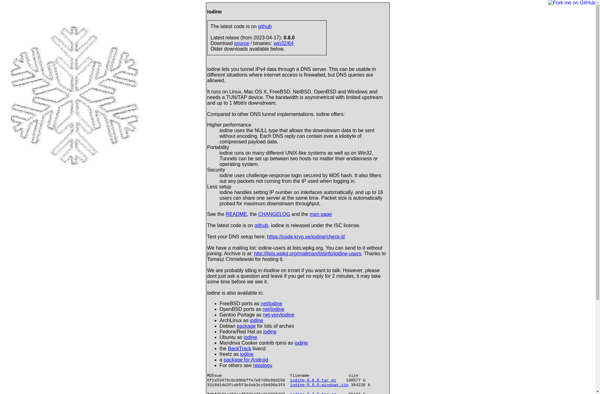
Iodine: Open Source Tunneling and Proxy Software
Discover Iodine, an open source tool to bypass firewalls and access restricted websites by encapsulating IPv4 data inside a DNS tunnel.
What is Iodine?
Iodine is an open source tunneling and proxy software developed to bypass firewalls and allow users access to websites and online services that may be restricted or blocked. It works by encapsulating IPv4 data inside DNS traffic and transmitting it over port 53, which is typically not blocked by firewalls.
To use Iodine, users must first install server and client software on separate machines that can communicate over DNS. The Iodine server component is configured on a system outside the restricted network with a public IP address. The client is set up within the restricted network on the user's local machine.
When the client makes a request, Iodine encapsulates the IPv4 data from the request within a DNS query and forwards it to the server. The server then extracts the original IPv4 data, makes the intended request on behalf of the user, and sends the response back through the tunnel. This allows users behind restrictive firewalls or filters to bypass blocked ports and services.
Key features of Iodine include:
- Encapsulates IPv4 traffic over DNS requests for tunneling capabilities
- Lightweight and cross-platform (works on Windows, Mac, Linux, etc)
- Does not require administrative rights to use client software
- Available free and open source under GPLv2
With its DNS tunneling approach, Iodine provides an efficient and stealthy way for users to bypass firewalls and access restricted internet content and services. Its open source nature also allows developers to expand functionality as needed.
Iodine Features
Features
- Tunneling and proxy software
- Allows bypassing firewalls and accessing restricted websites
- Encapsulates IPv4 data inside a DNS tunnel
- Open source and cross-platform (Windows, Mac, Linux)
Pricing
- Open Source
Pros
Cons
Official Links
Reviews & Ratings
Login to ReviewThe Best Iodine Alternatives
Top Security & Privacy and Vpn & Proxy and other similar apps like Iodine
SlowDNS
DNScapy

Icmptx