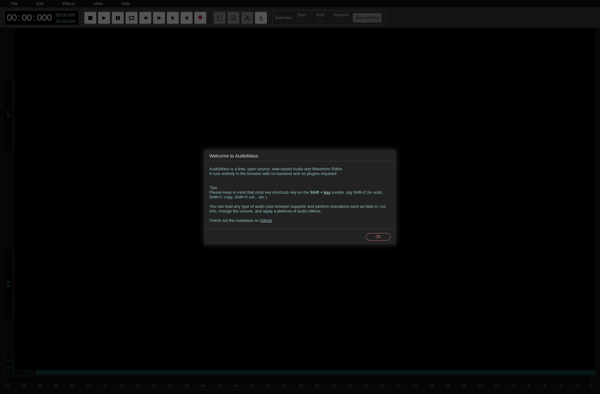IScream
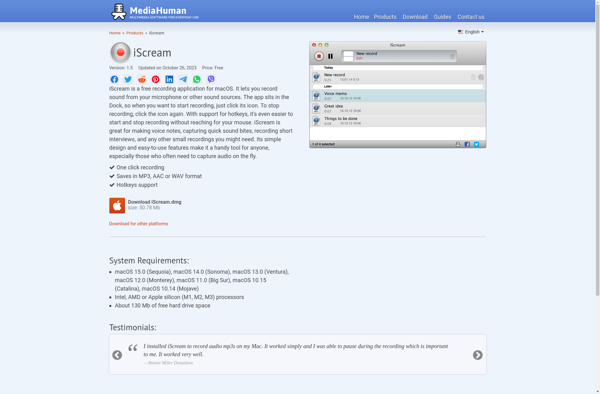
iScream: Free Screaming Soundboard Software
iScream is a free and open source screaming soundboard software for Windows. It features over 100 high quality screaming sounds which can be played instantly with hotkeys or manually triggered. Popular for pranking and entertainment purposes.
What is IScream?
iScream is a free and open source screaming soundboard software for Windows. It features a simple and intuitive interface allowing users to instantly play over 100 high quality pre-recorded screaming sounds with the press of a key. The hotkeys are fully customizable to bind screams and other sounds to any keyboard button.
This software is popular for entertainment and pranking purposes. The extensive scream sound library offers a wide variety of male and female screams of terror, excitement, rage, horror etc. These are professional grade recordings optimized for maximum volume and impact.
In addition to the screams, iScream also includes a variety of other funny sound effects such as airhorns, explosions and laughs that can be triggered in a similar way. Users can also manually play individual sounds by clicking on them.
The simple one-click trigger system makes iScream an easy to use soundboard option. It does not contain any ads or malware. This open source software is completely free to download and use, even commercially. The small installer size and portable operation makes it convenient for quickly screaming on any PC.
IScream Features
Features
- Over 100 high quality screaming sounds
- Hotkey support to instantly play sounds
- Manually trigger sounds
- Volume control
- Play random scream
- Text-to-speech screaming
- Record your own screams
- Share recordings
- Dark mode
Pricing
- Free
- Open Source
Pros
Cons
Official Links
Reviews & Ratings
Login to ReviewThe Best IScream Alternatives
Top Games and Entertainment and other similar apps like IScream
Here are some alternatives to IScream:
Suggest an alternative ❐Audacity

Zynewave Podium
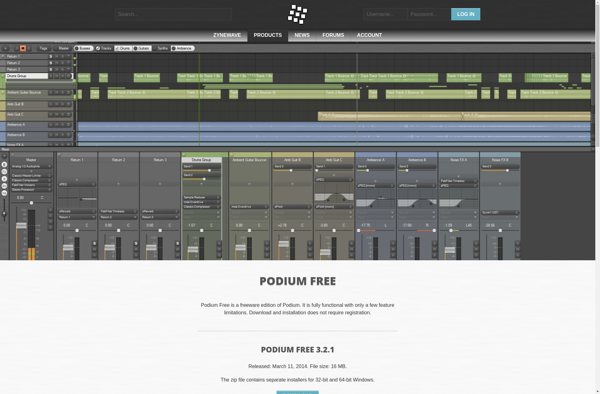
SoundTap

AudioDope
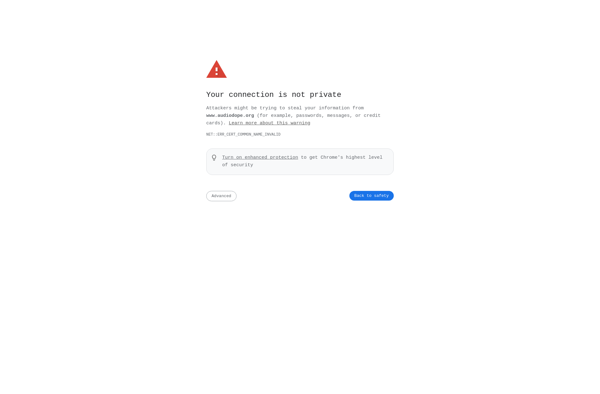
AudioDirector
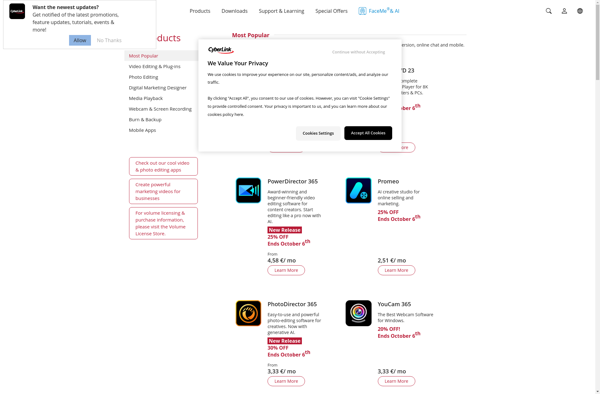
DarkAudacity
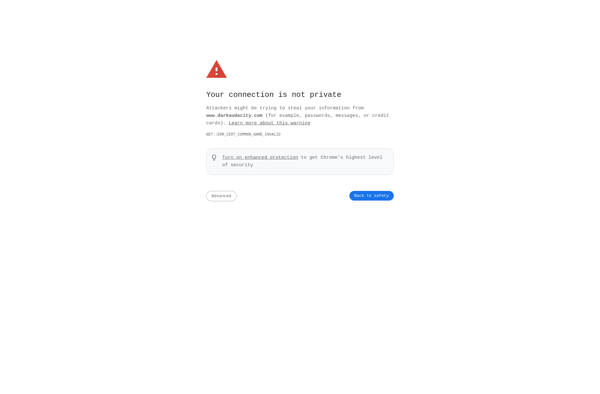
Audiosdroid Audio Studio DAW
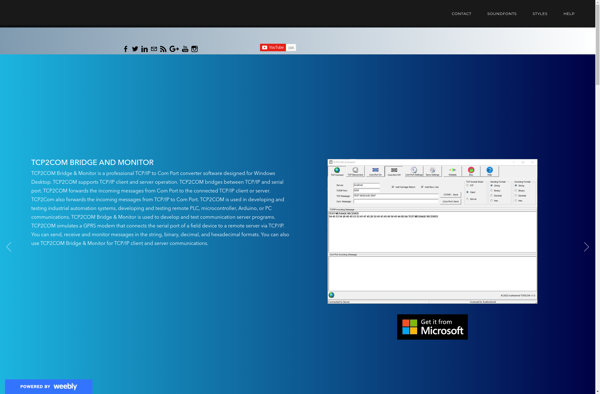
Google Recorder
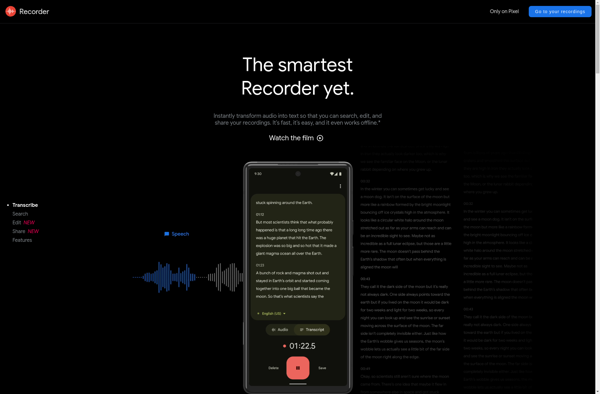
RecordPad
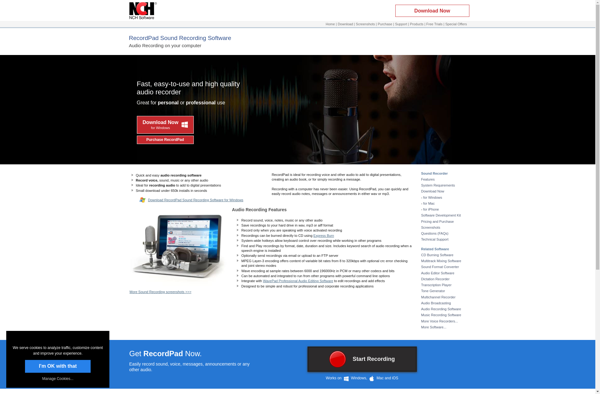
AudioMass