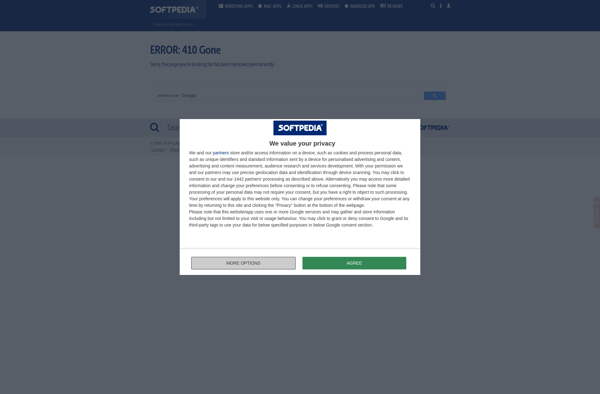Java Class File Editor
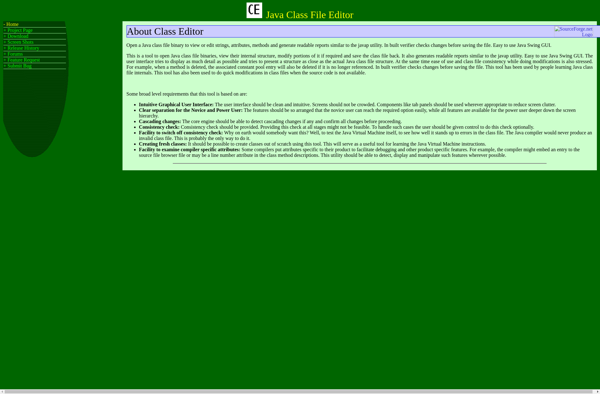
Java Class File Editor: Edit & Modify Java Files
A Java class file editor is a software program that allows developers to view, edit, and modify Java class files. It provides an interface to change the Java bytecode and source code within .class files.
What is Java Class File Editor?
A Java class file editor is a specialized software program used for viewing, editing, and modifying Java bytecode and source code within compiled .class files. It gives Java developers a way to peer into .class files and make changes at a very low level.
These types of editors allow developers to view and manipulate the individual Java bytecode instructions, method bodies, field information, annotations, interfaces, inheritance mappings, and other details found within compiled Java classes. They provide an alternative to having to decompile Java classes into Java source code in order to make modifications.
Key features found in Java class editors include a bytecode editor, bytecode analyzers, bytecode assembler, refactoring tools, visual representation of bytecode structure, search tools, class dependency graphs, hexadecimal editor, intelligent code completion, integrated compiler, debugger, and more.
Using a class file editor can be helpful for tasks like optimizing performance by editing bytecode directly, analyzing and resolving issues with compiled classes, altering application behavior and logic by modifying bytecode, updating outdated libraries without source code, exploring obfuscated code, and learning how Java bytecode corresponds to actions in Java source code.
Some examples of Java class file editors include JByteMod, JBE, CFR, Recaf, JClasslib Bytecode Viewer, Krakatau, Classmexer, JD-GUI, Fernflower, Enjarify, Procyon, and DIE. They provide varying features and interfaces to view and edit Java bytecode within compiled class files.
Java Class File Editor Features
Features
- View and edit bytecode of .class files
- Decompile .class files to Java source code
- Edit and recompile source code
- Add, edit and remove classes, fields and methods
- Support for editing multiple .class files
- Syntax highlighting and code completion
- Search and replace functionality
Pricing
- Free
- Freemium
- One-time Purchase
- Open Source
Pros
Cons
Official Links
Reviews & Ratings
Login to ReviewThe Best Java Class File Editor Alternatives
Top Development and Java Development and other similar apps like Java Class File Editor
Here are some alternatives to Java Class File Editor:
Suggest an alternative ❐CFR
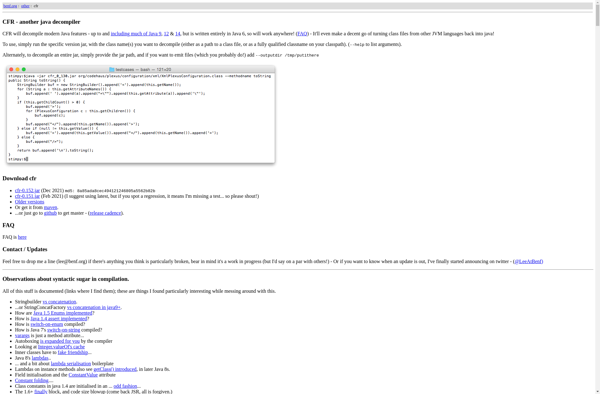
Bytecode Viewer
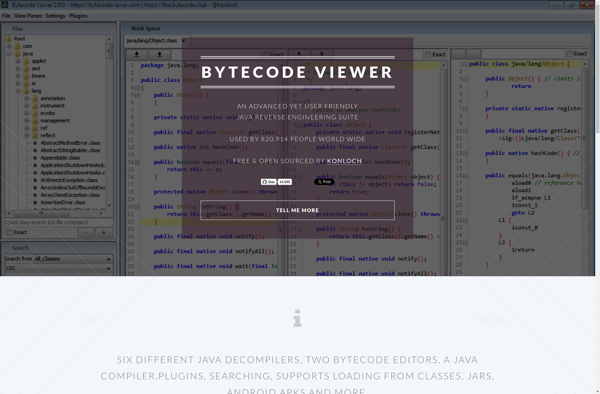
Decompiler.com
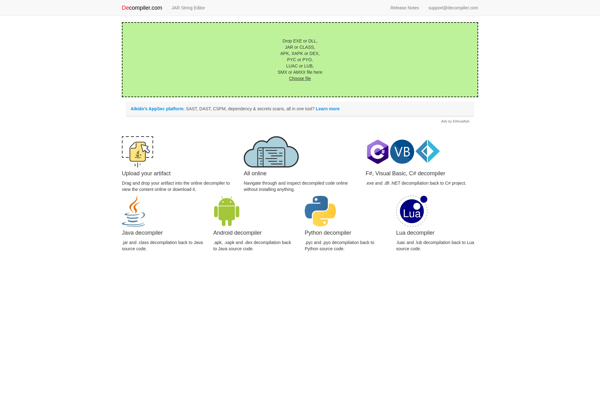
JavaDecompilers.com
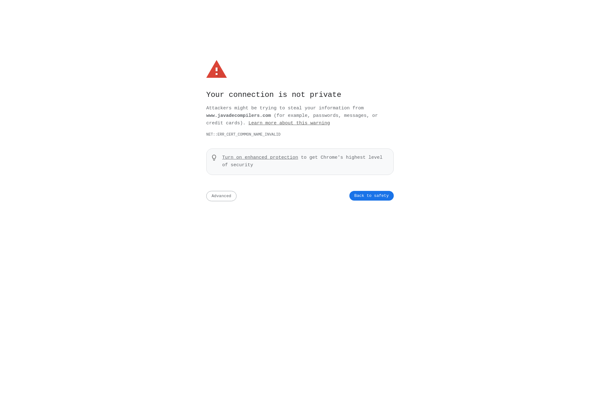
Cavaj Java Decompiler