JD Builder
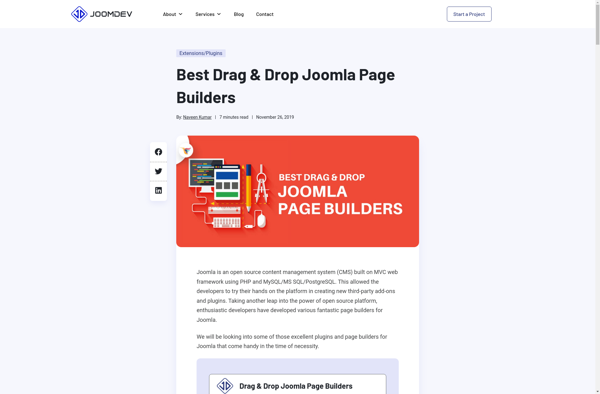
JD Builder: Low-Code Job Description Template Builder
Streamline your recruiting workflow with JD Builder, a user-friendly platform that allows you to easily build, customize, and auto-generate professional job posts.
What is JD Builder?
JD Builder is a software as a service platform designed to optimize and automate the job description creation process for talent acquisition and human resources teams. With an easy-to-use drag and drop builder, JD Builder makes it simple for anyone to put together professional, branded job descriptions tailored to their hiring needs.
Key features of JD Builder include:
- Intuitive drag and drop interface to build JD templates
- Library of thousands of ready-made bullet points to insert skills, duties, qualifications etc.
- Advanced customization with photos, videos, colors, fonts to align with company brand
- Tools to customize templates for different locations, departments, job levels
- Option to auto-generate job descriptions in one click
- Collaboration tools to get feedback from hiring managers
- Integrations with ATS like Indeed, LinkedIn, Glassdoor and more
- Analytics on job posting performance and engagement
With JD Builder, recruiters can create, update and reuse job descriptions faster. Hiring managers can easily review and provide inputs on drafts. Together they can optimize job posts to attract more suitable candidates. JD Builder saves time, resources and effort while standardizing employer brand language across job descriptions.
JD Builder Features
Features
- Drag & drop builder to customize job description templates
- Library of pre-made templates
- Auto-generate polished job posts
- Integrates with ATS and HRIS systems
- Collaboration tools
- Analytics and reporting
- Custom branding and styling
- Multi-language support
Pricing
- Freemium
- Subscription-Based
Pros
Cons
Official Links
Reviews & Ratings
Login to ReviewThe Best JD Builder Alternatives
Top Business & Commerce and Hr & Recruiting and other similar apps like JD Builder
Nicepage
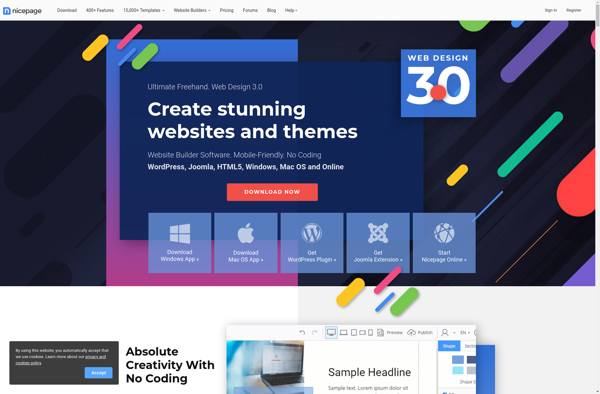
TemplateToaster
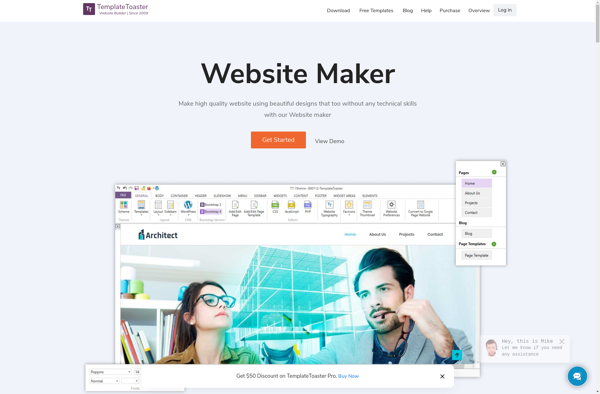
Themler
