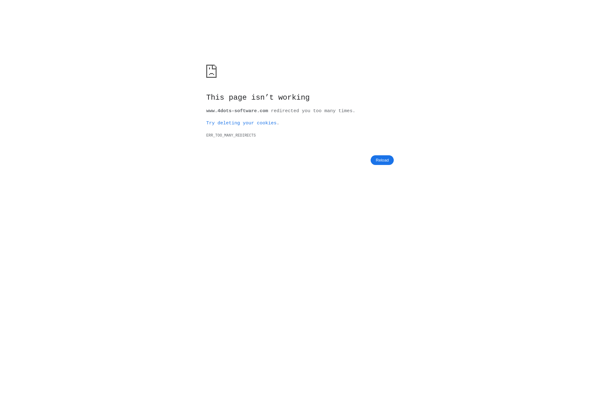Jhead
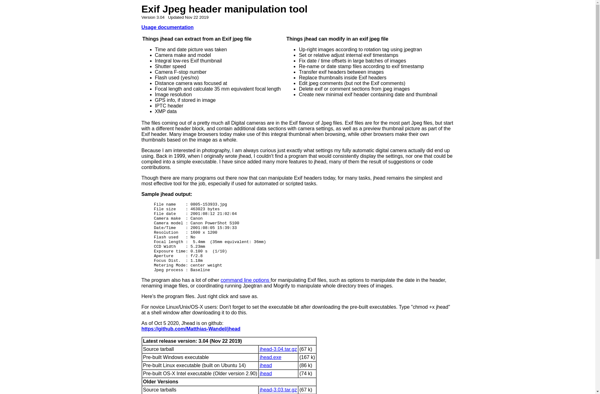
jhead: Command Line Utility for Managing JPEG Metadata
jhead is a command line utility for managing metadata in JPEG photos. It can view, edit, delete, and manipulate EXIF, IPTC, and other metadata tags from JPEG files without recompressing the image.
What is Jhead?
jhead is a free and open source command line tool for organizing and managing metadata in JPEG photo files. It allows you to view, edit, delete, and manipulate the EXIF, IPTC, XMP, and other metadata tags embedded in JPEG images, without needing to recompress the photo and lose image quality.
Some of the key features of jhead include:
- Viewing all metadata in a JPEG file including EXIF, IPTC, XMP, ICC profile data, JFIF segment, and more
- Editing metadata like titles, descriptions, ratings, GPS coordinates, dates, authors, copyright, etc.
- Stripping out unwanted metadata from JPEGs without touching the pixel data
- Losslessly rotating or flipping images by manipulating the EXIF orientation tag
- Converting between timestamp formats like UNIX and EXIF dates
- Adding or modifying ICC color profiles embedded in images
- Command line batch processing for managing libraries of JPEGs
jhead is available for Linux, macOS, and Windows systems. It's useful for photographers and web developers working with user-generated image content. The command line interface makes it easy to integrate into scripts and other automation workflows.
Jhead Features
Features
- View EXIF and IPTC metadata
- Edit EXIF and IPTC metadata
- Delete EXIF and IPTC metadata
- Rotate and flip images
- Rename images
- Convert between JPEG and PNG
- Losslessly optimize JPEG compression
Pricing
- Open Source
Pros
Cons
Official Links
Reviews & Ratings
Login to ReviewThe Best Jhead Alternatives
Top Photos & Graphics and Photo Management and other similar apps like Jhead
ExifTool
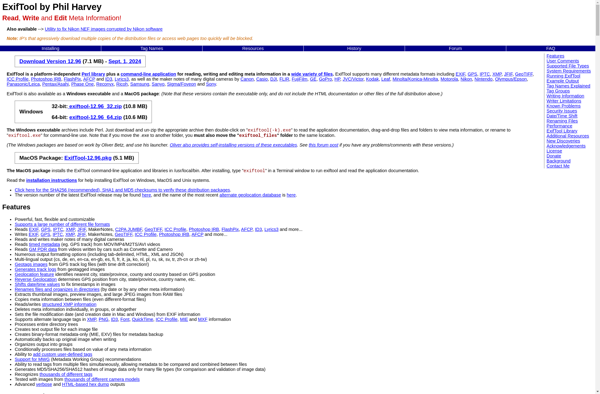
Polarr

Exif Tag Remover
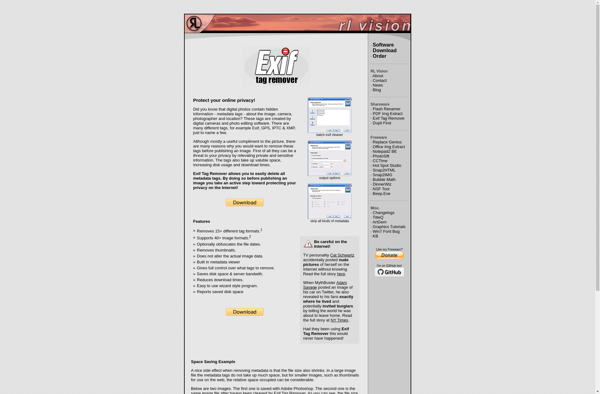
CyberLink PhotoDirector
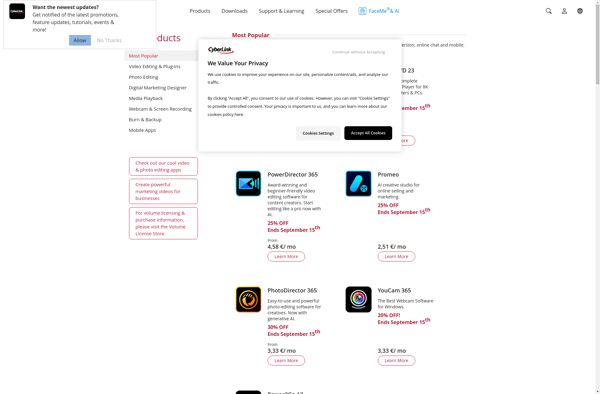
Corel AfterShot Pro
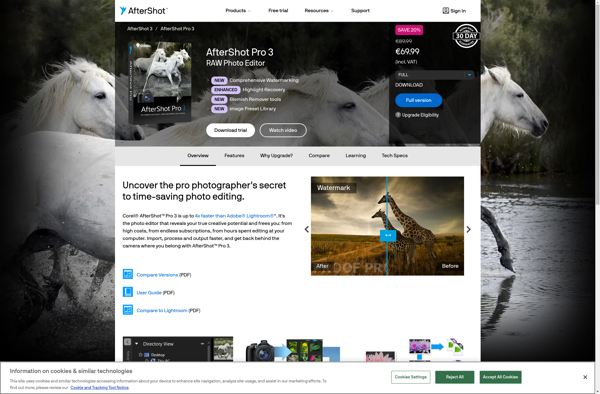
AnyEXIF | Photo EXIF Editor and Viewer.
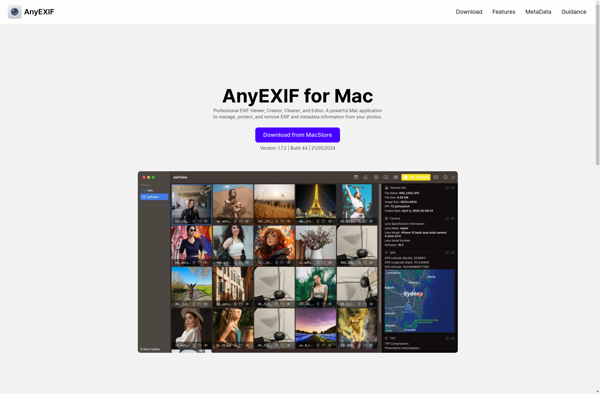
ExifTool: Edit Metadata
Digital Photo Professional
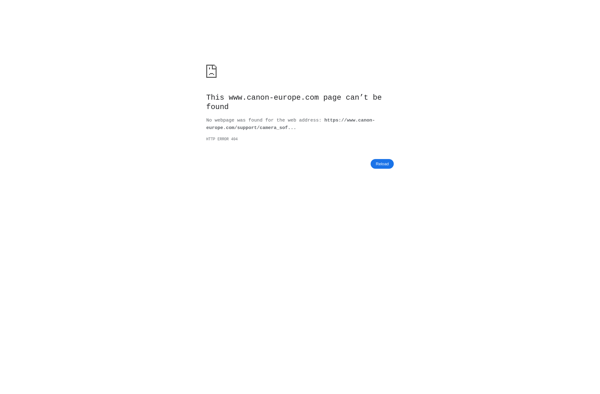
Pics.io
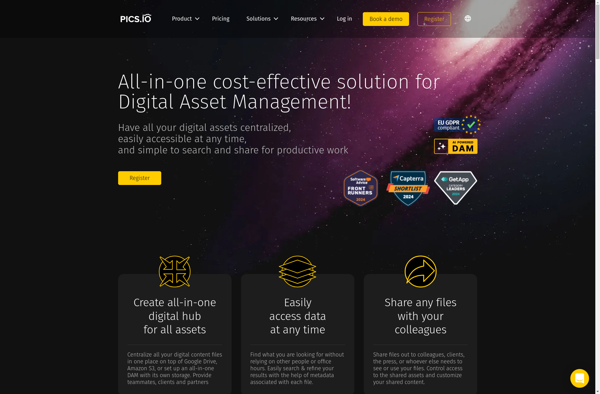
Exif Remover