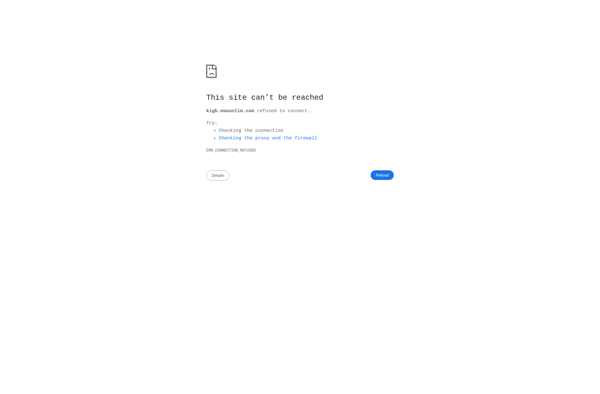John GBC
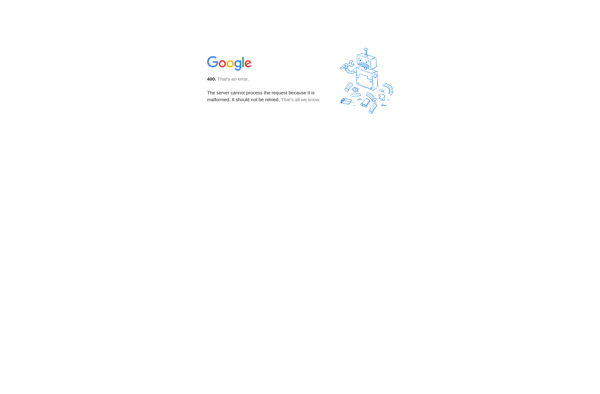
John GBC: Classic Game Boy and Game Boy Color Emulator
A Game Boy Color emulator that emulates the hardware and features of the original Game Boy console for an accurate gaming experience on modern devices.
What is John GBC?
John GBC is an open-source, cross-platform emulator for the Nintendo Game Boy and Game Boy Color consoles. Developed originally for Windows, John GBC has since been ported to other platforms including Linux, macOS, Android, iOS, and Raspberry Pi.
As an emulator, John GBC replicates the hardware and features of the original Game Boy systems, allowing users to play classic Game Boy and Game Boy Color game cartridges on modern devices. It provides high accuracy and compatibility, being able to run most commercially released games without issues.
John GBC enables adjustable video and audio settings for improved visuals and sound beyond what the original hardware could produce. It also includes save states and screenshots for easier gameplay sessions. The emulator offers support for external controllers as well as keyboard and touchscreen control options.
With an intuitive interface, hardware/software customization, and continual updates by its developers, John GBC makes it simple for gaming enthusiasts to revisit vintage Game Boy titles from the past decades. Its open-source nature also allows user contributions to improve the emulator over time.
John GBC Features
Features
- Accurate emulation of original Game Boy hardware
- Save state support
- Cheats and game genie codes
- Screen scaling
- Controller support
- Fast forward
- Multiple color palettes
- Link cable emulation
Pricing
- Open Source
Pros
Cons
Reviews & Ratings
Login to ReviewThe Best John GBC Alternatives
Top Games and Gaming Software and other similar apps like John GBC
Here are some alternatives to John GBC:
Suggest an alternative ❐RetroArch
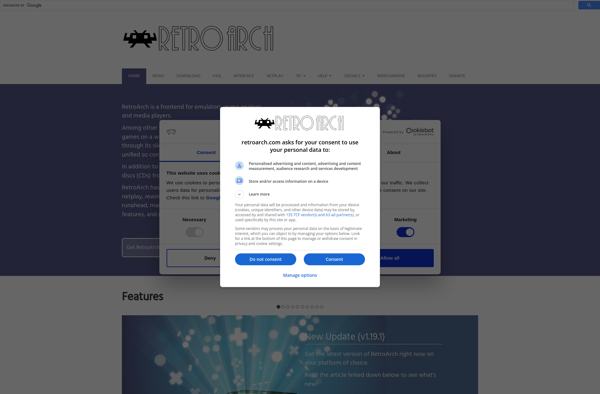
RomStation
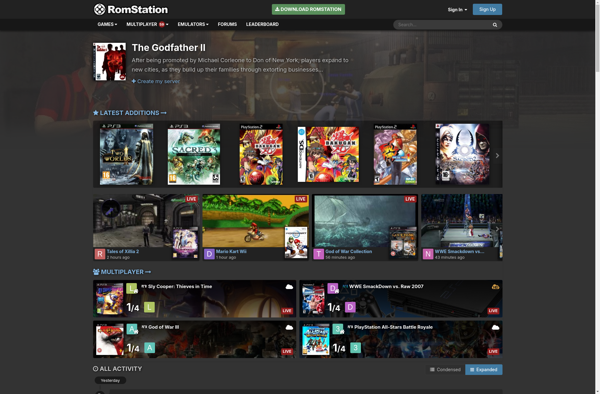
RetroX
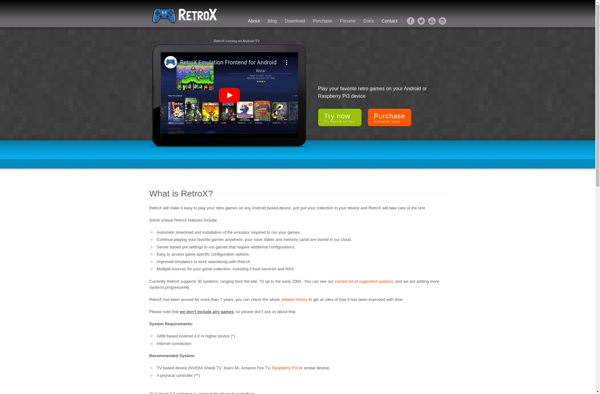
DroidEmu

RetriX
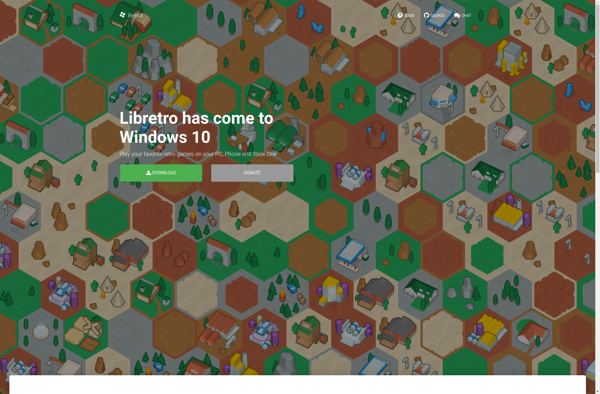
Ares (Formerly Higan / BSNES)

Nostlan
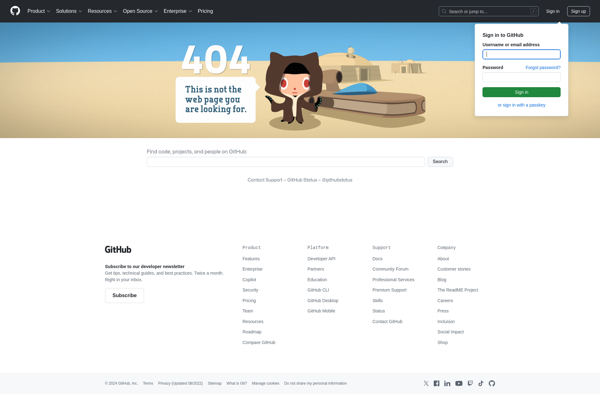
KiGB