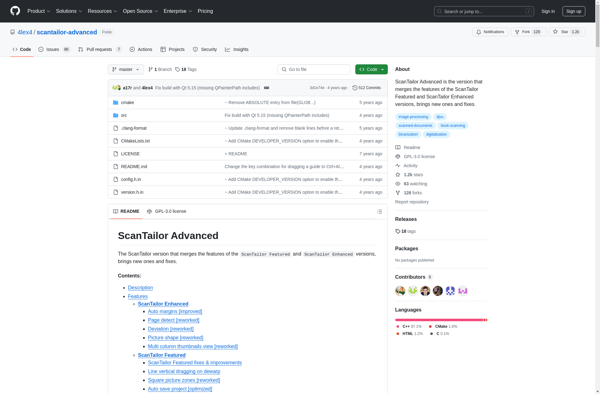JotNot Scanner
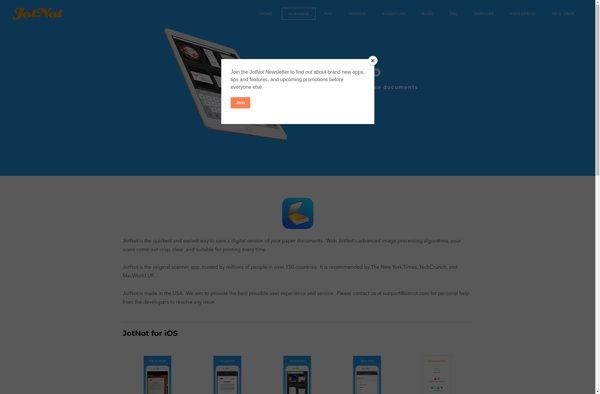
JotNot Scanner
Mobile scanning app for iOS with advanced image processing, converting scans to sharable PDFs, for documents, receipts, and business cards
What is JotNot Scanner?
JotNot Scanner is a powerful mobile scanning app developed specifically for iOS. It enables iPhone and iPad users to quickly scan, edit and organize documents such as receipts, invoices, business cards, notes, fliers and more using the built-in camera on their device.
One of the standout features of JotNot Scanner is its advanced image processing and enhancement tools. The app can automatically detect borders, correct perspectives and reduce glare to create high quality scans even when capturing at an angle or in less than ideal lighting conditions. This helps eliminate the need to retake poorly scanned docs.
Scanned pages are converted into sharable and searchable PDF files. Users can add titles, multi-page support, password-protection and annotate PDFs from directly within the JotNot app. There are also handy tools for cropping, color adjusting and applying filters without needing to open the scans in another program.
Additional capabilities include the ability to easily extract contact details from business cards or receipts into the address book. There is also seamless cloud sync across devices, OCR support in over 60 languages and integration with popular storage services like iCloud, Dropbox, Evernote, OneNote and more.
With its ease of use, automation and output quality, JotNot Scanner aims to serve both personal and professional scanning needs for iOS users allowing them to go paperless in a simple integrated workflow.
JotNot Scanner Features
Features
- Scan documents, receipts, business cards, whiteboards, etc. using iPhone camera
- Advanced image processing and cropping
- Extract text from scans using OCR
- Create multi-page PDFs from multiple scans
- Annotate and highlight scans
- Share scans via email, apps, cloud storage, etc.
- Sync scans across devices
- Password protection and encryption of scans
Pricing
- Freemium
- Subscription-Based
Pros
Cons
Official Links
Reviews & Ratings
Login to ReviewThe Best JotNot Scanner Alternatives
Top Office & Productivity and Document Management and other similar apps like JotNot Scanner
ScanTailor Advanced