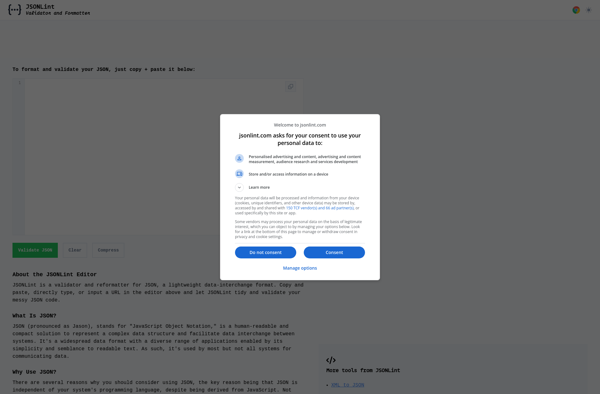JSON Lint Pro for Desktop
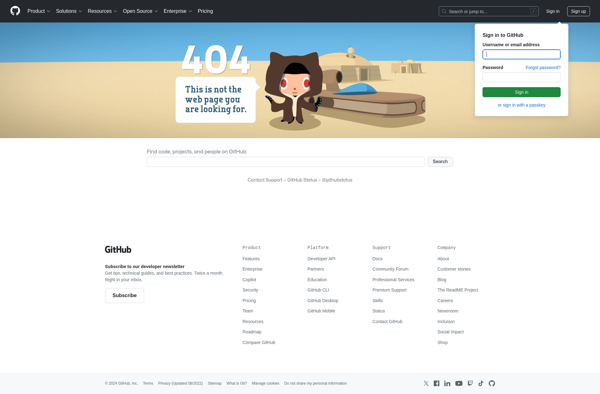
JSON Lint Pro Desktop: Validate and Format JSON on Windows, Mac, and Linux
A desktop application for Windows, Mac, and Linux to validate and format JSON documents with syntax highlighting, structure tree view, search and replace, and support for multiple JSON files.
What is JSON Lint Pro for Desktop?
JSON Lint Pro is a feature-rich JSON validator and formatter desktop application available for Windows, Mac and Linux operating systems. It helps developers quickly validate, view, and format JSON data in a user-friendly interface.
Key features include:
- Syntax error checking - Identifies syntax issues like missing commas, brackets etc.
- Syntax highlighting - Color codes elements like strings, keys, values for better visualization
- Tree view - See the structural representation of your JSON
- Search & replace - Find and replace strings in your JSON files
- Format & lint multiple files - Open and process multiple JSON files seamlessly
- Structural indentation - Structure your JSON with proper indentations for easy readability
- Configurable formatting rules - Fine-tune formatting as per your style guide
- Light & dark themes - Work comfortably for long hours
- Portable app - Carry it on your USB without setup
JSON Lint Pro delivers a simple yet powerful interface to validate, view and edit JSON documents without leaving your desktop. It's perfect for web developers and API programmers looking for a quick quality check on daily JSON data.
JSON Lint Pro for Desktop Features
Features
- Syntax highlighting
- Structure tree view
- Search and replace
- Support for multiple JSON files
- Validation of JSON documents
- Formatting of JSON documents
Pricing
- One-time Purchase
Pros
Cons
Reviews & Ratings
Login to ReviewNo reviews yet
Be the first to share your experience with JSON Lint Pro for Desktop!
Login to ReviewThe Best JSON Lint Pro for Desktop Alternatives
Top Development and Json Tools and other similar apps like JSON Lint Pro for Desktop
JSONLint