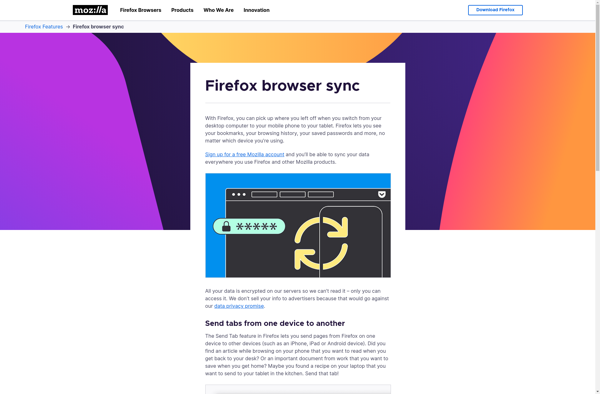Jumpon.io
Jumpon.io: Powerful Video Conferencing & Screen Sharing Solution
Seamless video calls and screen sharing sessions for teams, simplify collaboration with Jumpon.io, a simple yet powerful video conferencing and screen sharing solution.
What is Jumpon.io?
Jumpon.io is a versatile video conferencing and screen sharing platform designed for seamless collaboration. It offers intuitive yet powerful features for teams to connect via high quality video calls, share screens, co-annotate on shared screens, and more.
Some key features of Jumpon.io include:
- HD video calling with up to 100 participants
- Screen sharing across devices with remote control functions
- Built-in annotation tools for discussions over shared screens
- Secure infrastructure with end-to-end encryption
- Easy scheduling of meetings via integrations with calendars
- Customizable roles and permissions for participants
- Integrations with business apps like Slack, Trello, Dropbox etc
- Mobile apps available for collaboration on the go
With an intuitive interface, robust feature set and focus on security, Jumpon.io is regarded as one of the best video conferencing and screen sharing platforms for teams of all sizes. Its affordable pricing plans make it easy for companies to empower their remote teams without breaking the bank.
Jumpon.io Features
Features
- Unlimited video calls and screen sharing
- HD video and audio quality
- Easy-to-use interface
- Supports up to 50 participants per call
- Mobile apps for iOS and Android
- Recording and playback capabilities
- Breakout rooms for smaller group discussions
- Virtual background and effects
- Integrated chat and file sharing
Pricing
- Free
- Freemium
- Subscription-Based
Pros
Cons
Official Links
Reviews & Ratings
Login to ReviewThe Best Jumpon.io Alternatives
Top Remote Work & Education and Video Conferencing and other similar apps like Jumpon.io
Here are some alternatives to Jumpon.io:
Suggest an alternative ❐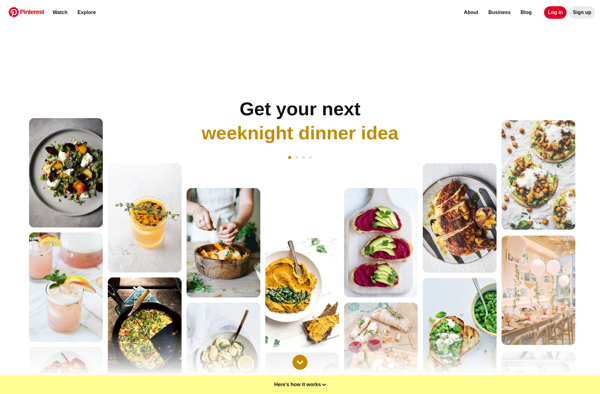
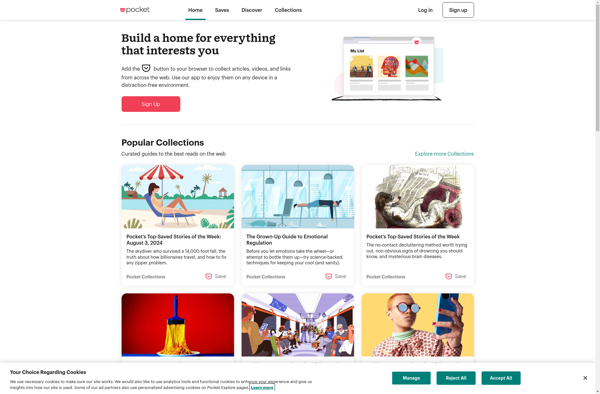
Raindrop.io
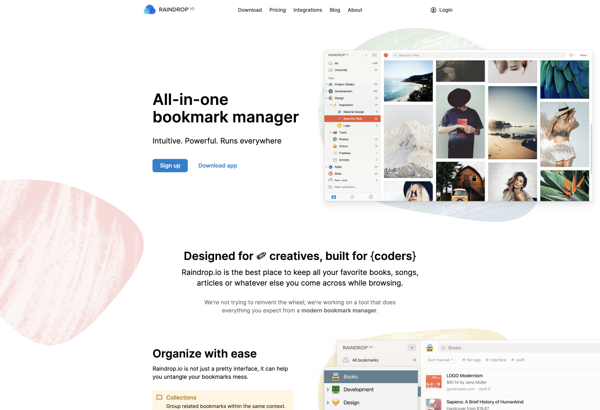
Diigo
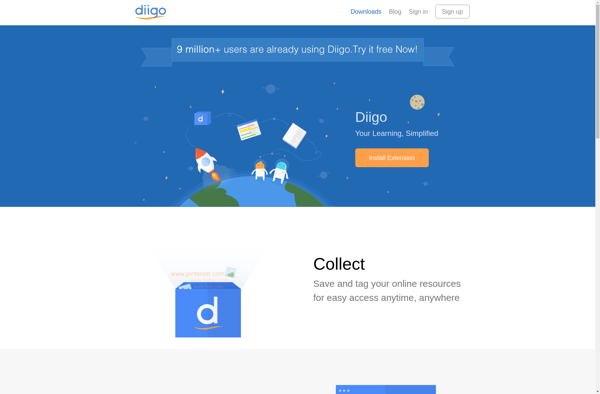
Pinboard
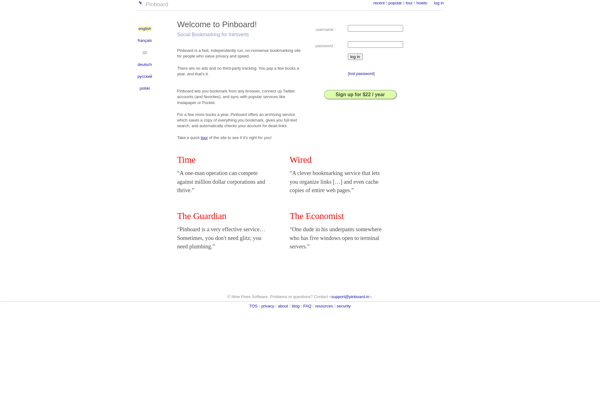
Bookmark OS

Tagpacker
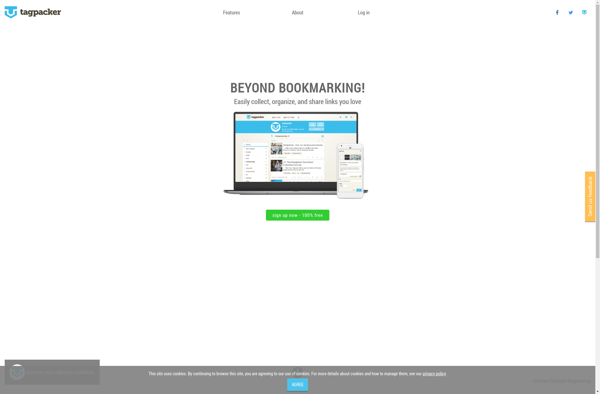
Historious

Saved.io
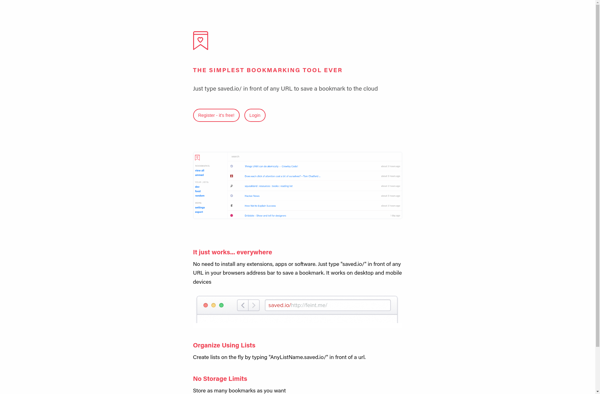
LinkAce
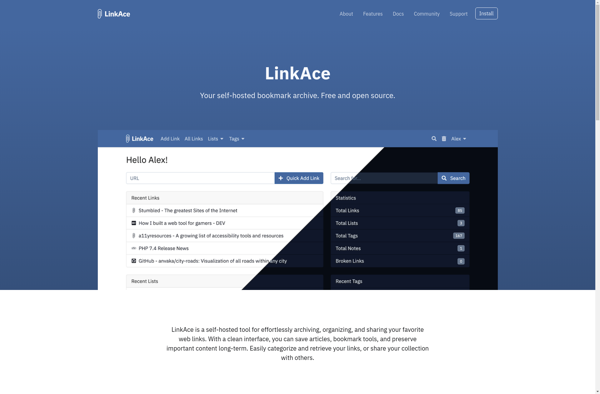
Firefox Sync