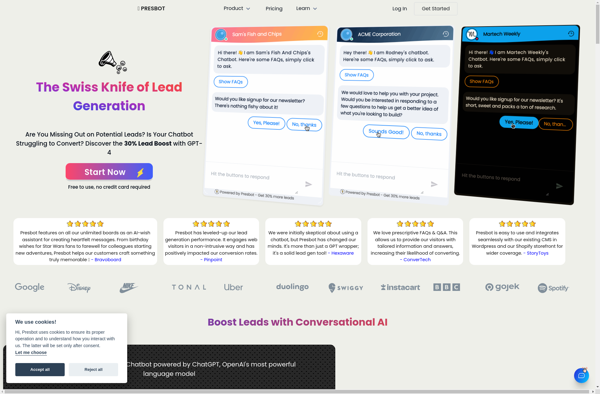Kai Says
Kai Says: Natural Human Voice Text-to-Speech Software
Kai Says is a text-to-speech software that allows users to type text which is then read aloud in a natural human voice. It utilizes advanced speech synthesis to convert text into realistic speech.
What is Kai Says?
Kai Says is a powerful yet easy-to-use text-to-speech (TTS) software. It allows users to type or paste any text into the application, which is then read out loud in a realistic human voice.
Kai Says utilizes advanced speech synthesis technology to convert text into natural-sounding speech. It comes with a range of high-quality voices in different accents, ages, and genders to choose from. Users can control the pitch, speed, volume and more to customize the speech output.
Some key features of Kai Says include:
- Supports reading text out loud in over 38 languages
- Comes with over 150 voices to choose from
- Additional voices available for purchase
- Customizable speech rate, pitch, volume controls
- Supports reading Word docs, PDFs, webpages and more
- Available as a desktop app or browser-based web app
- Cross-platform support for Windows, Mac, iOS, Android
Kai Says allows creating audio books, podcasts, presentations and more by converting text to speech. With its natural-sounding voices and customizable speech, it’s one of the top text-to-speech engines available today.
Kai Says Features
Features
- Text-to-speech conversion
- Natural sounding voices
- Customizable voice speed and pitch
- Supports multiple languages
- Voice selection
- Reads text aloud
- Text highlighting
- MP3 export
- Integrates with other apps
- Accessibility tool for vision impaired
Pricing
- Freemium
Pros
Cons
Official Links
Reviews & Ratings
Login to ReviewThe Best Kai Says Alternatives
Top Ai Tools & Services and Text-To-Speech and other similar apps like Kai Says
Here are some alternatives to Kai Says:
Suggest an alternative ❐Google Assistant
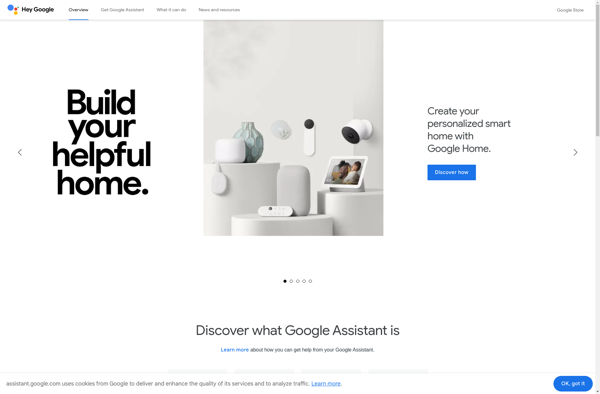
Apple Shortcuts
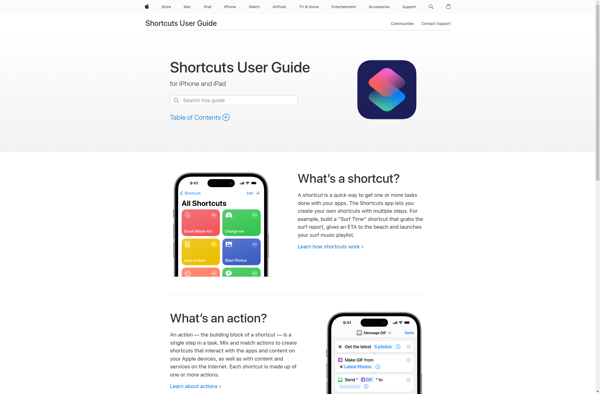
Dragonfire
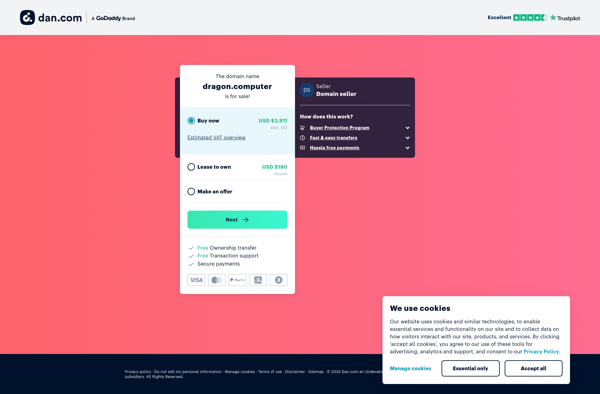
Digital Assistant
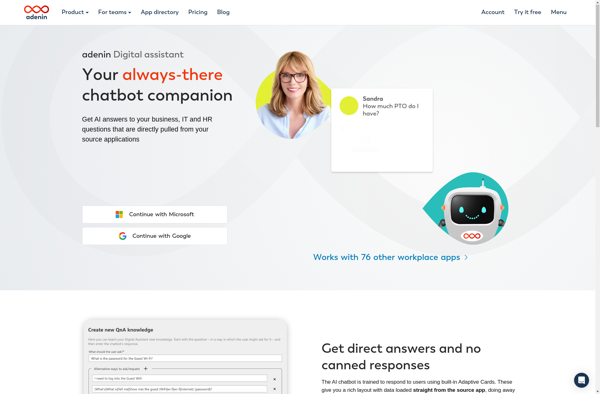
Google Assistant Go
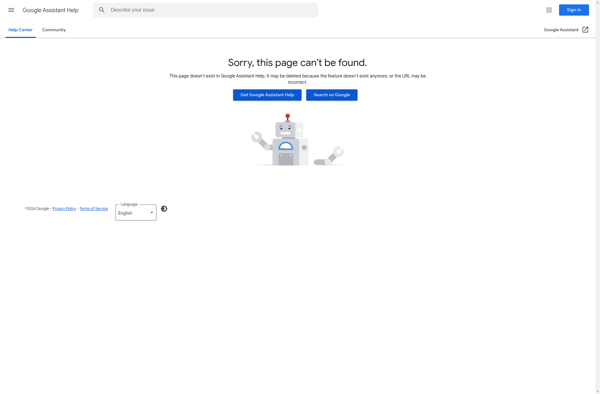
Braina
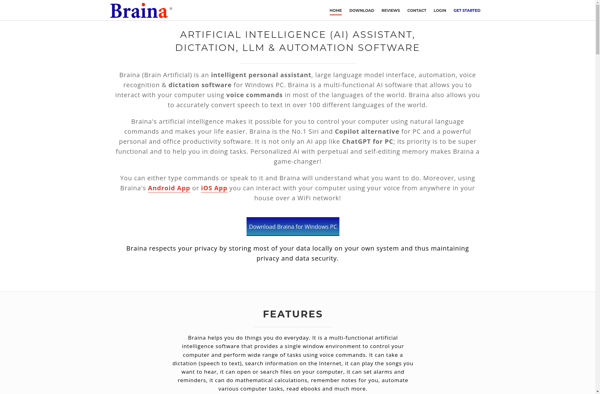
Presbot