Kamban
Kamban: Agile Project Management Software
Kamban is an agile project management software focused on Kanban boards. It allows teams to visualize workflows, limit work-in-progress, and optimize processes. Key features include customizable boards, card management, reporting, and integrations.
What is Kamban?
Kamban is a project management and team collaboration software tool designed specifically for agile teams utilizing the Kanban methodology. The core focus of Kamban is visualizing workflows and limiting work-in-progress to optimize flow.
Key features of Kamban include:
- Customizable Kanban boards with columns, swimlanes, and WIP limits
- Card management with drag-and-drop, tagging, attachments, comments, activity log
- Reporting and analytics on cycle time, throughput, workload
- Integrations with tools like JIRA, Trello, Slack, and more
- Team collaboration features like user roles, @mentions, search
Kamban is built for flexibility to support both software development and business teams. Its simple UI and focus on Kanban workflows make Kamban easy to adopt even for non-technical users. With robust customization and integration capabilities, Kamban can fit a wide variety of team processes and use cases.
Overall, Kamban strikes a nice balance of power, simplicity and affordability compared to many Kanban software options. It's a great choice for teams looking to reap the benefits of Lean-Agile practices without needing full-blown ALM platforms.
Kamban Features
Features
- Customizable Kanban boards
- Card management
- Reporting and analytics
- Integrations
- Task management
- Calendar view
- Workflow automation
Pricing
- Free
- Freemium
- Subscription-Based
Pros
Cons
Official Links
Reviews & Ratings
Login to ReviewThe Best Kamban Alternatives
Top Business & Commerce and Project Management and other similar apps like Kamban
Here are some alternatives to Kamban:
Suggest an alternative ❐Trello

My Personal Kanban
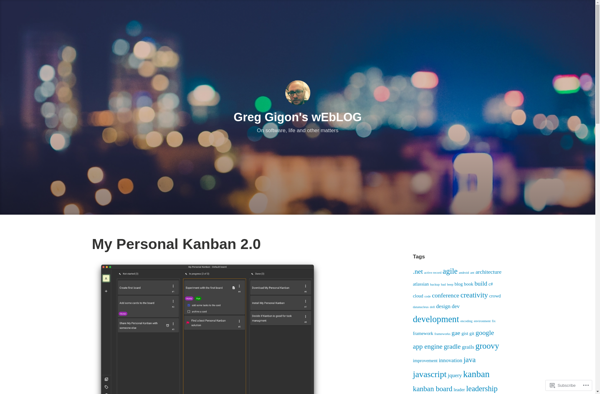
Widget-Board
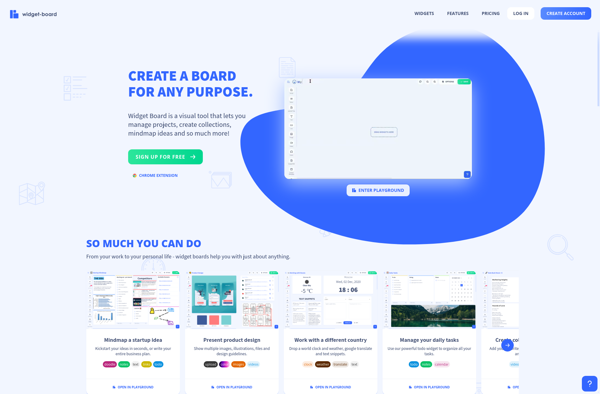
XPlan Task Manager