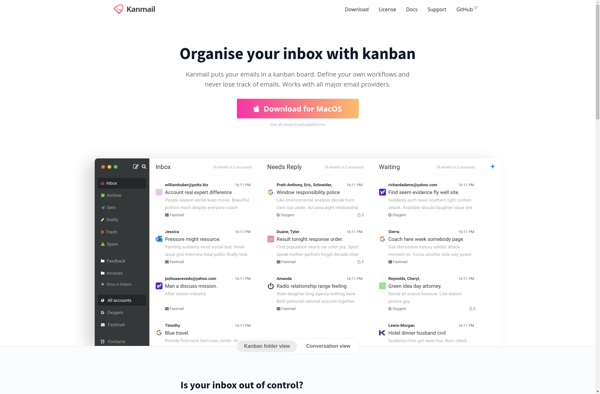KanbanMail
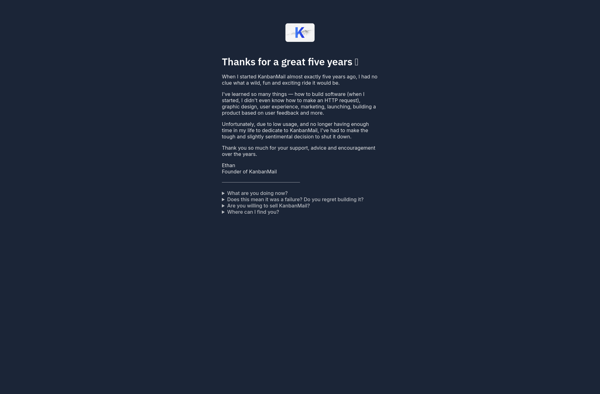
KanbanMail: Free Email Management Tool
KanbanMail is a free email management tool designed to help users organize, prioritize, and track emails more effectively. It incorporates principles of the Kanban system within a simple email interface.
What is KanbanMail?
KanbanMail is a free web-based email management application that aims to make handling emails faster and more efficient. It incorporates key principles of the Kanban methodology into an easy-to-use email interface to help users better organize, prioritize, and track their emails.
Some key features of KanbanMail include:
- Custom kanban boards for visualizing and categorizing emails into backlogs, in progress, and done piles.
- Color-coded email cards for quick visual identification of messages.
- Drag-and-drop interface for easily moving emails between categories.
- Email scheduling for sending messages at specific times.
- Email templates to speed up response time.
- Email snoozing to temporarily remove emails from the inbox.
- Email reminders so no message gets overlooked.
- Integrations with Gmail, Outlook, Yahoo Mail, and more.
By incorporating Kanban, the tool encourages users to break down large email workloads into smaller, more manageable units to prevent feeling overwhelmed. The highly visual interface shows what is being worked on and what still needs attention, helping both organize and provide focus.
The software is free to try and works directly within the web browser, requiring no special downloads or installation. It works with most popular email services. Overall, KanbanMail aims to help users better handle the daily flood of emails through smart Kanban-style organization and tracking.
KanbanMail Features
Features
- Email inbox organization using Kanban boards
- Drag-and-drop interface to prioritize emails
- Color-coded email categories
- Email scheduling
- Email templates
- Integration with Gmail, Outlook, Yahoo Mail, etc.
Pricing
- Freemium
Pros
Cons
Official Links
Reviews & Ratings
Login to ReviewThe Best KanbanMail Alternatives
Top Office & Productivity and Email Management and other similar apps like KanbanMail
Gmelius

Flow-e

Sortd
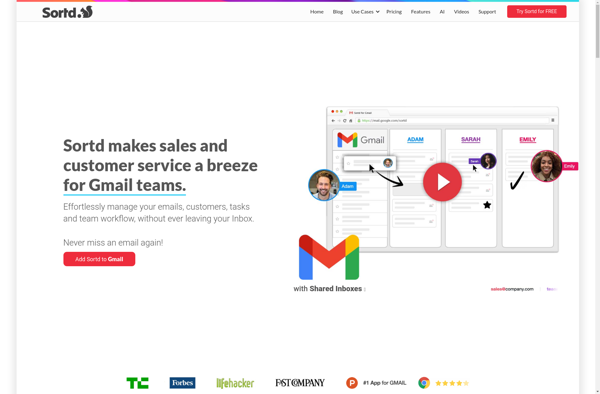
Kanmail