Kaspersky System Checker
Kaspersky System Checker: Free Scan for Security Vulnerabilities
Kaspersky System Checker is a free utility that scans your computer for security vulnerabilities, outdated software, and hardware issues. It provides actionable advice to address detected problems.
What is Kaspersky System Checker?
Kaspersky System Checker is a free utility developed by cybersecurity company Kaspersky that allows users to scan their Windows computer for security vulnerabilities, outdated software, misconfigurations, and hardware issues. The tool is aimed at both individual users and small businesses.
After installing and launching Kaspersky System Checker, it performs a quick or full scan of the system based on user preference. The quick scan focuses on key areas while the full scan is more comprehensive. Once complete, the tool generates a prioritized report highlighting detected problems grouped into categories such as security, software, privacy, and device care. Each item in the report comes with a brief description and actionable recommendations on addressing them.
For example, Kaspersky System Checker may detect out-of-date OS and software versions, missing critical patches, vulnerable browser plugins, unnecessary browser toolbars and extensions, weak passwords, lack of antivirus protection, privacy concerns over usage history and temporary files, low disk space, and hardware errors. The tool explains the risks associated with each discovered issue and guides the user on remediating them.
By proactively flagging system vulnerabilities and problems, Kaspersky System Checker serves as a one-stop solution for improving computer security, stability, performance. It is a useful utility for novice and advanced users alike concerned about their system health.
Kaspersky System Checker Features
Features
- Scans computer for security vulnerabilities
- Checks for outdated software
- Identifies hardware issues
- Provides actionable advice to fix detected problems
Pricing
- Free
Pros
Cons
Official Links
Reviews & Ratings
Login to ReviewThe Best Kaspersky System Checker Alternatives
Top Security & Privacy and System Security and other similar apps like Kaspersky System Checker
Here are some alternatives to Kaspersky System Checker:
Suggest an alternative ❐Malwarebytes Anti-Malware

HitmanPro
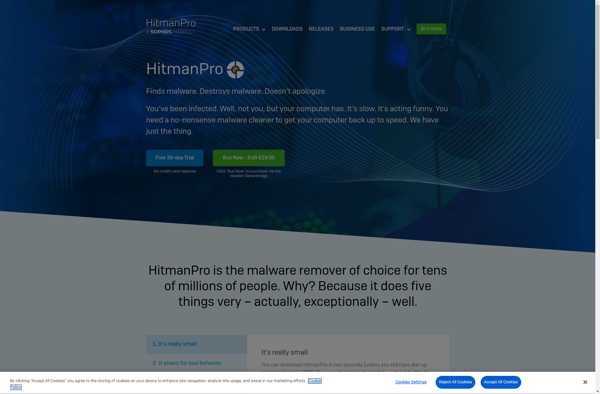
SUPERAntiSpyware

Windows Security
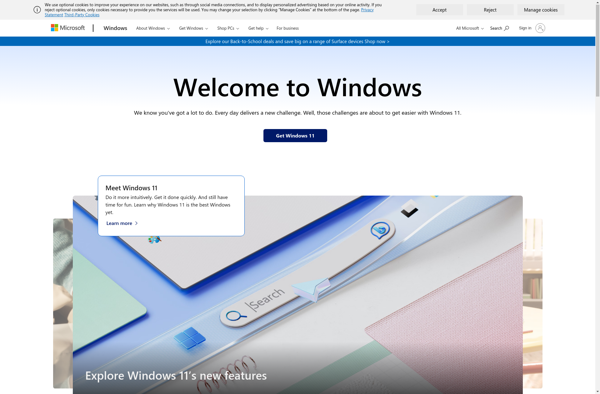
AdwCleaner
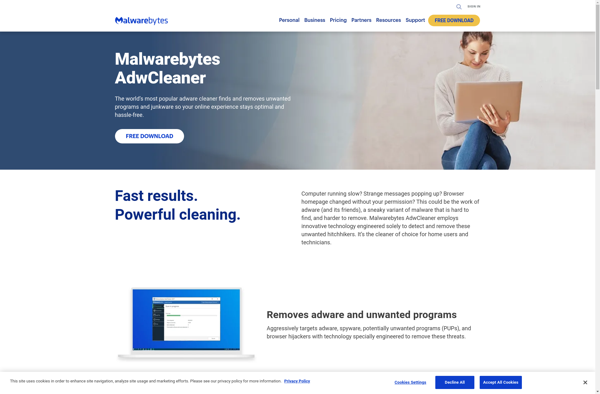
RogueKiller

Kaspersky Virus Removal Tool

Bitdefender Antivirus

Emsisoft Emergency Kit

SpywareBlaster
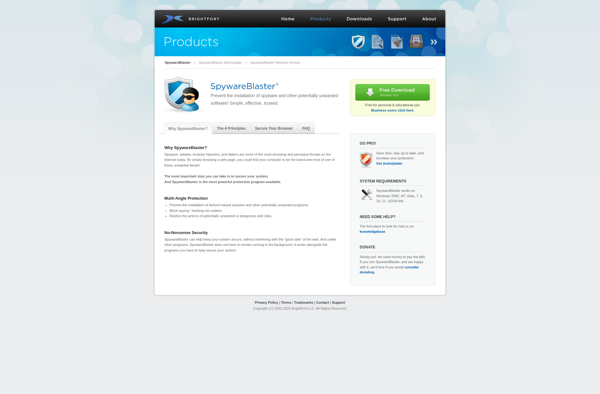
Dr.Web LiveDisk
