Katana file splitter & joiner
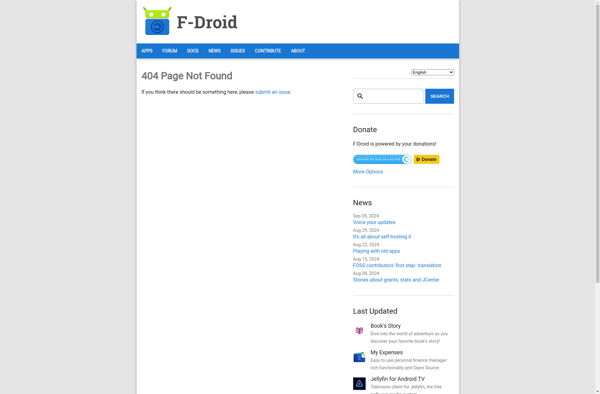
Katana File Splitter & Joiner
Katana file splitter & joiner is a free software that allows you to split large files into smaller parts or join multiple files into a single large file. It has a simple drag-and-drop interface and supports splitting a variety of file types like documents, audio, video, images, and archives.
What is Katana file splitter & joiner?
Katana file splitter & joiner is a handy utility for managing large files on your computer. With its intuitive interface, you can easily split oversized files into smaller, more manageable pieces or combine multiple files into a single large file.
Some key features include:
- Drag-and-drop interface for quick splitting/joining
- Supports splitting a wide variety of file types like DOC, XLS, PPT, PDF, MP3, AVI, JPG, ZIP, RAR, and more
- No limit on number or size of pieces when splitting files
- Joins files quickly into original large file
- 100% free with no ads, malware, or bloatware
Whether you need to email large files as attachments, transfer them to a USB drive, or archive them across multiple disks, Katana makes it easy. And joining split files restores the original in just a few clicks.
With its focus on usability and support for many file types, Katana file splitter & joiner is a valuable utility for both personal and professional use.
Katana file splitter & joiner Features
Features
- Split large files into smaller parts
- Join multiple files into a single file
- Simple drag-and-drop interface
- Supports splitting documents, audio, video, images, archives
- No limit on file size or number of splits
- Preserve original filenames when splitting
- Set custom split sizes
- Automatically rejoin split files
- Cross-platform - works on Windows, Mac, Linux
Pricing
- Free
- Open Source
Pros
Cons
Reviews & Ratings
Login to ReviewNo reviews yet
Be the first to share your experience with Katana file splitter & joiner!
Login to ReviewThe Best Katana file splitter & joiner Alternatives
Top File Management and File Splitting & Joining and other similar apps like Katana file splitter & joiner
No alternatives found for Katana file splitter & joiner. Why not suggest an alternative?