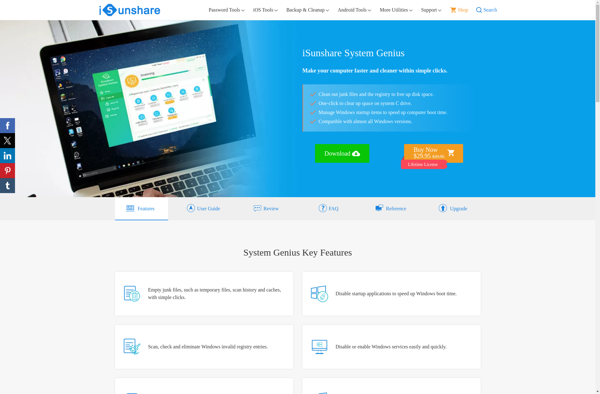KCleaner
KCleaner is a system optimization and cleaning utility for Windows. It helps free up disk space, cleans the registry, manages startup programs, uninstalls apps, and more. KCleaner has a simple interface and aims to speed up and stabilize your PC.
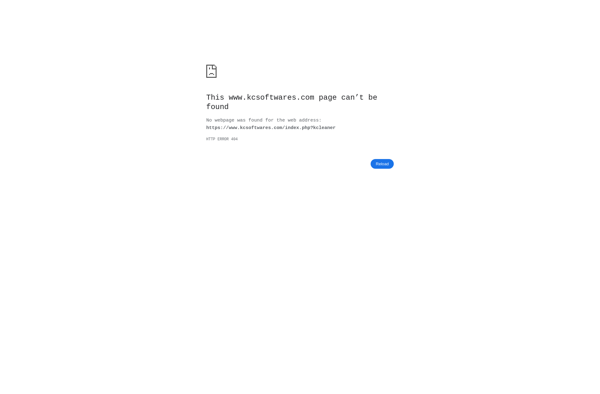
KCleaner: System Optimization and Cleaning for Windows
KCleaner is a system optimization and cleaning utility for Windows. It helps free up disk space, cleans the registry, manages startup programs, uninstalls apps, and more. KCleaner has a simple interface and aims to speed up and stabilize your PC.
What is KCleaner?
KCleaner is a popular system optimization and cleaning utility designed to help speed up and stabilize Windows PCs. It includes a variety of tools to help clear out junk files, unwanted apps, browser caches, system logs, and residual registry entries to free up valuable disk space and system resources.
Some of the key features of KCleaner include:
- Disk Cleaner - Finds and deletes temporary files, download folders, recycle bin contents, old Windows updates, and more to free up GBs of space.
- Registry Cleaner - Safely cleans out old, unused, and corrupted registry keys left behind by apps.
- Startup Manager - Controls which apps launch at Windows startup to speed up boot times.
- Uninstaller - Completely uninstalls programs including all residual files and registry entries.
- System Optimizer - Tweaks system settings for better performance. Disables background apps, visual effects, etc.
- Real-time Protection - Active monitoring and cleaning of junk files for continuous system optimization.
- It has a simple, easy-to-use interface with 1-click scanning and cleaning options. KCleaner is free for personal use and works on all Windows versions. It helps speed up, stabilize, and revive an old or slow PC.
KCleaner Features
Features
- Registry cleaner
- Junk file cleaner
- Startup manager
- Uninstaller
- Duplicate file finder
- Disk analyzer
- Memory optimizer
- Privacy cleaner
- System information
- Shredder
Pricing
- Freemium
Pros
Easy to use interface
Lightweight and fast
Cleans registry effectively
Helps free up disk space
Improves system performance
Schedule cleaning tasks
Portable version available
Cons
Contains ads
Limited features in free version
May identify legitimate files as junk
Reviews & Ratings
Login to ReviewThe Best KCleaner Alternatives
Top Os & Utilities and System Optimization and other similar apps like KCleaner
Here are some alternatives to KCleaner:
Suggest an alternative ❐CCleaner
CCleaner is one of the most widely used system cleaning and optimization tools for the Windows operating system. First released in 2004, it has over 2 billion downloads worldwide as of 2020.The core functionality of CCleaner focuses on removing unnecessary files from your hard drive to free up disk space....

Glary Utilities
Glary Utilities is a free all-in-one PC utility software for Windows. It helps clean, optimize, speed up, fix, and protect your PC system.Key features:Cleans disk and registry, fixes Windows errors, manages startup programsBoosts system speed, optimizes internet and privacyScans and removes malware, adware and potentially unwanted programs (PUPs)Manages and uninstall...

BleachBit
BleachBit is a popular open source system cleaning and privacy utility for Windows and Linux. It allows users to free up valuable disk space and maintain their privacy by cleaning unnecessary cached files, cookies, Internet history, temporary files, system logs and more from various applications.Some key features of BleachBit include:Safely...
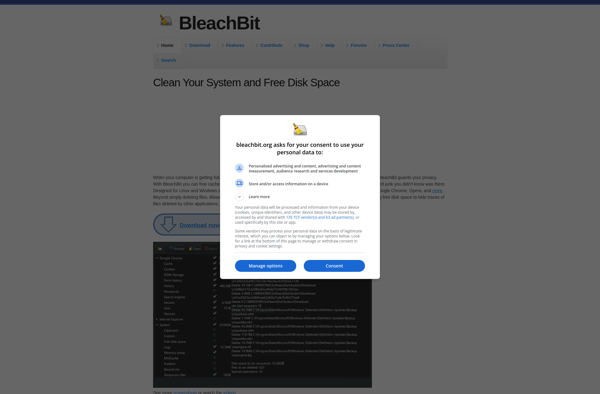
Advanced SystemCare
Advanced SystemCare is an all-in-one PC optimization software designed to clean, optimize, speed up, and protect Windows computers. Developed by IObit, it includes various modules and tools to improve a computer's overall performance and security.Some of the key features of Advanced SystemCare include:Junk File Cleaner - Scans the system and...
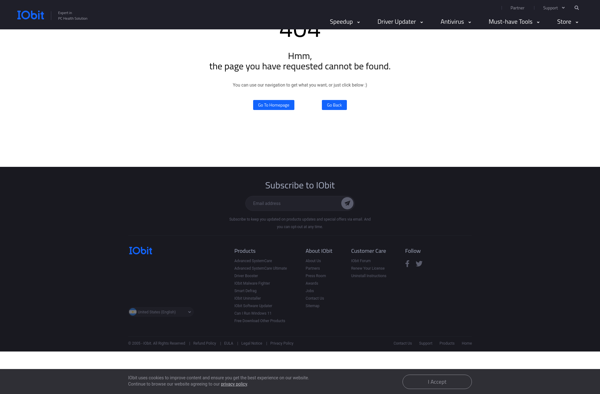
PrivaZer
PrivaZer is a free, open-source privacy software program designed to securely erase sensitive data from a computer to prevent unauthorized access. It utilizes multiple overwriting algorithms to completely remove files, internet history, cache, cookies, and temporary files.Key features of PrivaZer include:Securely overwrite and delete sensitive files and documents to prevent...
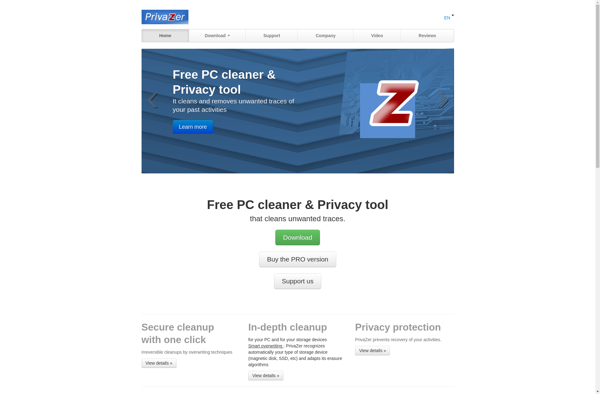
Clean Master
Clean Master is a popular optimization and cleaning app for Android devices. It helps free up storage space, clear memory, and generally speed up and improve the performance of your Android phone or tablet.Some of the key features of Clean Master include:Storage space cleaner - It removes residual, cache, and...

SD Maid SE
SD Maid SE is an essential app for any Android device user looking to free up storage space, speed up their phone, and keep their system tidy. As one of the highest rated storage cleaning and optimization tools on Google Play, it features a range of automated cleanup functions to...
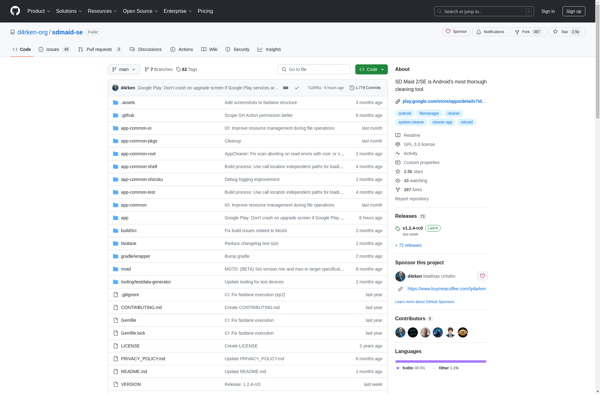
AVG PC TuneUp
AVG PC TuneUp is a system optimization and maintenance utility developed by AVG Technologies for Windows PCs. Its main goal is to speed up, clean up, fix issues, and improve the overall performance and health of your computer system.Some key features of AVG PC TuneUp include:Disk Defrag - Defragments and...
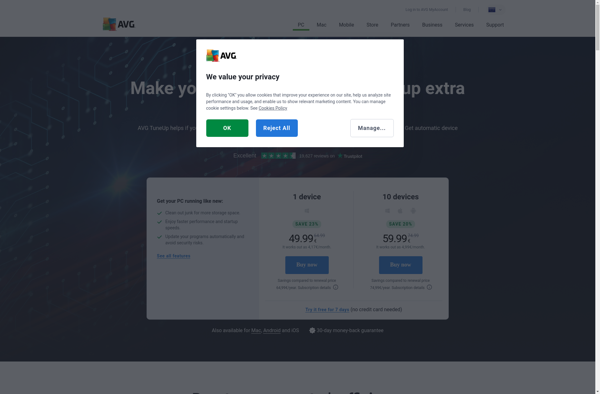
Auslogics BoostSpeed
Auslogics BoostSpeed is a comprehensive PC optimization and maintenance software for Windows. It aims to speed up, clean, and fix issues on your computer to improve overall performance and stability.Key features include:Disk Defrag - Defragments your hard drives to optimize file access and storage.Registry Cleaner - Cleans up invalid registry...
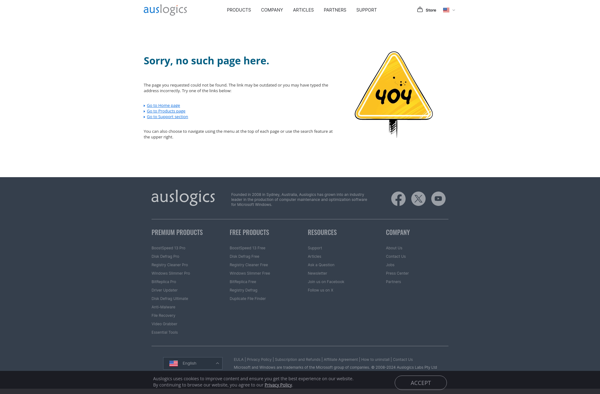
Wise Registry Cleaner
Wise Registry Cleaner is a free software utility that allows users to scan, clean, repair and optimize the Windows registry. The registry is a database that stores settings and options for Windows and installed software. Over time, the registry can become cluttered with invalid, obsolete or corrupt entries which can...
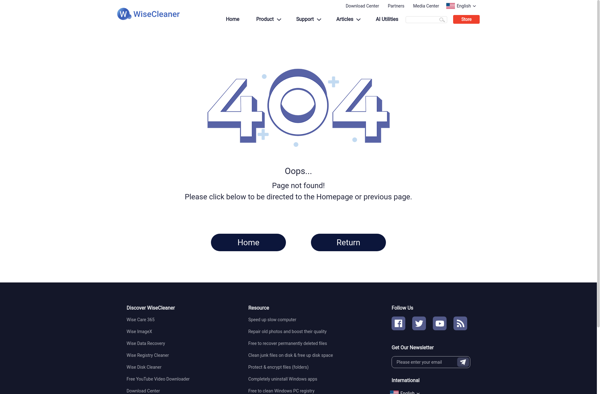
Wise Disk Cleaner
Wise Disk Cleaner is a free disk space cleaner and system optimization tool for Windows. It helps users find and delete unnecessary files from their computer to free up storage space and improve performance.When run, Wise Disk Cleaner scans local hard drives and removable media for different types of files...
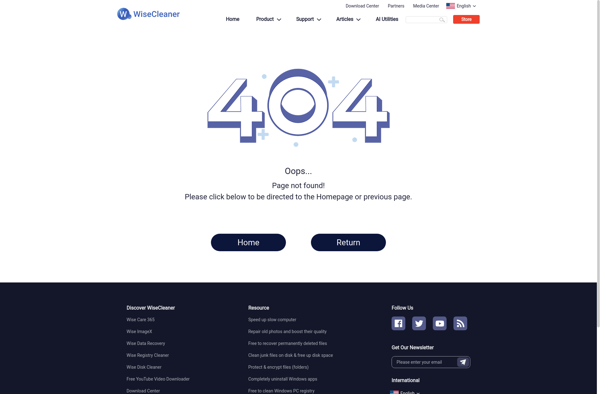
Tron Script
Tron Script is an open-source script created by Reddit user u/vocatus that automates common maintenance and optimization tasks on Windows computers. The goal of Tron is to improve system performance, stability, and security by scanning for and resolving common issues.When executed, Tron first runs various system scans to identify potential...
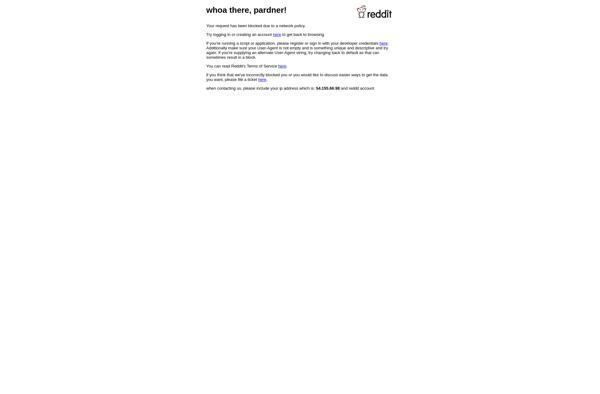
Turbo Booster
Turbo Booster is a powerful system optimization utility designed to speed up, clean, and optimize your Windows PC for maximum speed and performance. It goes beyond regular disk cleanup tools by intelligently identifying and eliminating junk files, unnecessary background apps, browser caches, download folders, and more to free up valuable...
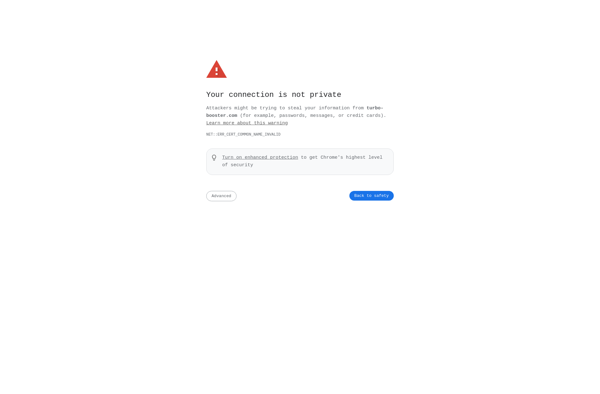
WinCln .NET
WinCln .NET is a free, open source utility for cleaning unnecessary files and optimizing disk space usage on Windows systems. Developed with .NET Framework, it provides an easy way to remove clutter and free up storage space by deleting temporary files, cached data, logs, downloads folders and more.Key features include:Scans...