KeePassQRCodeView
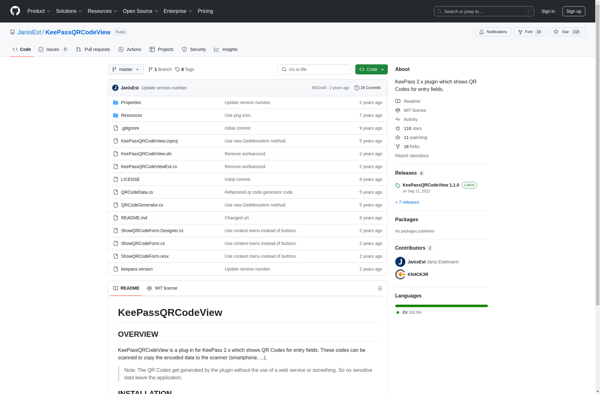
KeePassQRCodeViews
A free, open source plugin for KeePass password manager, allowing users to generate and view QR codes containing login credentials from entries in their password database.
What is KeePassQRCodeView?
KeePassQRCodeView is a free, open source plugin for the popular cross-platform password manager KeePass. It provides users with the ability to generate and view QR codes containing their login credentials, directly from entries in their password database created with KeePass.
The plugin integrates seamlessly with KeePass on Windows, Linux, and macOS operating systems. Once installed, users can right-click any entry in the KeePass password vault and select the 'Show QR Code' option to generate a QR code based on that login information. It can encode the entry's username, password, URL, and additional notes or custom fields.
By scanning the QR code with a barcode scanner app on a smartphone, the credentials can be quickly transferred to a mobile device. This saves users the trouble of manually typing out long, complex usernames and passwords whenever they need to log into mobile apps or websites. The QR code can also be used for desktop logins by scanning with a webcam.
As an open source plugin, KeePassQRCodeView is developed by the user community and distributed free of charge under the GNU General Public License v2.0. It aims to add convenience to KeePass without compromising the security of users' password vaults.
KeePassQRCodeView Features
Features
- Generates QR codes from KeePass database entries
- Supports encoding usernames, passwords, URLs, notes and other custom fields
- QR codes can be quickly viewed, scanned and added back to the database
- Open source plugin that seamlessly integrates with KeePass
- Available for free
Pricing
- Open Source
- Free
Pros
Cons
Reviews & Ratings
Login to ReviewThe Best KeePassQRCodeView Alternatives
Top Security & Privacy and Password Managers and other similar apps like KeePassQRCodeView
Offline QR Code Generator
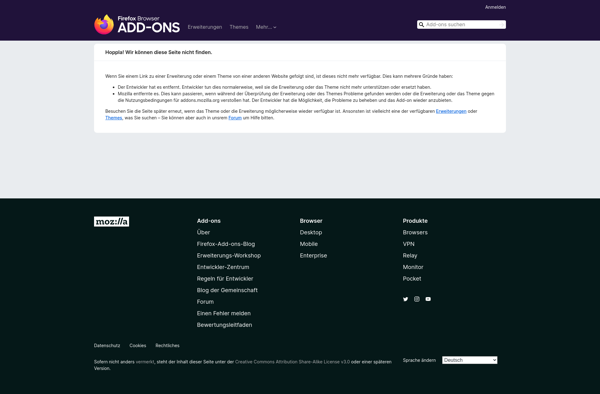
Portable QR-Code Generator
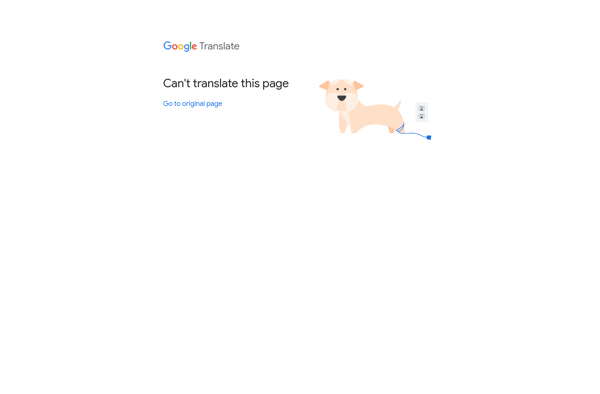
Kaywa QR Code

Zint Barcode Generator
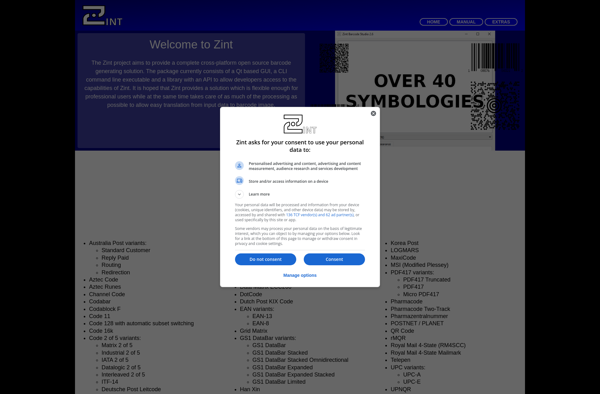
ZXing Project QR Code Generator
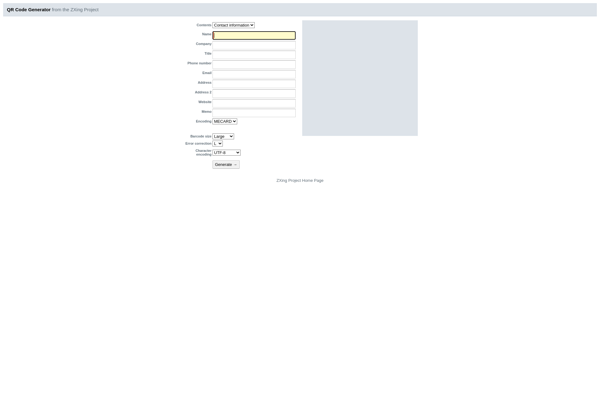
QR Code Generator (By Compzets.com)
Oreokit
Styled QR Code Generator
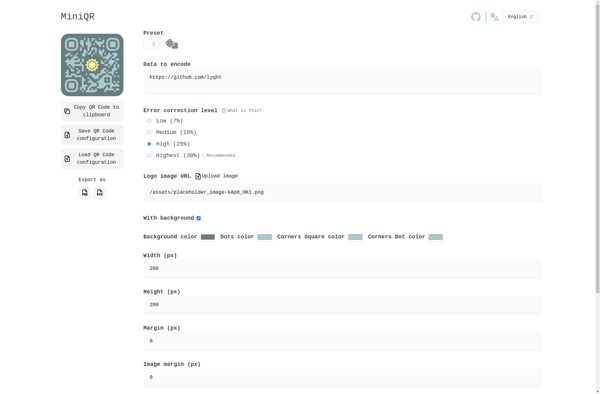
QR code render for IPFS
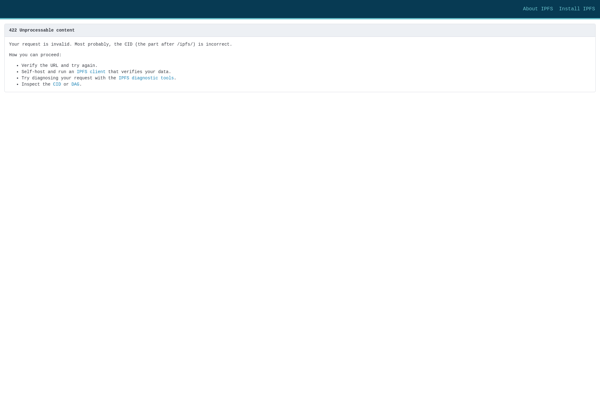
Send to My-phone (QR Code Generator)
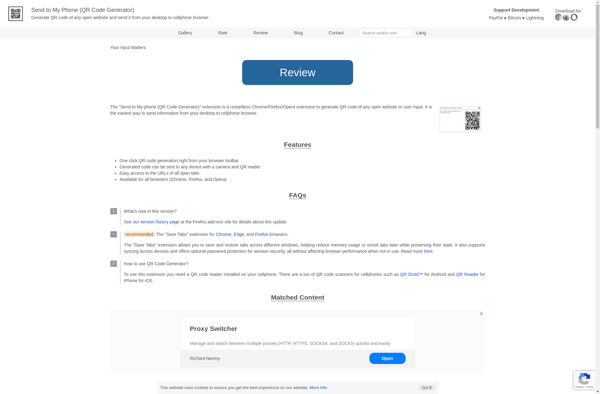
Quick QRCode