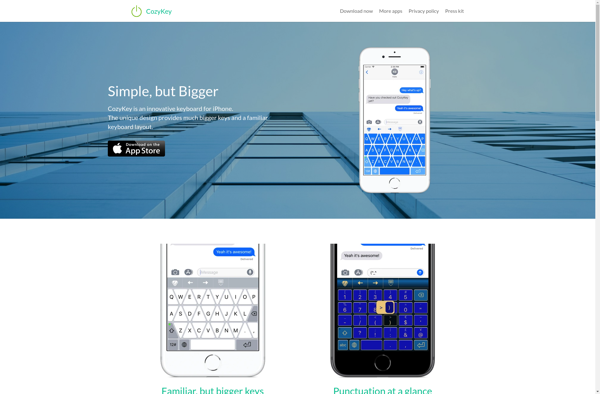Keybee Keyboard
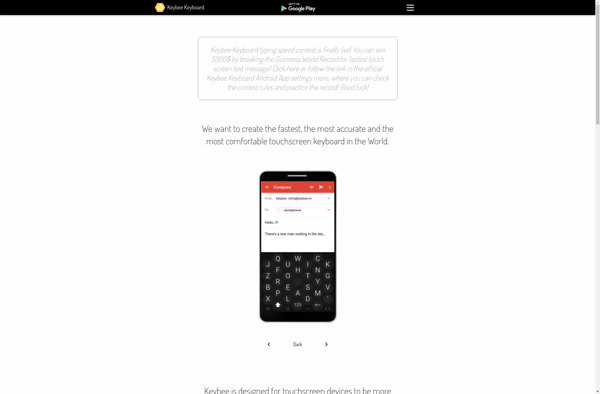
Keybee Keyboard: Adaptive On-Screen Keyboard for Windows
Keybee Keyboard is an adaptive on-screen keyboard for Windows designed to improve typing efficiency and reduce errors. It features word prediction, next word suggestions, and other capabilities to enhance the typing experience for those with motor or visual impairments.
What is Keybee Keyboard?
Keybee Keyboard is an on-screen virtual keyboard for Windows that is designed to make typing easier and more efficient for people with disabilities. It has a variety of features that help to reduce typing mistakes and improve speed and accuracy.
Some key features include:
- Word prediction - As you type, Keybee suggests full words and phrases based on context to reduce keystrokes
- Next word prediction - Keybee learns language patterns to predict the next word you will type
- On-screen scanning with switch access - For those unable to physically type, words and keys can be scanned hands-free with an adaptive switch device
- Customizable layouts and key sizes - The keyboard can be configured for accessibility needs
- Free typing with support for abbreviations and proper formatting
- Text-to-speech capabilities to read back what was typed
- Options to control mouse movement with the keyboard
- Features for motor learning and typing practice
- Head tracking mouse control supported for handsfree operation
- Multilingual word prediction available
Keybee is designed to improve typing efficiency for those with cerebral palsy, ALS, multiple sclerosis, spinal cord injuries, and other physical disabilities. It makes typing on Windows more streamlined and customizable for unique access needs.
Keybee Keyboard Features
Features
- Word prediction
- Next word suggestions
- Customizable keyboard layouts
- Scanning mode
- Dwell clicking
- On-screen keyboard
- Works with eye tracking
- Switch access
- Works with speech recognition
- High contrast themes
- Magnifier
- Comes in multiple languages
Pricing
- Freemium
Pros
Cons
Official Links
Reviews & Ratings
Login to ReviewThe Best Keybee Keyboard Alternatives
Top Office & Productivity and Keyboards and other similar apps like Keybee Keyboard
CozyKey Pro