Keyframes
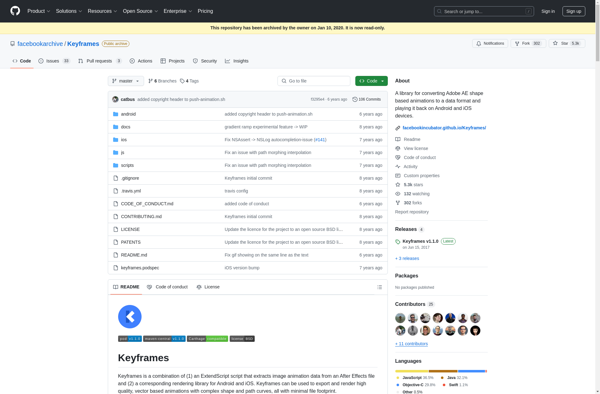
Keyframes: Free Animation Software
Free and open-source animation software for cut-out style animation, drawing, animating, rigging 2D characters, and creating frame-by-frame animations.
What is Keyframes?
Keyframes is a free and open-source 2D animation software designed for making cut-out style animations. It streamlines the animation workflow to make the process of creating 2D cartoons and other productions faster and easier.
The interface is clean and intuitive, with basic drawing and painting tools for creating characters, props, and backgrounds. You can draw frame-by-frame animation directly in the software or import images and animate those. There are onion skinning features so you can see previous and next frames transparently overlaid as you work.
Keyframes also includes auto in-betweening to quickly generate smooth movements by only drawing key poses. The software has simple rigging tools to add bones and articulation points to characters. And it has an integrated timeline for visually mapping out scenes and timing.
As an open-source program, Keyframes is completely free to use with no paid versions. It runs on Windows, Mac, and Linux. The project is developed collaboratively by a community of animators, programmers, and enthusiasts. And it aims to provide a high-quality free alternative to premium animation software.
Keyframes Features
Features
- Intuitive timeline-based animation tools
- Rigging and skeletal animation for 2D characters
- Onion skinning and onion layers for smooth animation
- Built-in drawing tools for creating 2D artwork
- Layered compositions with ability to group and transform layers
- Keyframe-based animation with interpolation
- Export to various video and image formats
- Customizable keyboard shortcuts and workspace layout
Pricing
- Free
- Open Source
Pros
Cons
Reviews & Ratings
Login to ReviewThe Best Keyframes Alternatives
Top Photos & Graphics and Animation and other similar apps like Keyframes
Lottie

LottieLab

Squall
