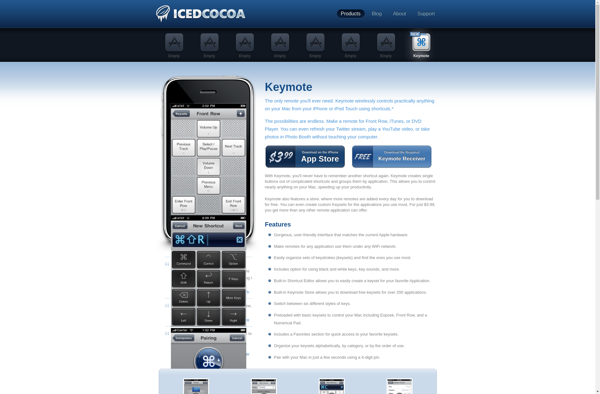Keynote Remote

Keynote Remote: Control Presentations Remotely
Control Keynote presentations from an iPhone, iPad, or iPod Touch via Wi-Fi to a Mac running Keynote, with features like slide changes and timer display.
What is Keynote Remote?
Keynote Remote is an application developed by Apple that enables presenters to control Keynote presentations remotely from an iPhone, iPad, or iPod Touch. It connects over a Wi-Fi network to a Mac computer running Keynote presentation software.
Some of the key features of Keynote Remote include:
- Change slides back and forth during a presentation
- View slide notes privately on the mobile device
- See a timer during the presentation so you can gauge pace
- Skip to any slide out of sequence
- Black out the screen temporarily
- Display a white screen instead of slides
- Change settings to navigate slides from any direction
Keynote Remote streamlines the presenting experience by putting slide control capabilities right in the palm of your hand. Presenters can move around while changing slides seamlessly. The ability to view notes and time progress helps the presenter flow better without repeatedly looking back at the computer screen. It's a simple but useful app to enhance Keynote presentations.
Keynote Remote Features
Features
- Remote control Keynote presentations from iPhone, iPad or iPod Touch
- View slides, notes and timer on mobile device
- Change slides and view presenter notes
- Works over WiFi
- Supports multiple presenters connecting to same presentation
Pricing
- Free
Pros
Cons
Reviews & Ratings
Login to ReviewThe Best Keynote Remote Alternatives
Top Office & Productivity and Presentation Software and other similar apps like Keynote Remote
Rowmote
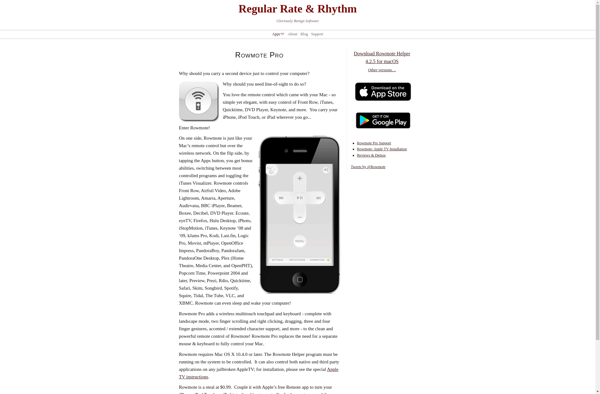
Keymote