Killapps
Killapps: Manage Startup Programs & Background Processes
Killapps is a lightweight program that helps users manage startup programs and background processes. It provides an easy interface to view, disable, or remove apps from automatically launching at system startup, freeing up memory and resources.
What is Killapps?
Killapps is a free system utility software designed to give users more visibility and control over programs that run automatically at Windows startup or in the background. It features an intuitive and streamlined user interface that allows you to easily view, manage, disable, or permanently remove startup items and background processes.
One of the main uses for Killapps is optimizing computer performance by preventing unnecessary apps and processes from launching at startup and occupying valuable system resources. By reviewing your startup items with Killapps and trimming unnecessary apps, you can speed up boot times and increase available memory and CPU cycles for your foreground tasks and programs.
Another benefit of Killapps is identifying hidden apps or bloatware that may be wasting resources without providing any useful function. Because many background apps load without any visible notifications, Killapps helps reveal programs running surreptitiously. You can then make an informed decision about whether to disable or remove them entirely.
Overall, Killapps aims to give the user visibility over what processes and programs are starting along with Windows. With its lightweight and user-friendly interface, anyone can easily clean up their startup items and background processes to optimize computer performance and reclaim wasted RAM, CPU, and disk usage.
Killapps Features
Features
- Startup program management
- Background process control
- Easy-to-use interface
- Disable or remove apps from auto-launching at startup
- Frees up system memory and resources
Pricing
- Free
Pros
Cons
Reviews & Ratings
Login to ReviewThe Best Killapps Alternatives
Top Os & Utilities and Startup Manager and other similar apps like Killapps
Here are some alternatives to Killapps:
Suggest an alternative ❐Greenify
SD Maid SE
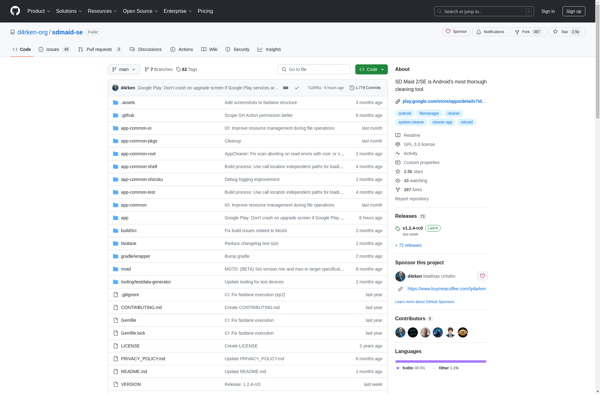
DU Battery Saver
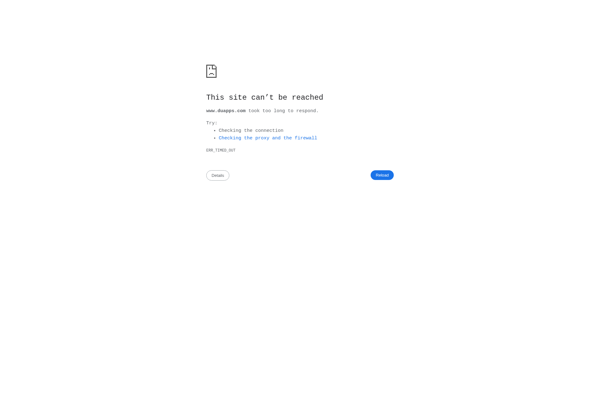
Brevent
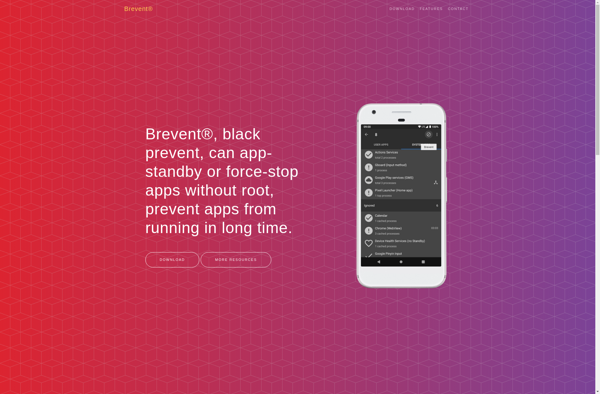
Ultra Battery Saver Pro
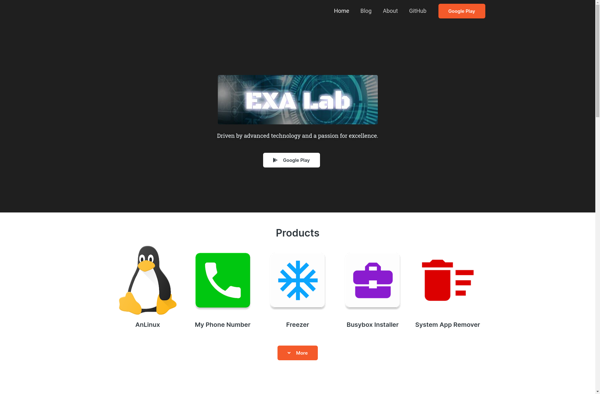
ForceDoze
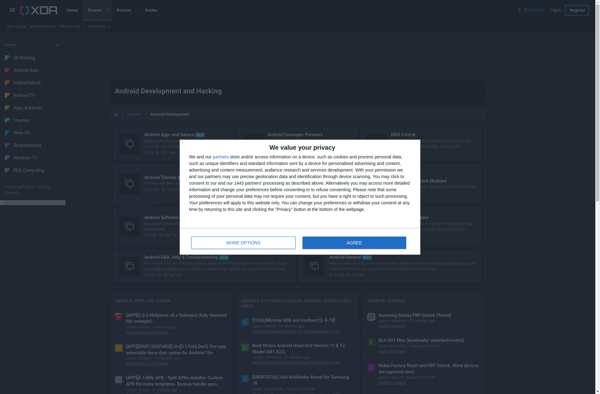
App Quarantine
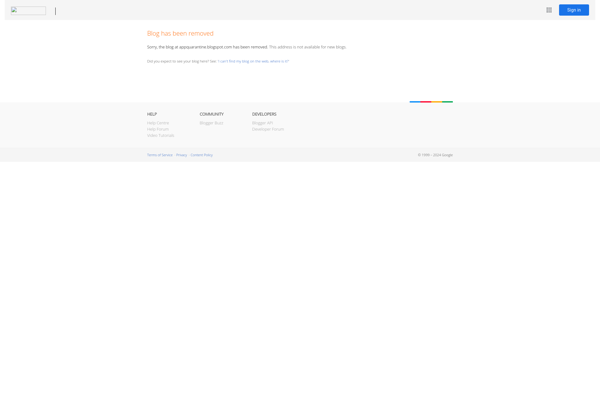
Hibernator
SuperFreezZ

Battery Doctor
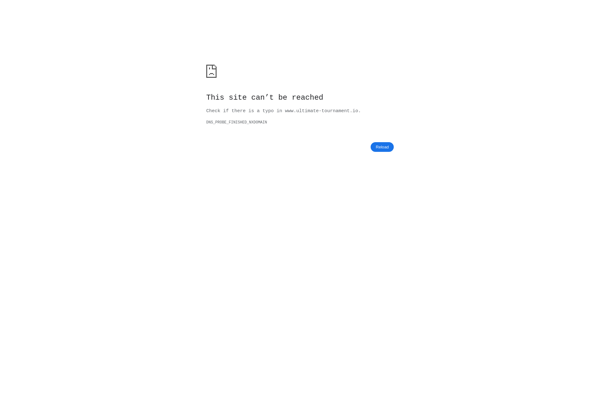
MobiKin Cleaner for iOS

OS Cleaner
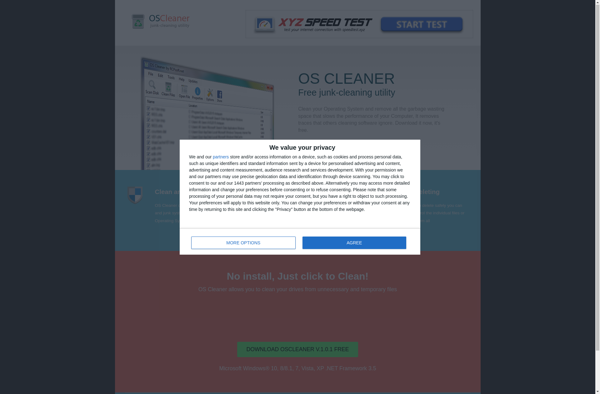
Amplify Battery Extender -Root
Wakelock Terminator
Pixoff