Kiosk SP Browser
Kiosk SP Browser: Locked-Down Web Browsing
A lightweight web browser for kiosks and public access terminals, providing a secure and controlled browsing experience
What is Kiosk SP Browser?
Kiosk SP Browser is a lightweight, customizable web browser optimized for kiosks, digital signage, and other public access devices. It provides a controlled and secure browsing environment by restricting access to system functions and limiting navigation to only pre-approved websites.
Key features include:
- Whitelists/blacklists to restrict browsing to approved sites
- Kiosk mode to lock down interface options and prevent tampering
- Customizable interface branding and layouts
- Remote monitoring and control through admin dashboard
- Multi-platform support for Windows, Mac, Linux, Android
Kiosk SP Browser allows deploying simple to robust browser-based apps on public devices. It focuses on ease of management while providing security, flexibility and granular control over the browsing experience. The intuitive admin interface makes it easy to configure and deploy across devices.
Kiosk SP Browser Features
Features
- Lightweight web browser optimized for kiosks
- Restricted browsing with whitelist/blacklist URL filtering
- Customizable browser UI and settings
- Tabbed browsing support
- Popup blocker
- Private/Incognito browsing mode
- Media playback controls
- Remote monitoring and management
- Custom branding and theming
- Multi-monitor support
- Screensaver and auto-restart options
Pricing
- Free
- One-time Purchase
- Subscription-Based
Pros
Cons
Reviews & Ratings
Login to ReviewThe Best Kiosk SP Browser Alternatives
Top Business & Commerce and Kiosk Software and other similar apps like Kiosk SP Browser
Here are some alternatives to Kiosk SP Browser:
Suggest an alternative ❐KioWare

OpenKiosk
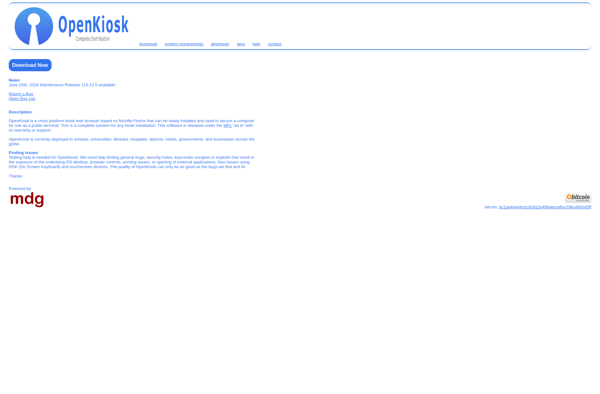
Bob Browser