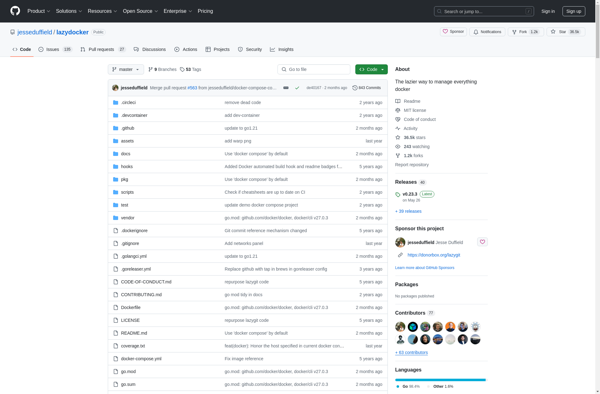Kitematic
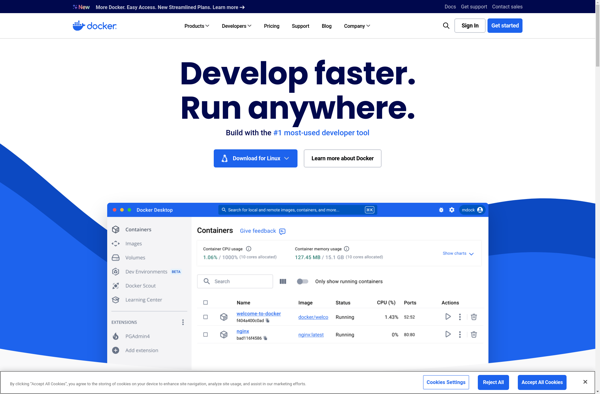
Kitematic: Open Source GUI for Running Docker Containers
Kitematic is an open source graphical user interface for running Docker containers on Mac, Windows, and Linux. It allows users to easily download and configure Docker images without using the Docker command line.
What is Kitematic?
Kitematic is a simple application for managing Docker containers on desktop operating systems like Mac, Windows, and Linux. It provides a graphical user interface to help simplify the Docker workflow without having to use the Docker command line tools directly.
Some key features of Kitematic include:
- Intuitive UI for finding, downloading, and configuring Docker images from the Docker Hub registry
- Ability to create, start, stop and delete containers with the click of a button
- Port forwarding configuration for accessing services running in containers from the host browser
- Log output streaming for monitoring container activity
- One click Docker installation on Mac and Windows to easily set up the Docker environment
Overall, Kitematic aims to minimize the command line complexity of Docker and allow new users to get started with Docker and containers quickly via an easy-to-understand graphical environment. It makes container management simple for beginners while also providing power users direct access to the Docker CLI for advanced configuration.
Kitematic Features
Features
- Graphical user interface for managing Docker containers
- Simplifies Docker container creation and configuration
- One-click app installation for Docker images
- Volume mounting for persistent storage
- Port forwarding for accessing container services
- Log streaming for monitoring containers
Pricing
- Open Source
Pros
Cons
Official Links
Reviews & Ratings
Login to ReviewThe Best Kitematic Alternatives
Top Development and Containerization and other similar apps like Kitematic
Here are some alternatives to Kitematic:
Suggest an alternative ❐Portainer
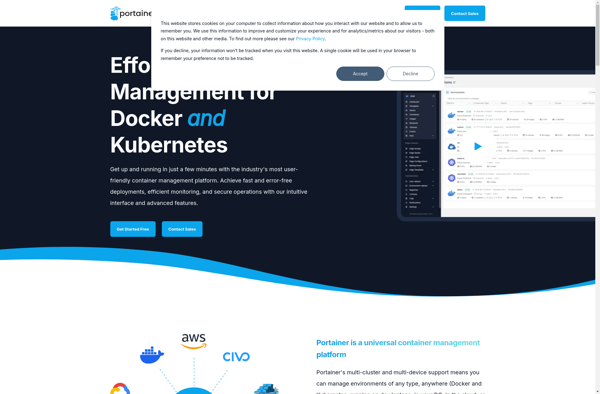
Rancher
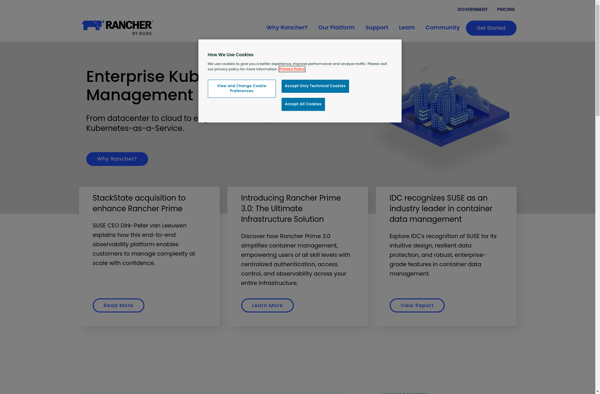
Yacht
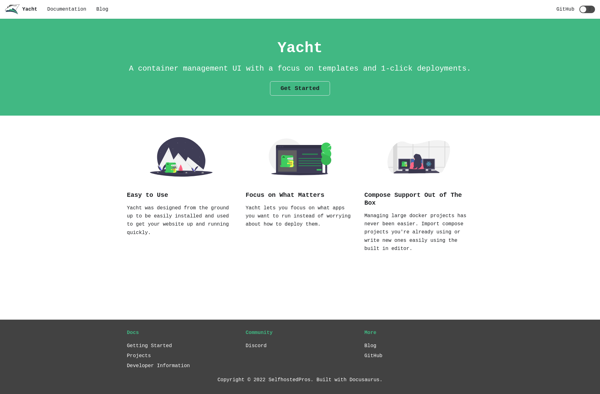
DockStation
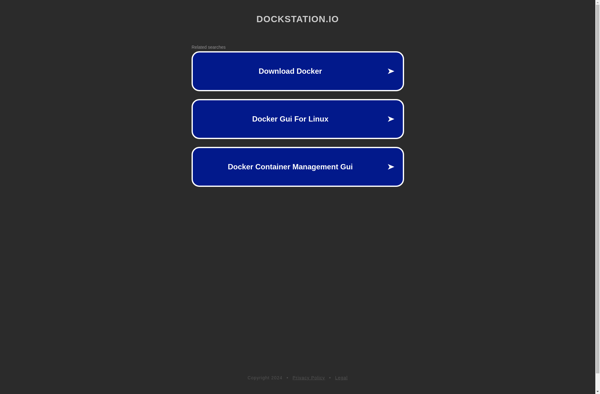
Lazydocker