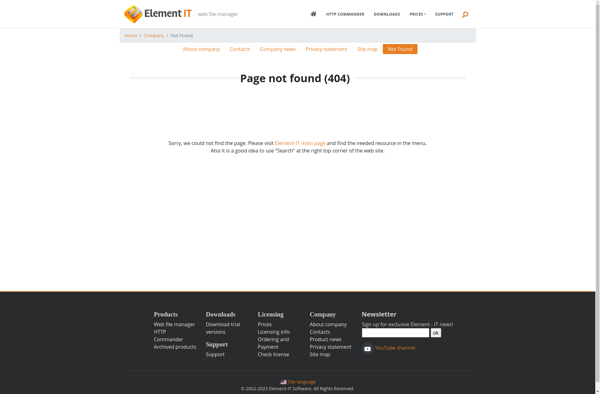KodExplorer
KodExplorer is an open-source web-based file manager and code editor. It allows managing files and folders on web servers and writing/editing code through a browser interface. It offers features like multiple themes, multi-language support, code highlighting, search, upload/downl

KodExplorer: Open-Source Web-Based File Manager & Code Editor
A web-based file manager and code editor with features like multiple themes, multi-language support, code highlighting, search, upload/download, ZIP compression and more.
What is KodExplorer?
KodExplorer is a free and open-source web-based file manager and code editor. It provides a convenient way to manage files and folders on your web server through a browser interface without needing to use FTP.
Some of the key features of KodExplorer include:
- File browsing - Navigate through server directories and subfolders, view/preview files.
- Editing - Edit code files with syntax highlighting for various languages.
- Uploading/Downloading - Upload new files/folders to server, download existing ones.
- Search - Quickly find files based on name or content.
- Multi-language support - Supports English, Chinese, and more languages.
- Themes - Multiple color schemes to customize the look and feel.
- ZIP compression - Compress or extract ZIP archived files.
- Access controls - Set user permissions and restrictions.
- Lightweight - Works right inside a web browser without needing much resources.
KodExplorer makes file management very convenient by providing a GUI to work with your hosting account files. It can be easily installed on Linux/Windows servers with PHP and helps web developers manage their web projects more efficiently.
KodExplorer Features
Features
- File manager
- Code editor
- Multiple themes
- Multi-language support
- Code highlighting
- Search files
- Upload/download files
- ZIP compression
Pricing
- Open Source
- Free
Pros
Open source
Easy to use web interface
Support for multiple languages
Code editing capabilities
File management features
Cons
Setup can be complex for non-technical users
Lacks some advanced features of desktop editors
File size limitations on uploads/downloads
Can be resource intensive on shared hosting
Reviews & Ratings
Login to ReviewThe Best KodExplorer Alternatives
Top File Management and Web File Manager and other similar apps like KodExplorer
FileGator
FileGator is an open source file hosting platform that allows users to easily upload, organize, search and share files. Developed as a free alternative to premium file sharing services, FileGator comes with a wide range of features:Drag-and-drop upload makes adding new files intuitive and fastPublic and private sharing options give...
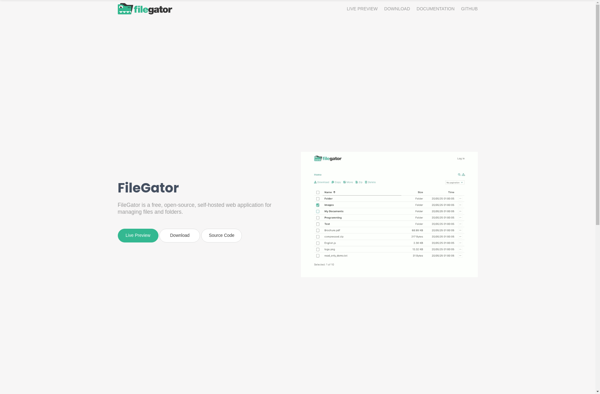
HTTP Commander
HTTP Commander is an HTTP client application designed for testing and working with web services and APIs. It provides a graphical user interface that allows developers to quickly construct and send all kinds of HTTP requests, then inspect both the outgoing requests and incoming responses.Key features of HTTP Commander include:Intuitive...