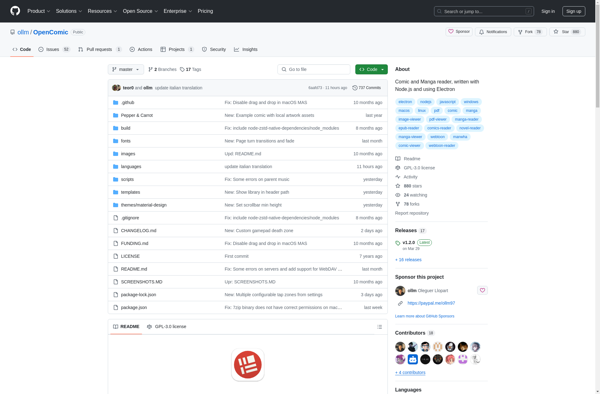Komikku
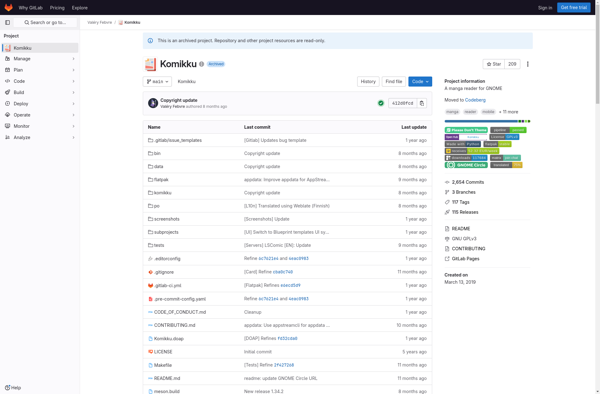
Komikku: Open-Source Comic Reader & Manager for Linux
Download, read, and manage digital comics in CBZ, CBR, and PDF formats with Komikku's library organization, cloud storage integration, automatic chapter detection, and reading progress syncing features.
What is Komikku?
Komikku is an intuitive, customizable open-source comic reader and manager designed specifically for Linux operating systems. It provides an efficient way to download, read, organize and manage digital comic collections in a variety of common formats including CBZ, CBR, and PDF.
One of the standout features of Komikku is its automatic comic book library organization. Once added to the app, comics are sorted by series and assigned sequential chapter numbers for easy on-going series management. Users can create personalized bookshelves to further customize and arrange their libraries.
For discovering new content, Komikku integrates with several online comic sources for easy bulk downloading right within the app interface. Downloads are performed in the background, allowing for uninterrupted reading. Already downloaded comics can also be transferred directly to cloud storage platforms like Google Drive or Dropbox for backup and universal access.
Reading comics with Komikku provides many customizable options to optimize the experience. Users can easily zoom and pan pages, quickly jump between chapters in a series, and have reading progress synchronized across devices. An intuitive 2-page viewing mode with side-by-side pages approximates the natural comic reading flow. And fullscreen support enables an immersive, distraction-free environment.
As an open-source Linux application, Komikku is completely free to use and modify. It strikes an ideal balance between simplicity and depth of features to satisfy the needs of casual readers and serious comic collectors alike.
Komikku Features
Features
- Library organization and management
- Supports CBZ, CBR, PDF formats
- Automatic chapter detection
- Reading progress syncing
- Cloud storage integration
- Batch downloading chapters and volumes
- Customizable reading interface
- Bookmarking
Pricing
- Open Source
Pros
Cons
Official Links
Reviews & Ratings
Login to ReviewThe Best Komikku Alternatives
Top News & Books and Comic Readers and other similar apps like Komikku
Here are some alternatives to Komikku:
Suggest an alternative ❐Moon+ Reader
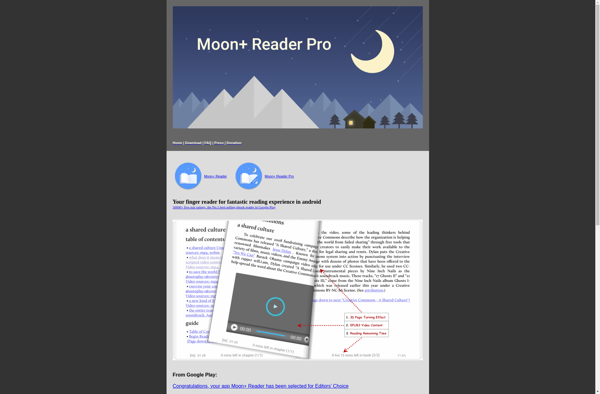
Amazon Kindle

Apple Books
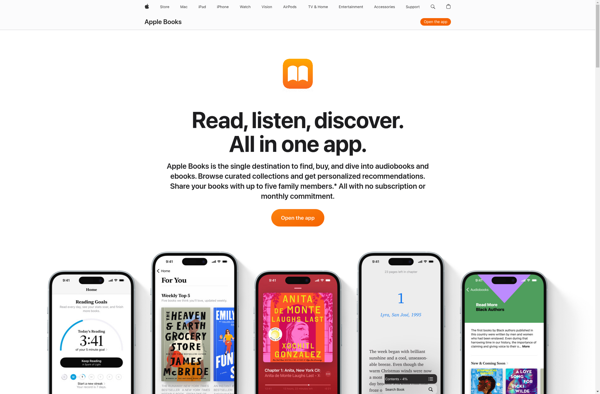
Google Play Books
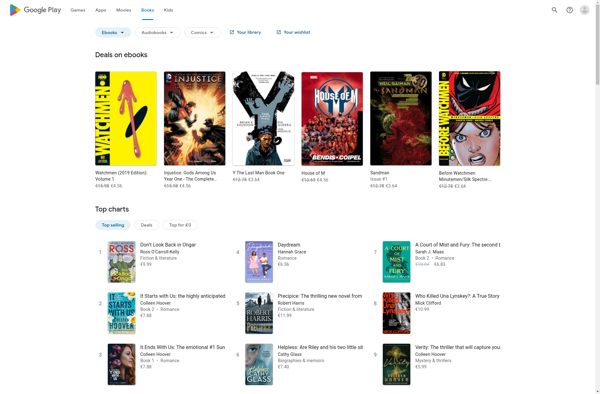
Miru Project
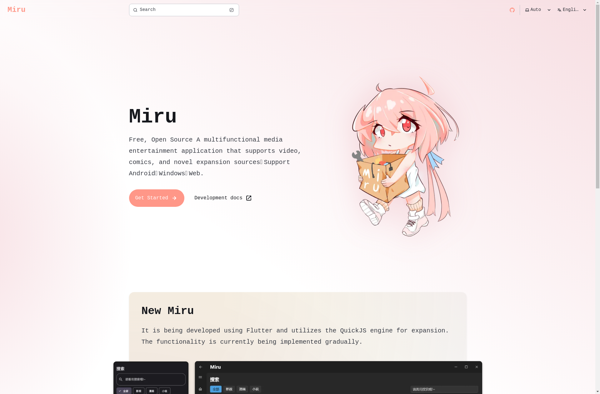
CDisplay Ex
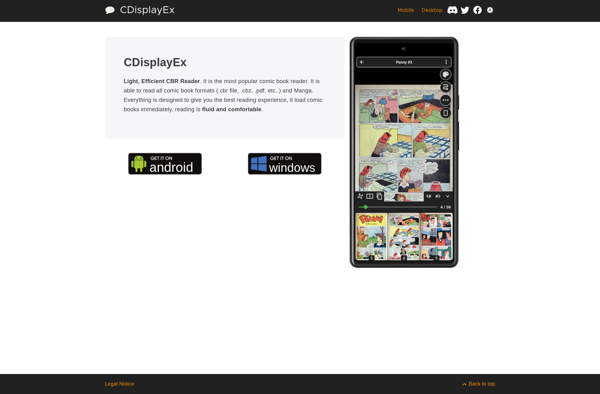
YACReader
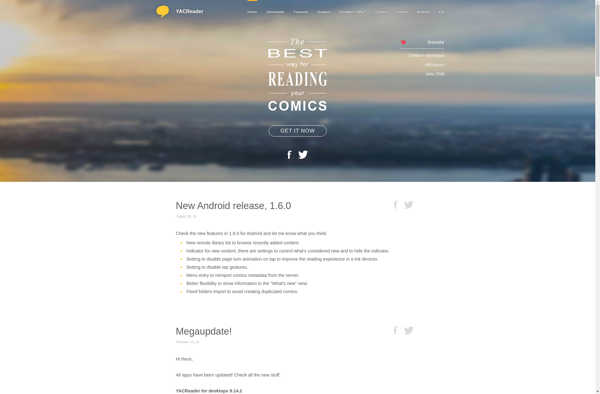
Foliate

FBReader

Cool Reader

Mangabird
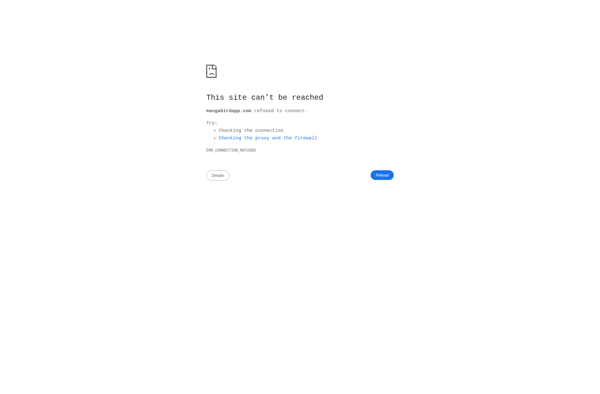
Kavita
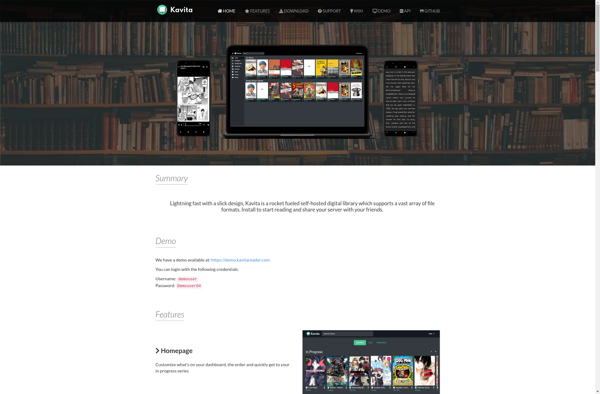
Leetsoft Mango
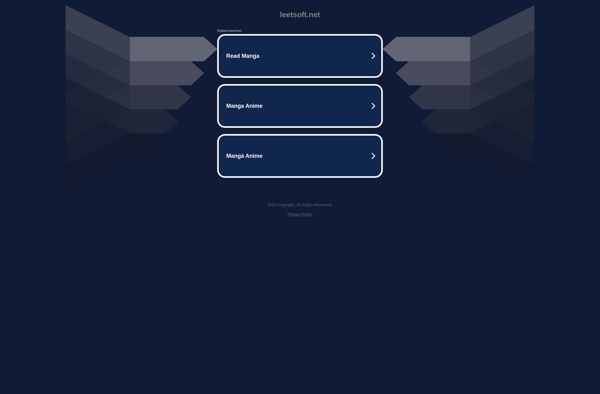
OpenComic