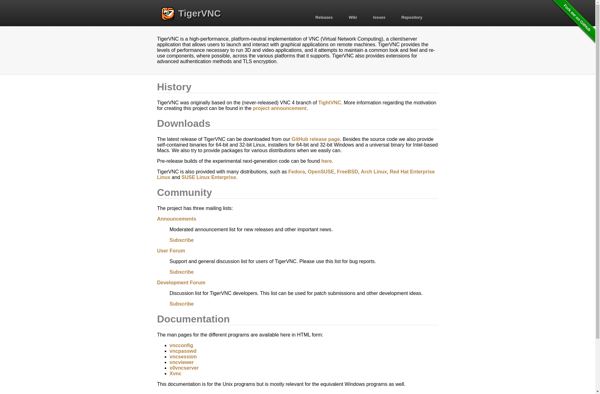Krfb
Krfb is an open-source screen sharing application for Linux. It allows you to remotely view and control another Linux computer's desktop. Krfb uses the X11 protocol for screen sharing.
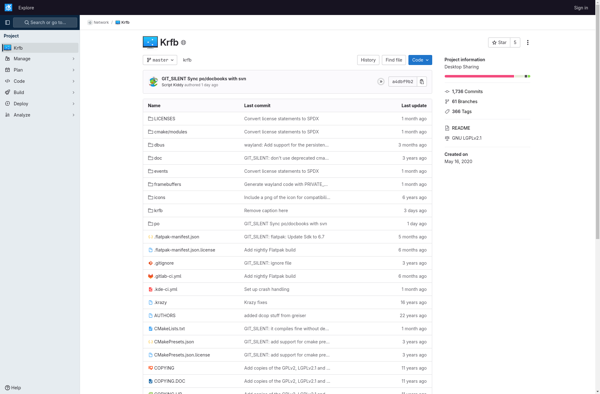
Krfb: Open-Source Screen Sharing Application
Krfb is an open-source screen sharing application for Linux, allowing remote view and control of another Linux computer's desktop using the X11 protocol.
What is Krfb?
Krfb is an open-source VNC server and client application developed by KDE to allow screen sharing between Linux computers. It is designed to be a simple but full-featured remote desktop tool for the Linux desktop.
Some key features of Krfb include:
- Uses the standard RFB protocol for cross-compatibility with other VNC software
- Shared screens have pixel-perfect accuracy
- Supports all modern X11 features like transparency and compositing
- Encrypted connections for security
- Cross-platform - client works on Windows and macOS too
- Remote control of other desktops
- Easy to set up without requiring router/firewall configuration
As an open-source VNC tool, Krfb provides a free alternative to commercial products like TeamViewer for remote tech support and collaboration. Its tight integration with KDE also makes it a good choice for those using the KDE Plasma desktop environment on Linux.
Krfb Features
Features
- Screen sharing
- Remote desktop control
- Cross-platform - works on Linux and other Unix-based systems
- Open source
Pricing
- Open Source
Pros
Free and open source
Simple and easy to use
Secure remote access
Allows remote tech support and collaboration
Cons
Limited to Linux/Unix systems only
Less features than proprietary alternatives like TeamViewer
Requires configuration of X11 on both computers
Lower performance compared to VNC
Official Links
Reviews & Ratings
Login to ReviewThe Best Krfb Alternatives
Top Remote Work & Education and Remote Access and other similar apps like Krfb
Here are some alternatives to Krfb:
Suggest an alternative ❐RealVNC Connect
RealVNC Connect is a popular remote desktop software that enables users to remotely access and control computers over the internet or local network. It uses the VNC (Virtual Network Computing) protocol to establish remote connections.Some key features of RealVNC Connect include:Secure remote access using encryption over SSH and HTTPSRemote control...

AnyDesk
AnyDesk is a proprietary remote desktop software developed by the German software company AnyDesk Software GmbH. It enables users to access one computer from another computer or mobile device remotely. AnyDesk is lightweight, easy to use and works across multiple operating systems.Some key features of AnyDesk include:Remote control of computers...

RustDesk
RustDesk is an open-source, cross-platform remote desktop application that allows users to securely access other computers over the internet. Developed in Rust programming language, it places a strong emphasis on security and performance.Some key features of RustDesk include:End-to-end encryption of all communication channelsPeer-to-peer connectivity without any central servers involvedFast screen...

UltraVNC
UltraVNC is an open-source, cross-platform remote desktop software that allows users to remotely control computers over a network. It uses the RFB (Remote Framebuffer) protocol to transmit graphics and input between the remote and local computers.Some key features of UltraVNC include:Compatible with Windows, Linux, and Mac operating systemsSecure authentication with...

TightVNC
TightVNC is a popular free and open source remote desktop software application used to access and control remote computers. It uses the RFB (Remote Framebuffer) protocol, which is an open protocol standard for remote access to graphical user interfaces, to allow users to view and interact with remote desktop environments.Some...

Chrome Remote Desktop
Chrome Remote Desktop is a cross-platform remote access tool developed by Google. It allows users to securely access another computer or virtual machine remotely through the Chrome browser or a Chromebook.Some key features of Chrome Remote Desktop include:Easy remote access - Users can remotely connect to another PC or Chrome...

TigerVNC
TigerVNC is a popular open-source implementation of VNC (Virtual Network Computing), a protocol that allows remote access and control of a computer's graphical user interface. It works by transmitting the keyboard and mouse inputs from one computer to another, relaying the graphical screen updates back in the other direction.Some key...