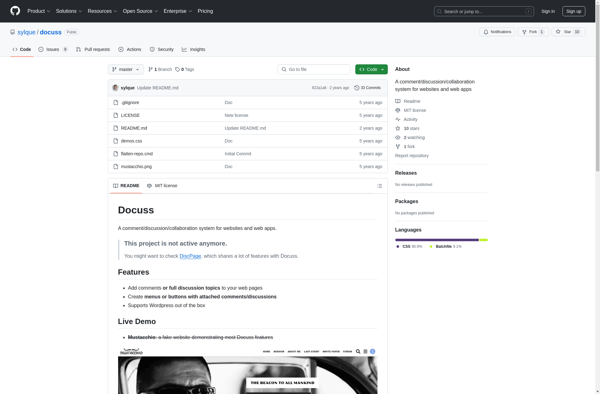Krowdify Notes
Krowdify Notes is an online note-taking and organization app that allows individuals and teams to collaborate on notes in real time. It features rich text editing and supports inserting videos, images, drawings, files, and more.
Krowdify Notes: Real-Time Online Note-Taking and Collaboration
Collaborate with others in real-time, insert multimedia content, and organize notes effectively with Krowdify Notes.
What is Krowdify Notes?
Krowdify Notes is an online note-taking and organization application designed for individuals, students, and teams working remotely or in an office. With Krowdify Notes, users can create, edit, organize, share, and collaborate on notes and documents in real time.
Key features of Krowdify Notes include:
- Real-time collaboration - Multiple users can edit notes simultaneously, with changes appearing instantly for all collaborators.
- Rich text editing - Format text with options like headers, bold, italics, highlights, bullets, etc. Insert videos, images, drawings, file attachments, and more.
- Note organization - Create notebooks to organize notes. Move notes between notebooks. Add labels and due dates.
- Team spaces - Set up a shared, team workspace with separate areas accessible only to certain users.
- Offline access - View and edit notes offline, with changes synced when back online.
- Cross-platform - Web app works on all browsers. Mobile apps for iOS and Android available.
- Cloud sync - Notes are backed up and synced across linked devices in real-time.
Overall, Krowdify Notes is an intuitive yet powerful collaborative note manager for teams and individuals aiming to organize ideas and improve productivity.
Krowdify Notes Features
Features
- Real-time collaboration on notes
- Rich text editing
- Inserting videos, images, drawings, files, and more
- Nested notes and folders
- Keyboard shortcuts
- Mobile apps for iOS and Android
Pricing
- Free
- Freemium
- Subscription-Based
Pros
Intuitive and user-friendly interface
Seamless real-time collaboration
Versatile note-taking capabilities
Cross-platform availability
Cons
Limited free plan features
Potential performance issues with large notes or teams
Lack of advanced organizational tools
Official Links
Reviews & Ratings
Login to ReviewThe Best Krowdify Notes Alternatives
Top Office & Productivity and Note Taking and other similar apps like Krowdify Notes
Here are some alternatives to Krowdify Notes:
Suggest an alternative ❐Disqus
Disqus is a popular blog comment hosting service used by millions of websites. It provides everything you need to have discussions on your site without having to build and manage the technology yourself.With Disqus, site owners can:Allow visitors to comment on contentModerate and manage discussionsBuild an active communityIntegrate rich media...

Discourse
Discourse is an open-source, highly customizable discussion platform created in 2013. It is designed to build modern community discussion forums and allows teams to have productive conversations.Some key features of Discourse include:Responsive design that works well on mobile devicesAdvanced formatting options using MarkdownCategorization system to organize topicsTagging to help users...
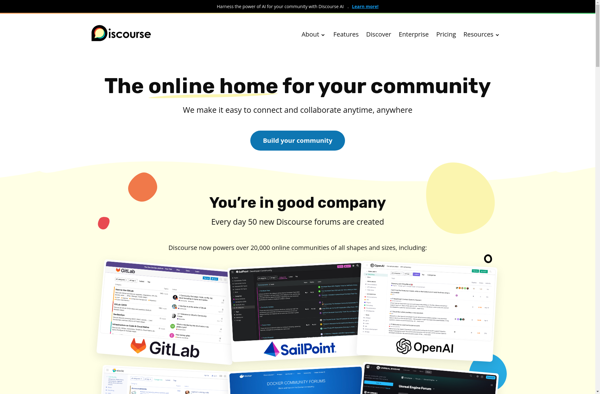
Thredded
Thredded is an open-source forum application built using the Ruby on Rails framework. It is designed to be simple to set up and easy to customize while still providing a robust set of features expected of forum software.Some key features of Thredded include:User accounts and authentication - Users can sign...
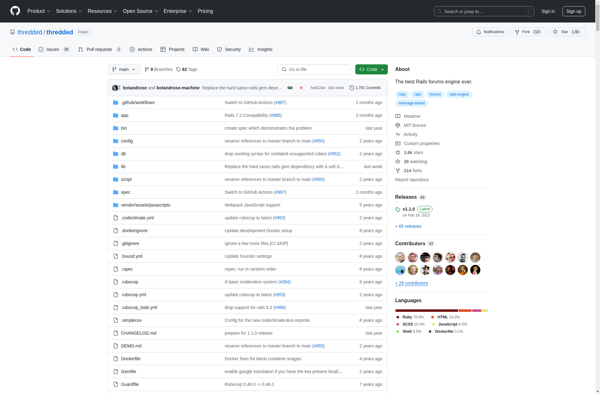
HTML Comment Box
An HTML comment box is a common feature on many websites that enables user-generated content and discussion. It allows visitors to a website to leave comments on articles, blog posts, media, and other content on the site.From a technical perspective, a comment box is created using HTML form elements such...
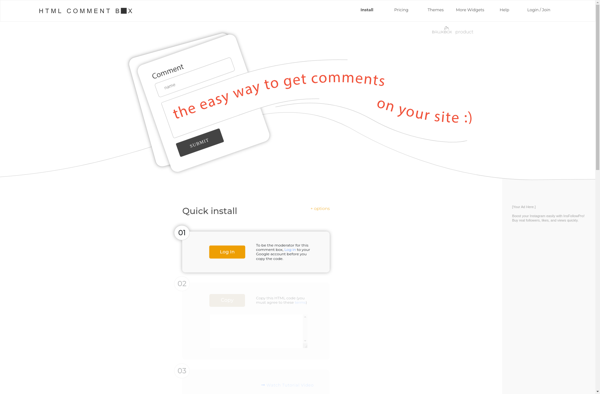
IntenseDebate
IntenseDebate is an embedded commenting system and discussion platform for websites and blogs. It provides a full-featured commenting solution that site owners can easily integrate into their sites to foster user discussion and engagement.Some key features of IntenseDebate include:Threaded commenting - Readers can reply to each other's comments, creating conversation...

Facebook Comments Box
The Facebook Comments Box is a free plugin provided by Facebook that allows any website owner to easily integrate a comments section powered by Facebook onto their website. It provides an out-of-the-box solution for adding user comments and discussions to a site without needing to build and manage your own...

Pubble
Pubble is a user-friendly diagram and whiteboard software designed for teams to visually collaborate and create flows, mind maps, UML diagrams, wireframes, and more. It allows users to simply drag and drop shapes and connectors onto an infinite canvas to create elegant-looking diagrams in minutes.Key features of Pubble include:Intuitive drag...
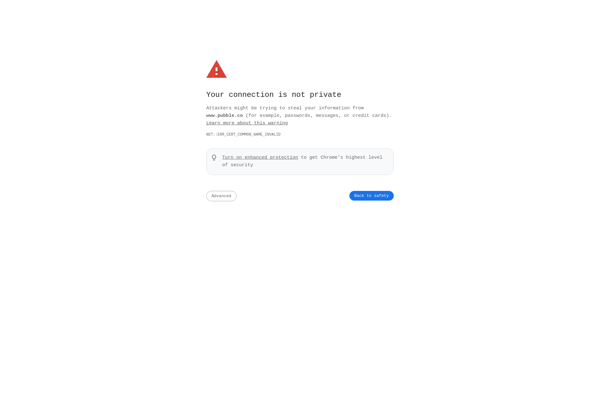
Commentar
Commentar is a software designed to help small businesses and teams communicate and collaborate more efficiently. It combines features like team messaging, document sharing, task management, and email into one intuitive platform.Some key features of Commentar include:Team messaging - Chat, audio/video calling for your entire team in one placeDocument collaboration...
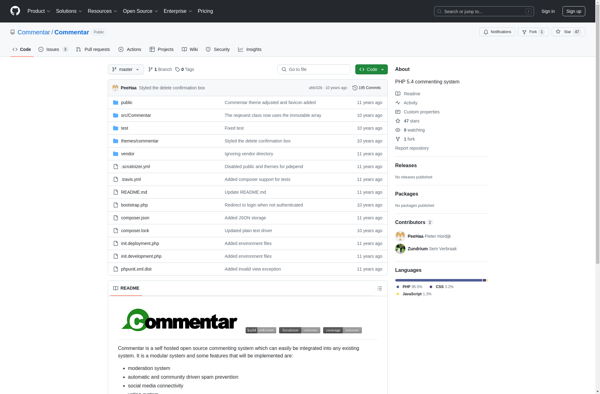
Livefyre
Livefyre is a cloud-based platform that helps online publishers and brands engage with their audiences through user-generated content. It provides a set of tools to collect, curate and display user comments, reviews, questions and social sharing activity directly on a website or app.Some of the key features of Livefyre include:Real-time...
Docuss
Docuss is a cloud-based document management and collaboration platform designed for teams and organizations. It provides a centralized workspace to create, edit, store, organize, share and collaborate on documents from any device.Some key features of Docuss include:Real-time collaborative editing - Multiple users can simultaneously edit a document and see each...