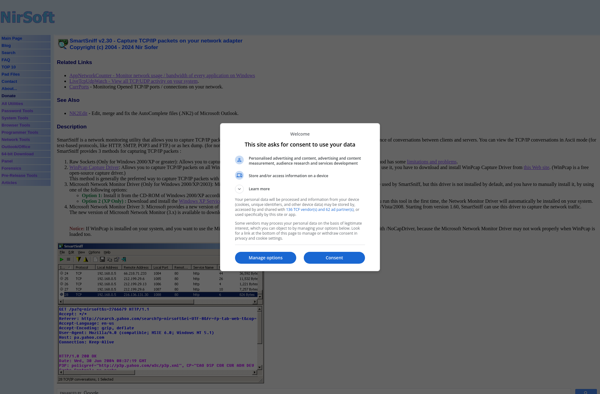LANGuardian
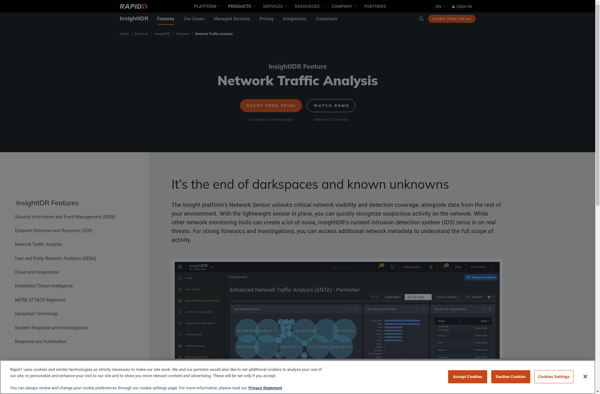
LANGuardian: Web Filtering & Monitoring Software
Web filtering and monitoring software for schools and libraries, blocking access to inappropriate websites and tracking online activity for safety.
What is LANGuardian?
LANGuardian is a comprehensive web filtering and monitoring solution designed specifically for use in schools and libraries. It enables administrators to control what websites and online content students can access on school-issued devices to prevent them from viewing inappropriate or harmful material.
Key features of LANGuardian include:
- Granular content filtering that blocks categories like pornography, gambling, games, etc. Filtering can be customized for different age groups.
- Keyword blocking to filter out sites containing inappropriate language
- Monitoring and reporting tools that track students' online activity and which sites they visit
- Safe search enforcement across common search engines and YouTube
- Compatibility with Chromebooks, laptops, desktops, tablets, and mobile devices
- On-premise and cloud deployment options
- Customizable whitelists and blacklists for overriding filters
- Teacher access controls and classroom management features
LANGuardian integrates machine learning technology to dynamically adapt its filters over time for improved accuracy. It provides visibility into student online usage to help schools foster digital citizenship and educate students on internet safety.
LANGuardian Features
Features
- Web filtering and content blocking
- Activity monitoring and reporting
- Customizable filtering policies
- Detailed usage reports and analytics
- Scheduled reports and alerts
- Bandwidth management and traffic shaping
- Remote management and deployment
Pricing
- Subscription-Based
Pros
Cons
Official Links
Reviews & Ratings
Login to ReviewThe Best LANGuardian Alternatives
Top Education & Reference and Content Filtering and other similar apps like LANGuardian
Here are some alternatives to LANGuardian:
Suggest an alternative ❐Wireshark
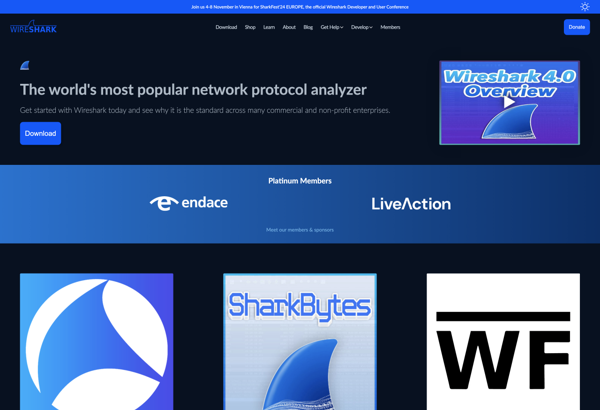
Fiddler
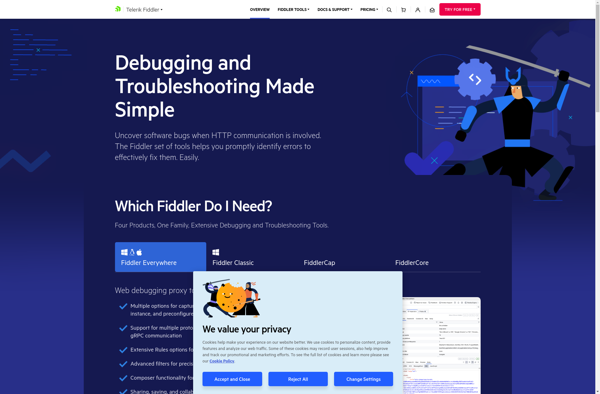
Netcat
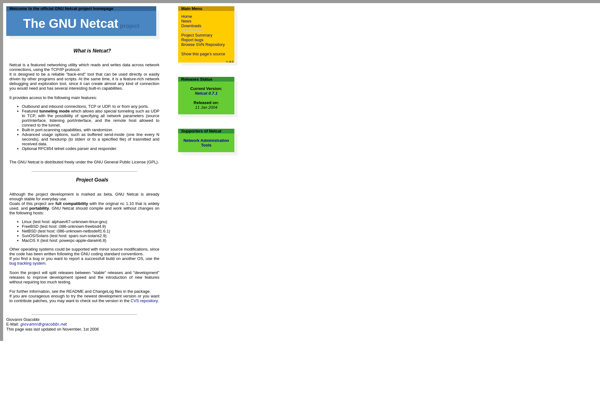
HTTP Debugger
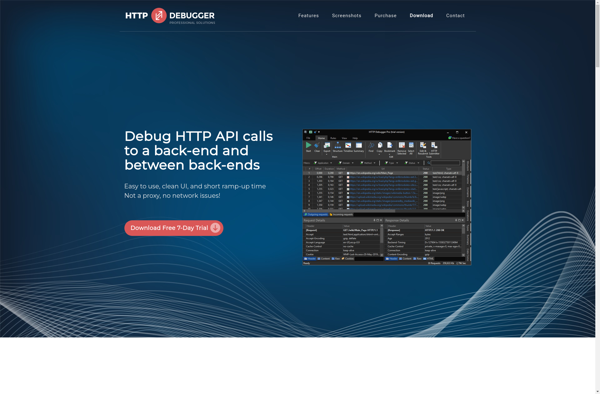
Tcpdump
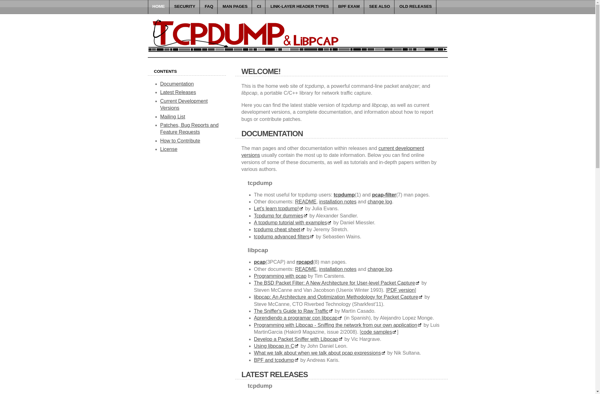
NetworkMiner
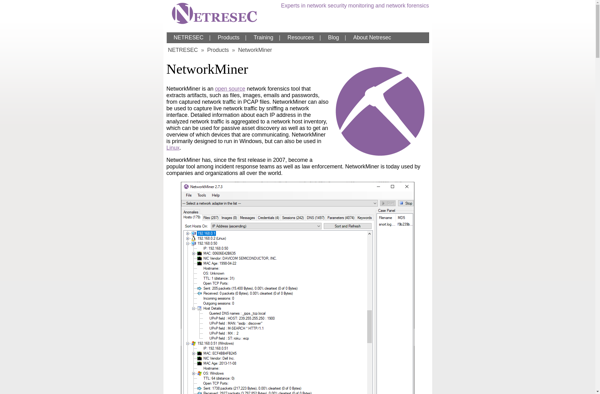
Ettercap
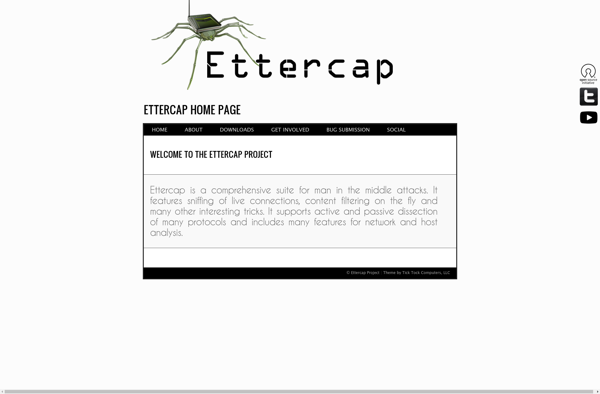
Microsoft Network Monitor
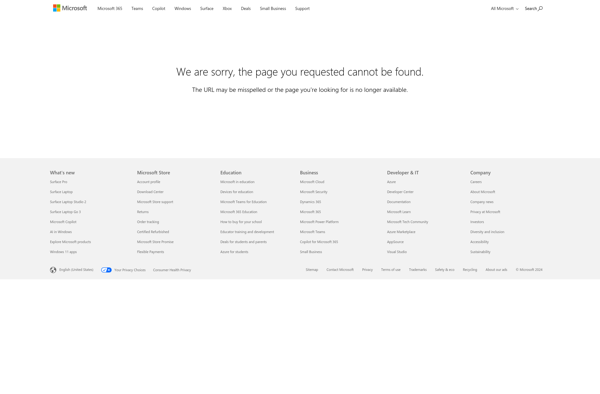
CloudShark
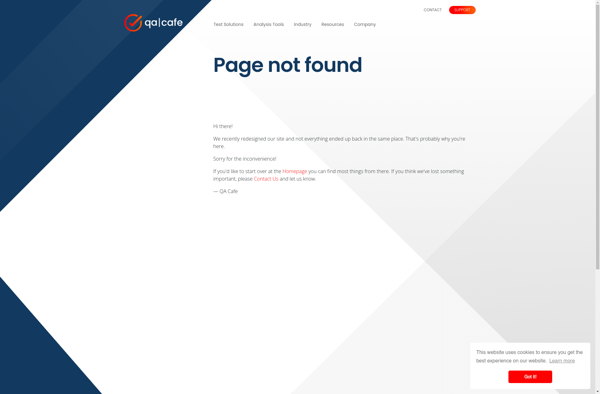
Nethogs
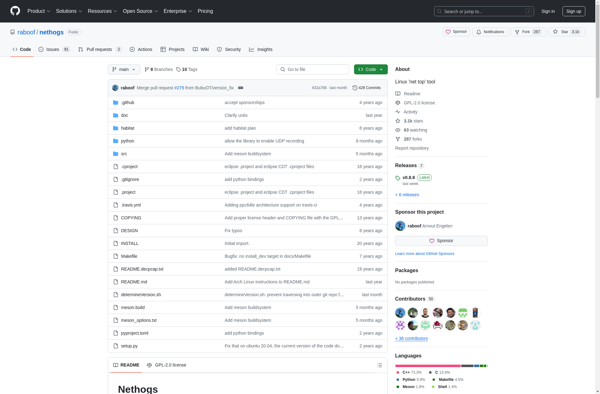
Radware
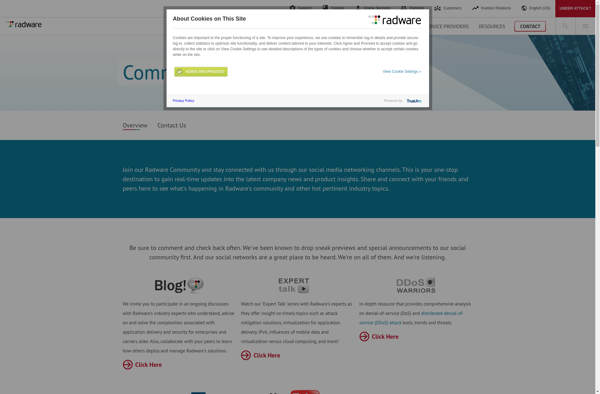
SmartSniff