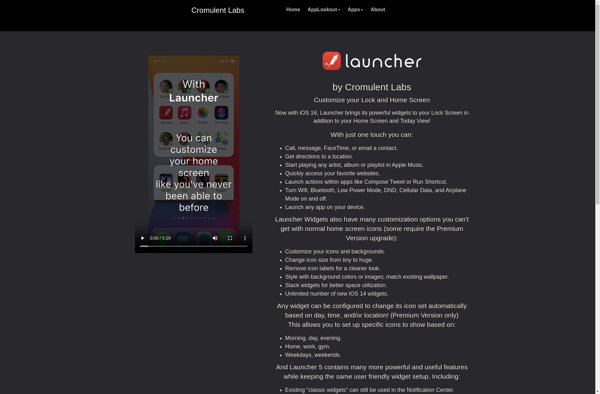Launch Center Pro
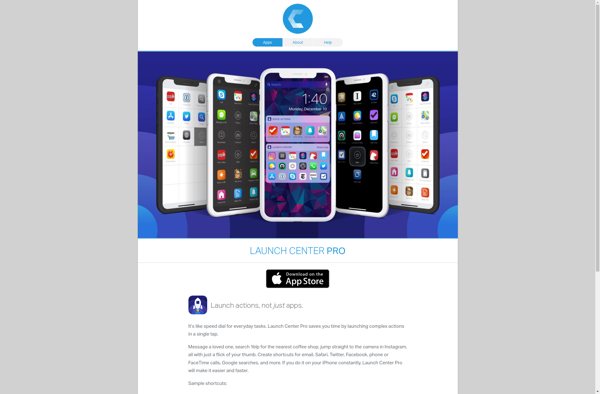
Launch Center Pro: Quickly Automate Tasks on iOS
Launch Center Pro is an iOS app that allows you to create shortcuts to quickly perform various tasks on your iPhone or iPad. It speeds up common actions by reducing the number of taps needed to trigger an action.
What is Launch Center Pro?
Launch Center Pro is a popular iOS automation app developed by Contrast. It allows you to set up customized shortcuts for various actions you frequently take on your iPhone or iPad.
The key benefit of Launch Center Pro is it streamlines repetitive tasks and workflows that normally require multiple taps and swipes, reducing everything down to a single tap of a shortcut. For example, you could set up a shortcut to text a friend, post a tweet, search Yelp for nearby restaurants, play a specific playlist, and much more.
Some of the key features of Launch Center Pro include:
- Create unlimited shortcuts and actions
- Supports over 150 actions and integrations with apps like Spotify, Uber, Yelp, Instagram, and more
- Universal actions work across iPhone, iPad, and Apple Watch
- Flexible interface for customizing taps, swipes, text, locations, and more
- iCloud sync to access your shortcuts on all your devices
- Icon picker and options for custom icons and renaming shortcuts
- Advanced workflow support for chaining multiple actions together
Overall, Launch Center Pro helps you save time and taps by streamlining common tasks into quick shortcuts. It's a handy productivity tool for iPhone and iPad users who want to automate their work and personal workflows.
Launch Center Pro Features
Features
- Create shortcuts to quickly launch apps
- Build workflows to automate multiple actions
- Use actions like making calls, sending messages, opening web pages
- Universal actions work across iPhone, iPad, Apple Watch
- Location and time triggers
- Siri integration
- iCloud sync
- Custom icons and glyphs
- Touch ID/Face ID support
- 3D Touch Quick Actions
- Today Widget
Pricing
- Freemium
- Subscription-Based
Pros
Cons
Official Links
Reviews & Ratings
Login to ReviewThe Best Launch Center Pro Alternatives
Top Productivity and Automation and other similar apps like Launch Center Pro
Here are some alternatives to Launch Center Pro:
Suggest an alternative ❐Widgetsmith
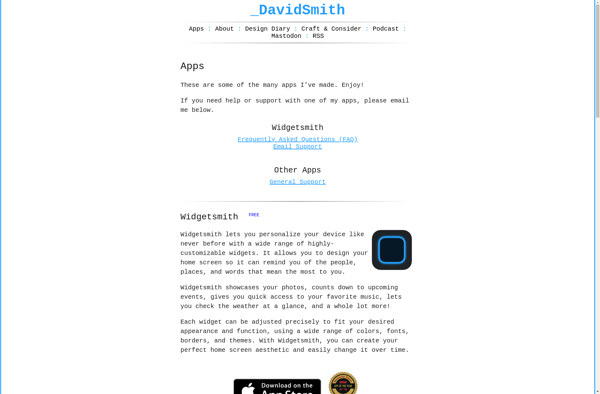
Launcher with Notification Center Widgets