Layout from Instagram
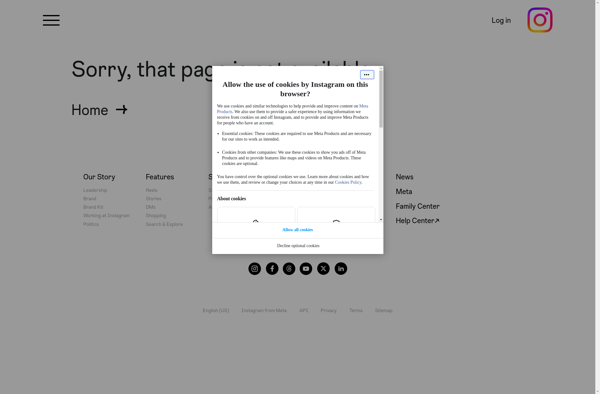
Layout from Instagram: Create Collage and Layouts on the Go
A mobile app that allows users to create collages and layouts for Instagram posts using their phone's gallery, featuring various templates and tools.
What is Layout from Instagram?
Layout from Instagram is a mobile application designed specifically for creating visually appealing Instagram posts. With an intuitive interface and a wide variety of professional templates, the app allows users to turn their photos into eye-catching collages and customized layouts.
The key features of Layout include:
- Hundreds of templates for collages, frames, borders, and multi-photo layouts optimized for Instagram.
- Drag and drop functionality to easily arrange and rearrange photos.
- Grid tools, overlap effects, background colors, and stickers to make creative edits.
- One-tap auto-generated preview to visualize the final post.
- Ability to add text with control over font, size, color and more.
- Direct sharing to Instagram from within the app.
Overall, Layout provides a fast and user-friendly way for Instagram users, influencers, photographers, and marketers to step up their visual game. The app's excellent templates do all the hard design work while the customizable options give users the flexibility to put their own creative spin.
Layout from Instagram Features
Features
- Multiple layout templates
- Drag and drop interface
- Photo editing tools
- Ability to add text
- Save drafts
- Direct posting to Instagram
Pricing
- Freemium
Pros
Cons
Reviews & Ratings
Login to ReviewThe Best Layout from Instagram Alternatives
Top Social & Communications and Photo Editing and other similar apps like Layout from Instagram
Here are some alternatives to Layout from Instagram:
Suggest an alternative ❐Shuffles
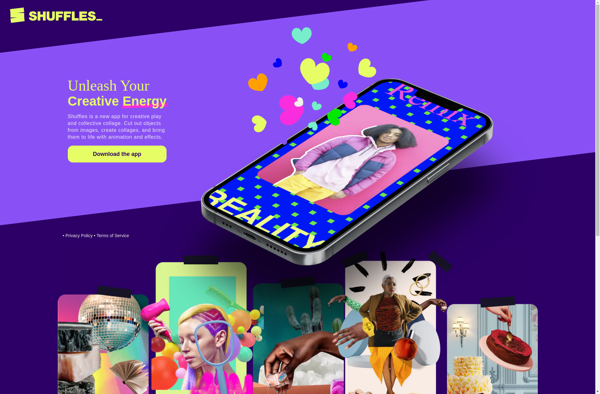
Pixlr

Photovisi
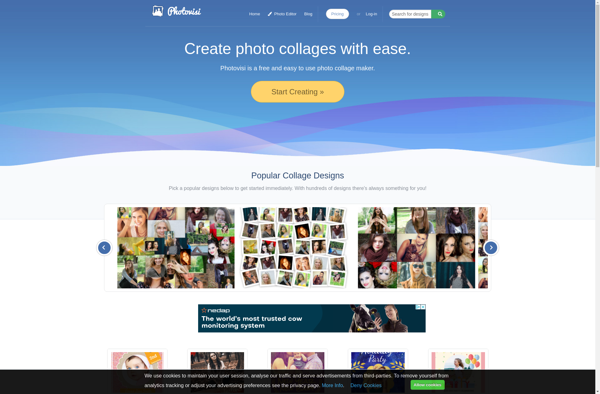
PhotoSpills
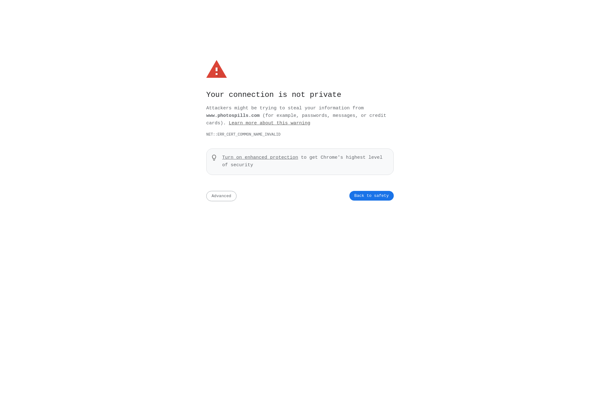
Snap2IMG
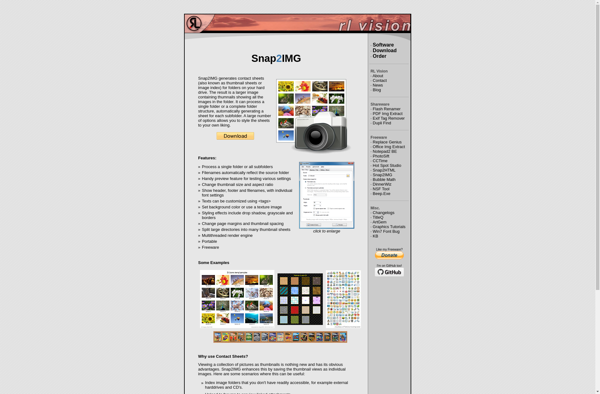
ShapeX - Shape Collage generator
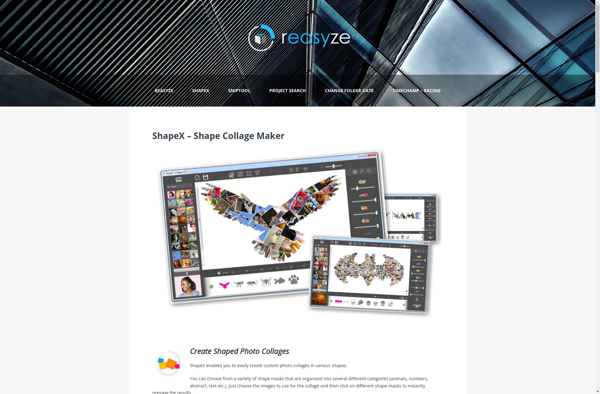
CollageIt
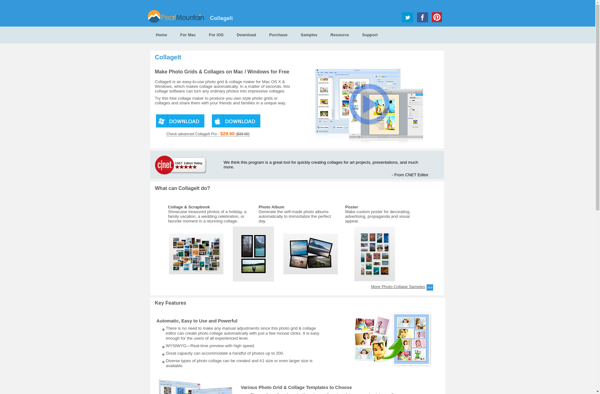
Moldiv

PhotoCollage
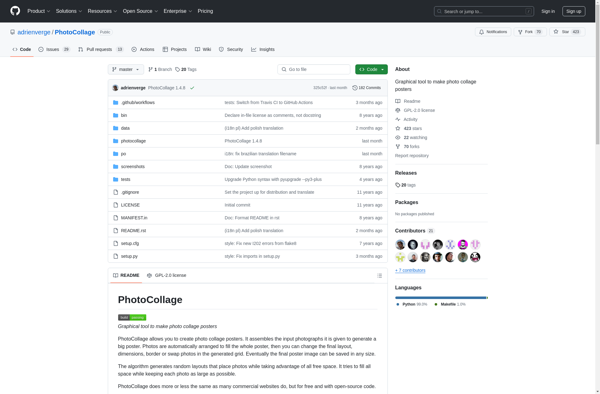
Diptic

Treatment Pad
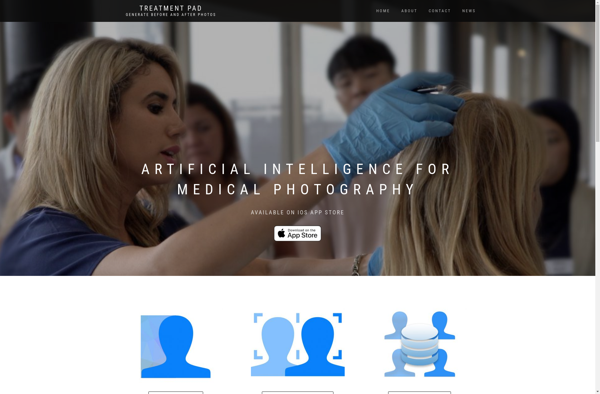
Collagerator
