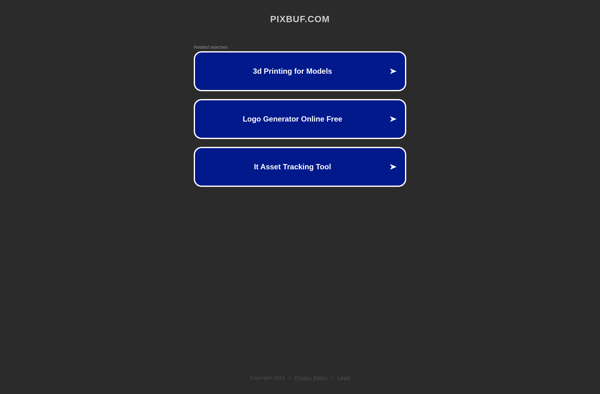Lensguild
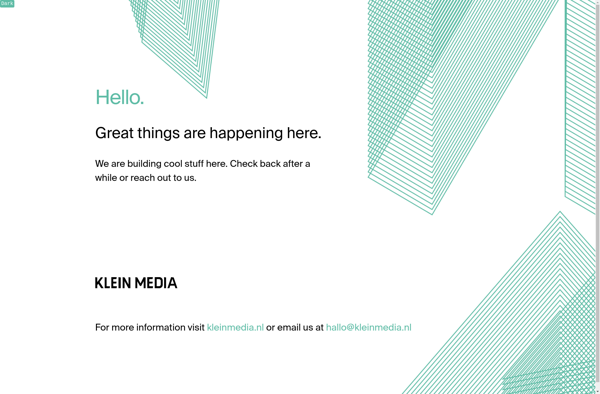
Lensguild: Powerful Photo Editing Softwares
Lensguild is a photo editing software that focuses on providing powerful tools for manipulating and enhancing photos. It has features like layers, masks, advanced selection tools, lens correction, and film emulation filters.
What is Lensguild?
Lensguild is a feature-rich photo editing application built for professional photographers and graphic designers. It provides a wide range of powerful tools for manipulating and enhancing photos with great precision.
Some key features of Lensguild include:
- Non-destructive editing with adjustment layers and masks
- Advanced selection tools like magic wand, quick selection, and color range selection
- Lens calibration, chromatic aberration, and distortion corrections
- Dozens of filters including tilt-shift, graduated, HDR, and film emulation presets
- Support for editing RAW files without data loss
- Content-aware healing and cloning brushes
- Vector drawing tools for applying graphics and text
- End-to-end color management with ICC profiles
Lensguild stands out for its extremely precise selection tools, non-destructive workflow, and advanced editing filters. It's optimized to work with a pen tablet for detailed photo retouching and compositing work. The learning curve is steep, but it offers unmatched control over every aspect of photo enhancement and manipulation for professional users.
Lensguild Features
Features
- Non-destructive editing
- Layers and masks
- Advanced selection tools
- Lens correction
- Film emulation filters
- Presets and actions
- RAW photo editing
- Retouching tools
- Perspective correction
- Noise reduction
- Sharpening
- Vignette
Pricing
- One-time Purchase
- Subscription-Based
Pros
Cons
Official Links
Reviews & Ratings
Login to ReviewThe Best Lensguild Alternatives
Top Photos & Graphics and Photo Editing and other similar apps like Lensguild
Here are some alternatives to Lensguild:
Suggest an alternative ❐Pixiv
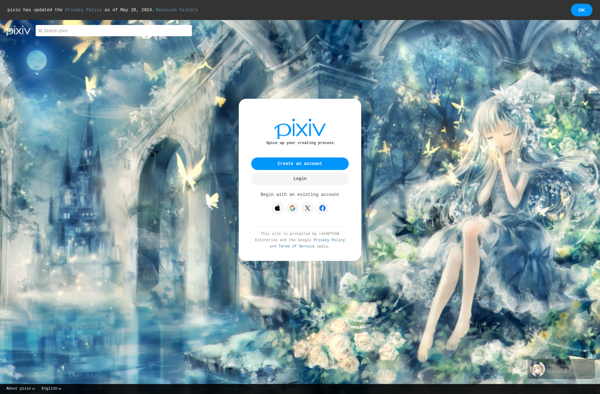
Wix.com
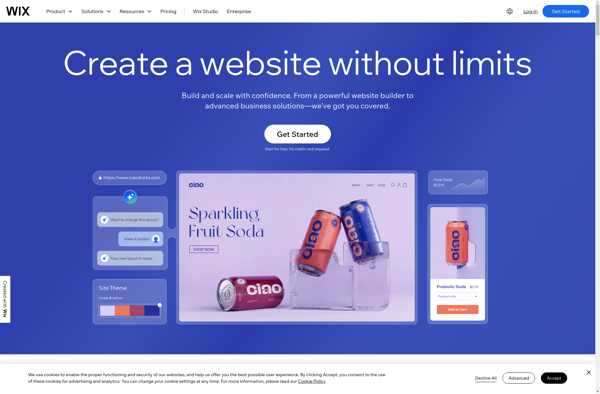
DeviantArt
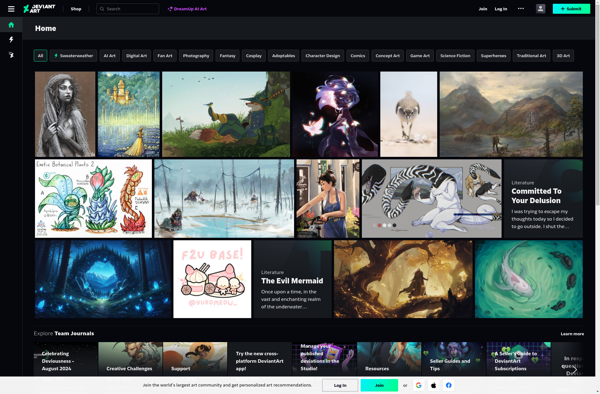
Behance
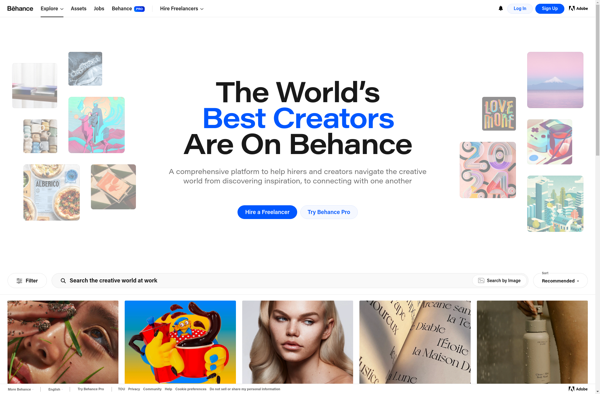
500px
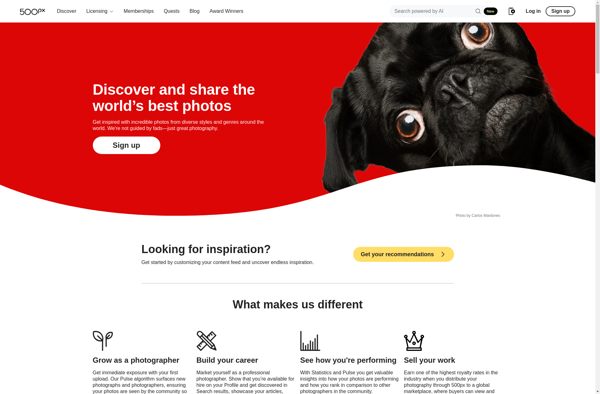
Squarespace

Weebly
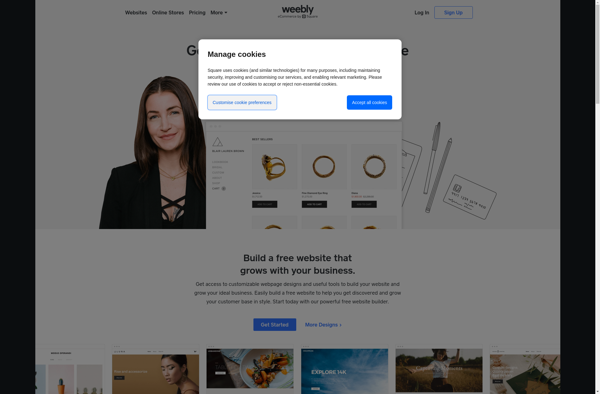
ALLYOU
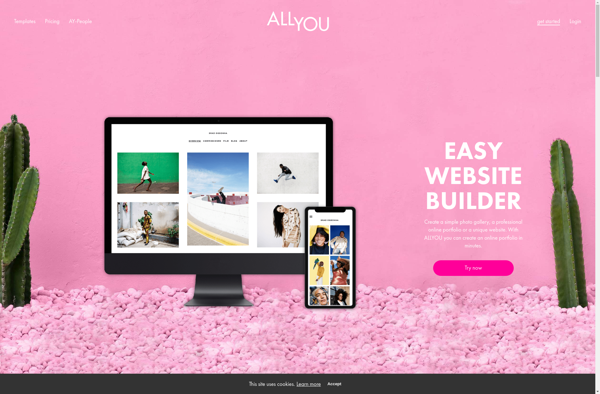
Pixpa

Lightfolio

Picflow
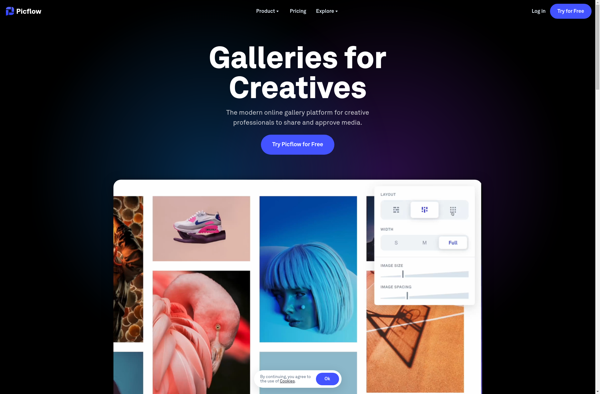
Pixbuf