Linkedin to PDF

LinkedIn to PDF: Save LinkedIn Profiles & Search Results
A Chrome extension that enables users to save LinkedIn profiles and search results as PDF files, perfect for keeping records of LinkedIn profiles for future reference.
What is Linkedin to PDF?
Linkedin to PDF is a simple but useful Chrome extension for saving and organizing LinkedIn data. It adds a button to LinkedIn pages that lets you instantly convert any profile or search results into a neat PDF file.
This makes it easy to keep useful LinkedIn information for your records. For example, recruiters and HR professionals often want to save candidate profiles they're interested in. Salespeople might save profiles of prospects. Or you may want to archive profiles of business contacts made through LinkedIn.
The Linkedin to PDF extension preserves all the content - the full profile, including work experience, education, skills, recommendations etc. The formatted PDF can be easily named, shared, printed or saved for later reference. It saves manually needing to print or screenshot profiles.
As a Chrome add-on, it can work alongside the LinkedIn website for quick and seamless PDF creation. No need to copy and paste content into Word docs. Overall, Linkedin to PDF boosts productivity and organization for anyone using LinkedIn professionally.
Linkedin to PDF Features
Features
- Save LinkedIn profiles as PDF
- Save LinkedIn search results as PDF
- Chrome extension for easy access
- One-click download
- Customize file name
- Works on any LinkedIn page
Pricing
- Free
Pros
Cons
Reviews & Ratings
Login to ReviewThe Best Linkedin to PDF Alternatives
Top Social & Communications and Professional Networking and other similar apps like Linkedin to PDF
Here are some alternatives to Linkedin to PDF:
Suggest an alternative ❐Resume.io
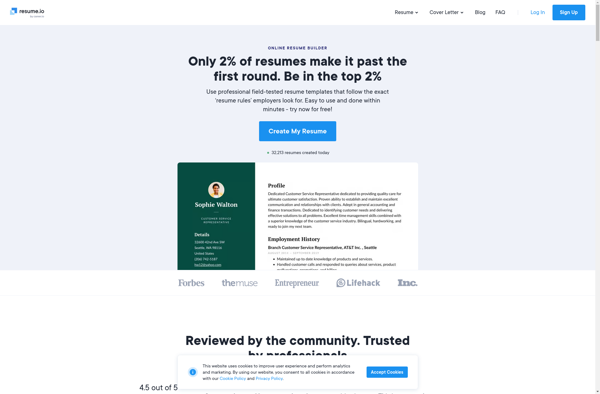
Kickresume
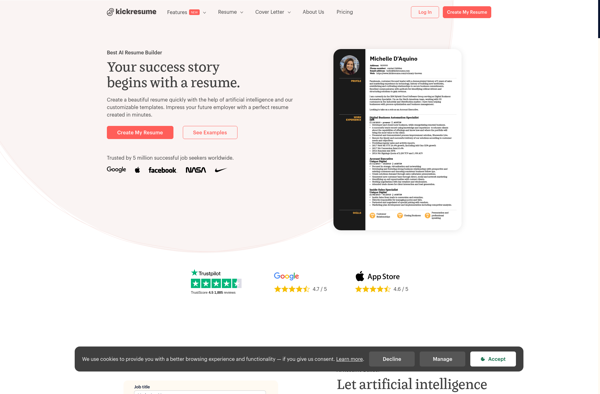
Zety
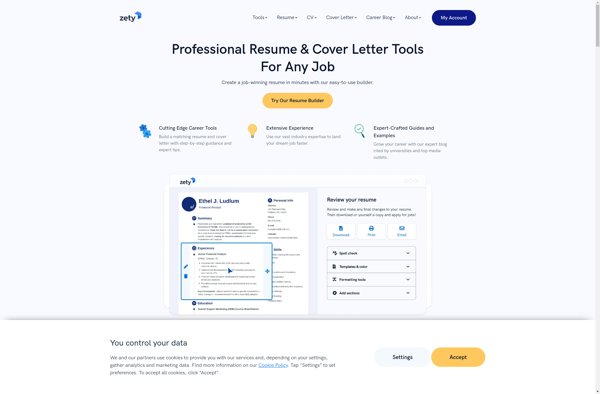
Reactive Resume
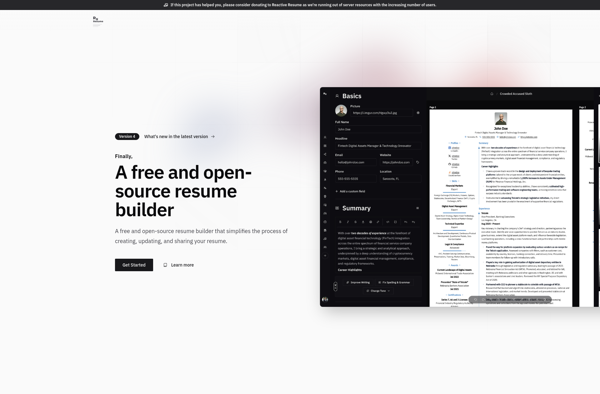
FlowCV
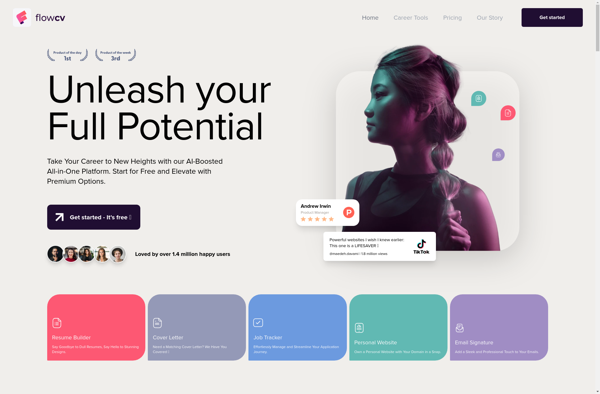
Resume Trick

CVScan
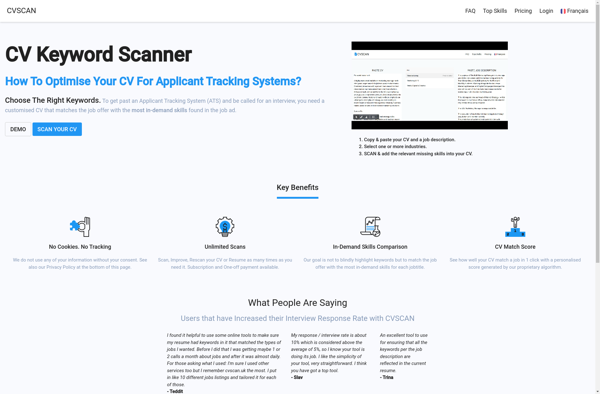
VisualCV

ResumeLift
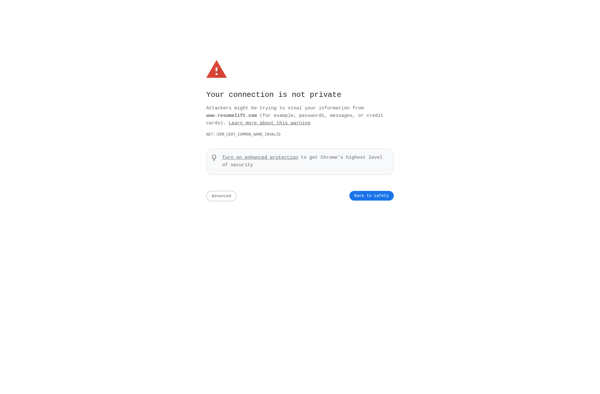
HackMyResume

LinCV