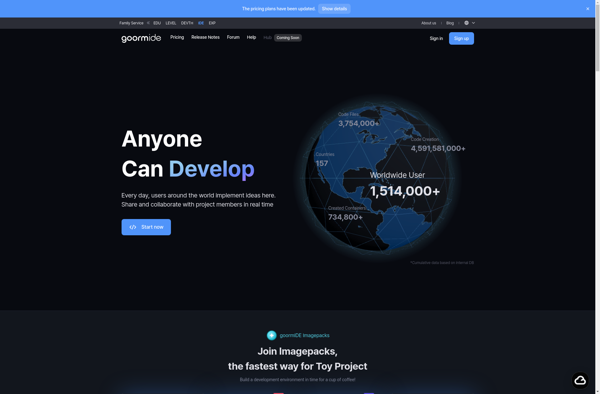Linuxzoo
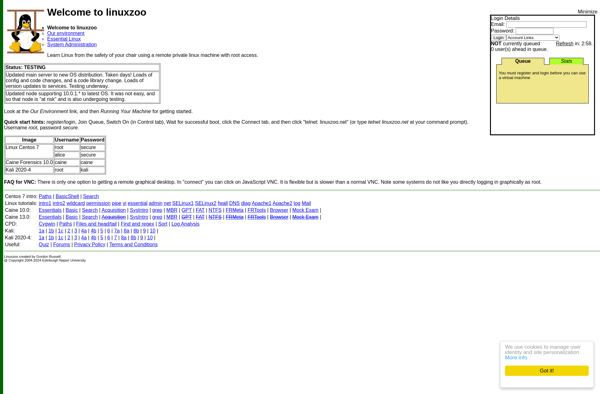
Linuxzoo: Beginner-Friendly Linux Distributions
Linuxzoo is a Linux distribution designed for beginners with a focus on ease of use and user-friendliness. It comes preinstalled with a variety of popular applications and provides a graphical software center for finding new apps.
What is Linuxzoo?
Linuxzoo is a Debian-based Linux distribution that aims to provide an easy and user-friendly experience, especially for new Linux users transitioning from Windows or macOS. It uses a customized Xfce desktop environment focused on simplicity and elegance.
Some key features of Linuxzoo include:
- Custom welcome app to guide new users in setting up their desktop
- Simplified graphical software center for easily installing new applications
- A preconfigured panel with launcher menu, quick launch icons, system tray, clock, etc.
- Preinstalled everyday applications like Firefox, Thunderbird, LibreOffice, media players, etc.
- Familiar layout and workflows for those used to Windows or macOS
- Automatic hardware detection and configuration for easier setup
- Strong community support via forums, chat, Wiki, etc.
In summary, Linuxzoo aims to remove the usual barriers that prevent adoption of Linux among average home users. It provides a polished, convenient, ready-to-use Linux desktop experience specifically tailored for beginners migrating from other operating systems.
Linuxzoo Features
Features
- User-friendly graphical interface
- Based on Ubuntu LTS releases for stability
- Customized desktop environment for ease of use
- Preinstalled everyday applications like Firefox, VLC media player etc
- Graphical software center for installing new applications
- Automatic printer and hardware detection
- Live mode allows testing Linuxzoo without installing
Pricing
- Free
- Open Source
Pros
Cons
Official Links
Reviews & Ratings
Login to ReviewThe Best Linuxzoo Alternatives
Top Os & Utilities and Linux Distributions and other similar apps like Linuxzoo
AWS Cloud9
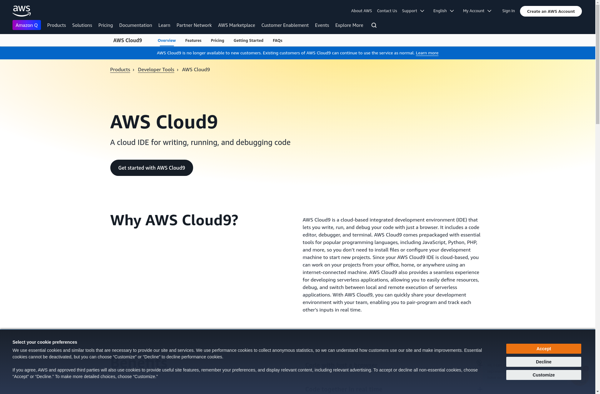
CollabVM

GoormIDE