Little Disk Cleaner
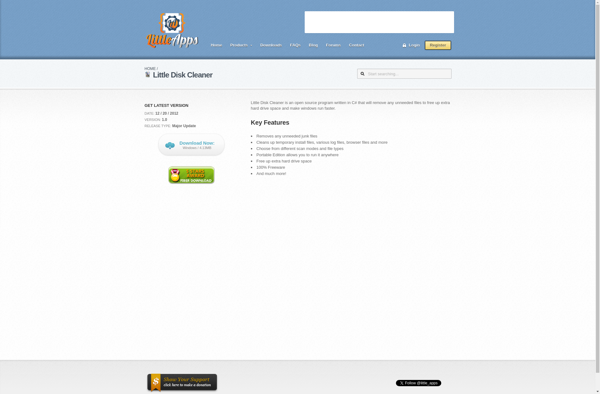
Little Disk Cleaner: Free Disk Cleanup Utility
Find and remove unnecessary files to free up hard drive space with Little Disk Cleaner, a simple and easy-to-use disk cleanup utility for Windows.
What is Little Disk Cleaner?
Little Disk Cleaner is a free disk cleanup and optimization utility for Windows designed to free up hard drive space by removing unnecessary files. It provides an easy way for users to reclaim wasted storage by finding and deleting temporary files, cached internet files, browsing history, Windows update logs, recycle bin contents and more from your computer.
The software features a simple and intuitive interface that makes it easy for anyone to use, even those less technically inclined. After a quick initial scan, Little Disk Cleaner neatly organizes all the recoverable space on your drives into categories based on file types. You can then view details on precisely what types of files it found and selectively choose which ones to delete with just a few clicks.
In addition to saving disk space by removing clutter, Little Disk Cleaner also optimizes your system by fixing registry errors and invalid shortcuts. The settings allow you to customize the cleaning process based on how aggressively you want it to search for and delete files. There is also have the option to shred files for permanent deletion.
Regular use of Little Disk Cleaner helps keep your computer running efficiently by preventing the gradual build up of unnecessary temporary files, cached web pages, logs etc. over time. And by freeing up valuable disk space, it allows your system to operate faster while leaving more room for programs, photos, videos and other personal files.
Little Disk Cleaner Features
Features
- Scans computer for temporary files
- Removes browsing history
- Cleans cached files
- Empties recycle bin
- Simple interface
- Lightweight
- Fast scanning
- Free disk space quickly
Pricing
- Free
Pros
Cons
Reviews & Ratings
Login to ReviewThe Best Little Disk Cleaner Alternatives
Top Os & Utilities and Disk Cleanup and other similar apps like Little Disk Cleaner
Here are some alternatives to Little Disk Cleaner:
Suggest an alternative ❐CCleaner

BleachBit
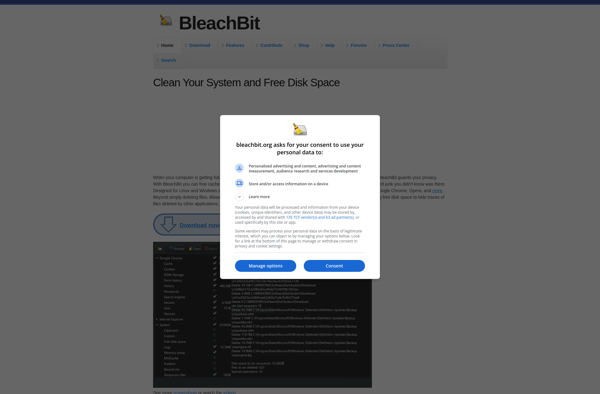
Clean Master

SD Maid SE
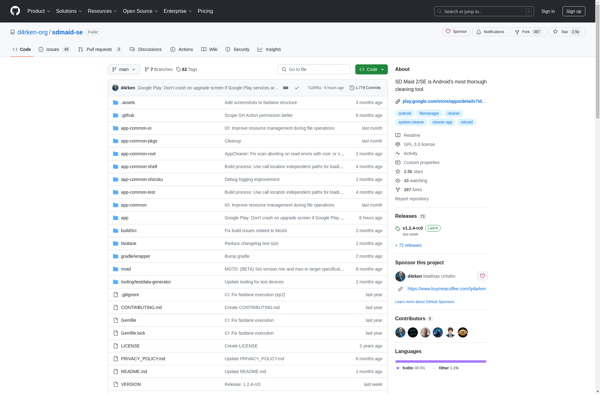
AVG PC TuneUp
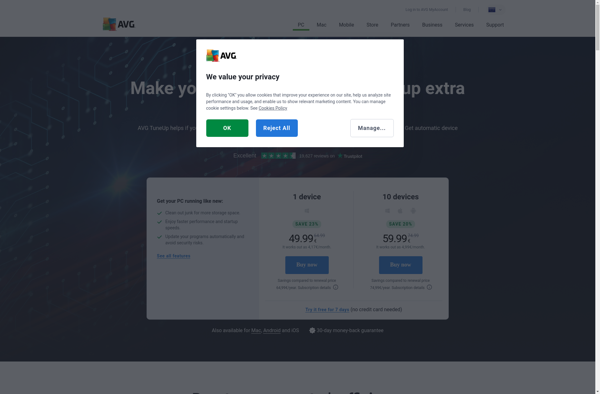
Wise Disk Cleaner
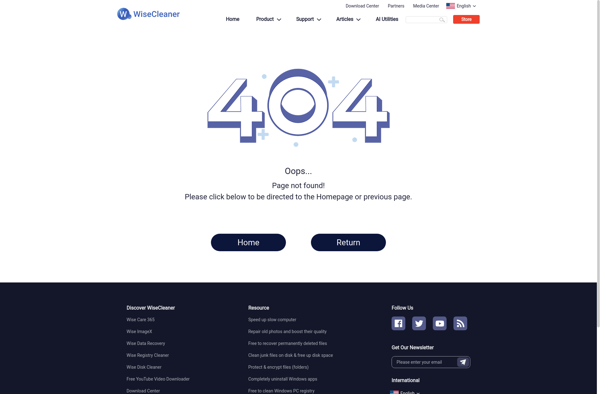
Jv16 PowerTools
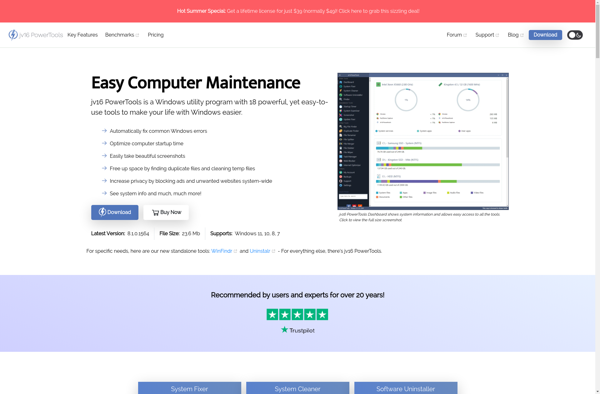
System Ninja
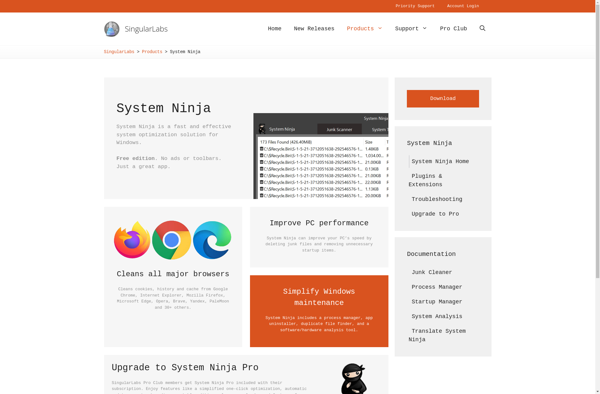
WinExt Free
