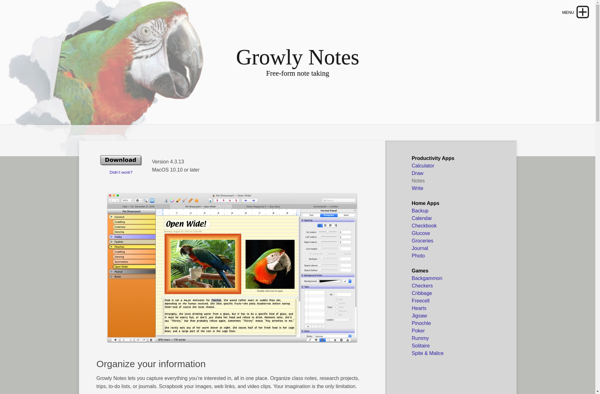Livepad
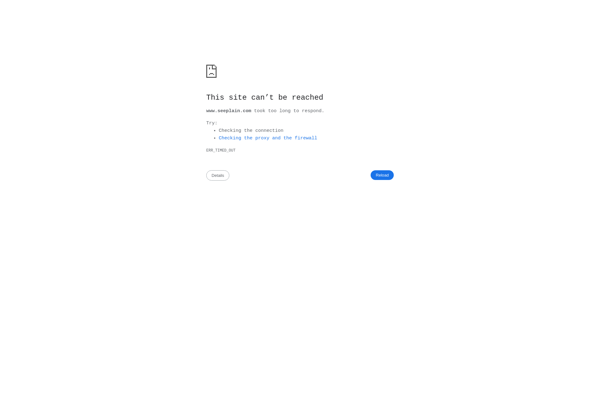
Livepad: Collaborative Real-Time Document Editing Software
Livepad is a collaborative real-time document editing software. It allows multiple users to simultaneously edit documents like Google Docs. Features include document history, comments, access controls, and integrations with cloud storage.
What is Livepad?
Livepad is a cloud-based collaborative document editing platform that allows teams to create, edit, review, and organize documents in real-time. With Livepad, multiple users can simultaneously edit a document while seeing each other's changes instantly.
Key features of Livepad include:
- Real-time co-editing - Edit any document with your team and see changes as they type
- Comments and annotations - Discuss ideas directly in the document with contextual comments
- Version history - Look back and restore older versions of your documents
- User roles and permissions - Manage access and editing rights on a granular level
- Templates - Use customizable templates for common document types like meeting notes, proposals, etc.
- Integrations - Connect to popular cloud storage platforms like Google Drive, Dropbox, Box, etc. to access files
- Offline access - View and edit documents even without an internet connection
With its user-friendly editor, collaboration tools, and seamless cloud integration, Livepad improves team productivity and takes the headache out of group documentation.
Livepad Features
Features
- Real-time collaborative editing
- Version history and restore
- Comments and annotations
- Access controls and permissions
- Integrations with cloud storage
- Rich text editing
- Code blocks
- Markdown support
Pricing
- Freemium
- Subscription-Based
Pros
Cons
Official Links
Reviews & Ratings
Login to ReviewThe Best Livepad Alternatives
Top Office & Productivity and Collaboration and other similar apps like Livepad
Here are some alternatives to Livepad:
Suggest an alternative ❐OneNote Online
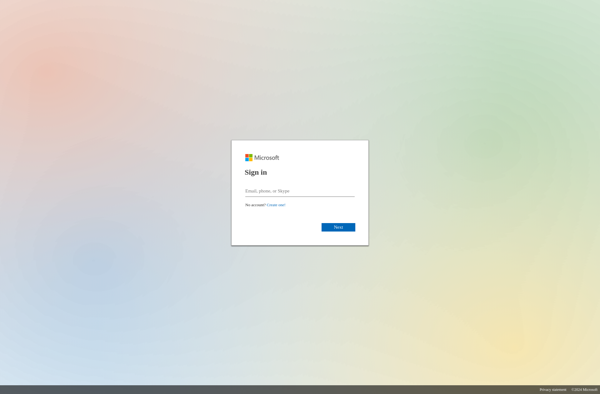
Hypernotes
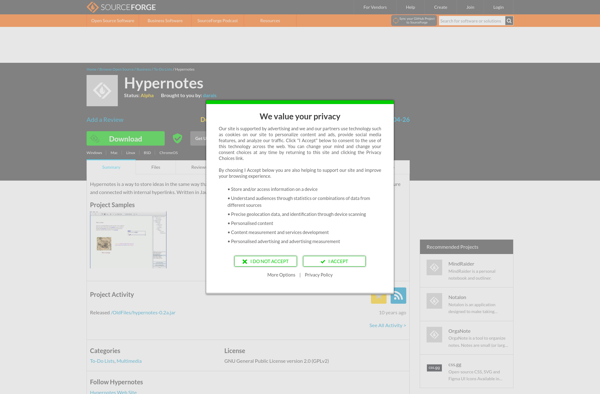
Growly Notes