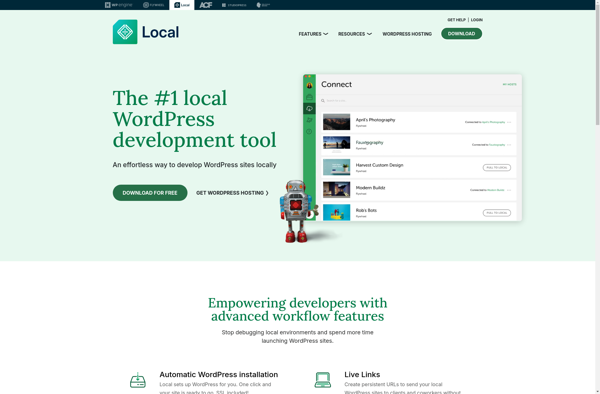Local by Flywheel
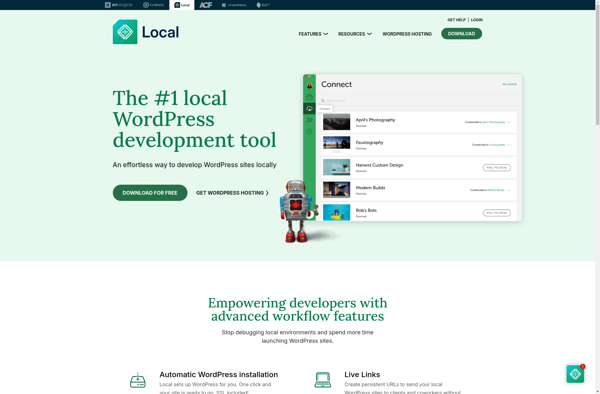
Local by Flywheel: Local Web Development Environment for WordPress
Local by Flywheel is a local web development environment that allows developers to build WordPress sites on their computer without needing a live server. It comes packaged with WordPress, a database, and built-in support for popular page builders and tools.
What is Local by Flywheel?
Local by Flywheel is a powerful local WordPress development environment for building WordPress sites without needing a web host. It's made by Flywheel, a managed WordPress hosting provider.
With Local, developers can build complete WordPress sites right on their computer. It comes pre-packaged with WordPress, a MySQL database server, PHP, Nginx web server, and other essential components for running WordPress locally.
Some key features and benefits of Local by Flywheel include:
- One-click installation and setup of WordPress instances
- Automatic SSL certificate creation for secure local development
- Live preview with browser sync to see changes in real-time
- Built-in support for popular page builders like Elementor, Divi, Gutenberg
- Shared hosting environment to run multiple local sites
- Seamless migration tools to deploy sites to a live host or Flywheel hosting
With its simplified local WordPress environment, Local by Flywheel aims to improve and speed up development workflows for building WordPress-based sites and applications.
Local by Flywheel Features
Features
- Local WordPress development environment
- Built-in WordPress, database, PHP, Nginx web server
- Supports popular page builders like Elementor, Beaver Builder, etc
- Live link sharing to preview sites
- Git integration
- WP-CLI integration
- Custom PHP version selection
- SSD caching
- Automatic HTTPS
- 1-click WordPress installation
- Team collaboration features
Pricing
- Freemium
- Subscription-Based
Pros
Cons
Official Links
Reviews & Ratings
Login to ReviewThe Best Local by Flywheel Alternatives
Top Development and Web Development and other similar apps like Local by Flywheel
Here are some alternatives to Local by Flywheel:
Suggest an alternative ❐XAMPP

Laragon
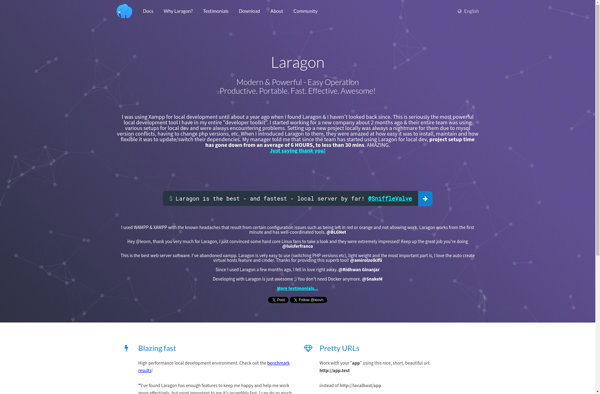
Laravel Valet
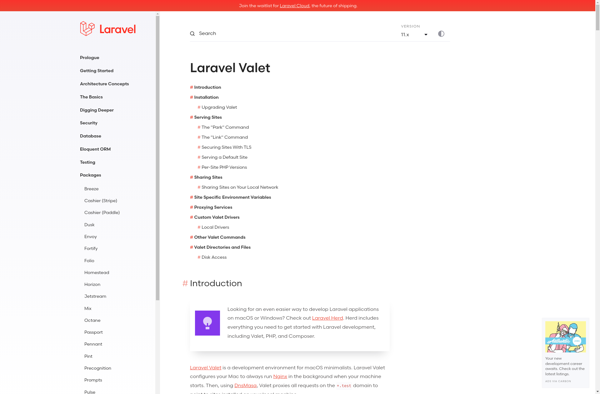
WordPress Portable
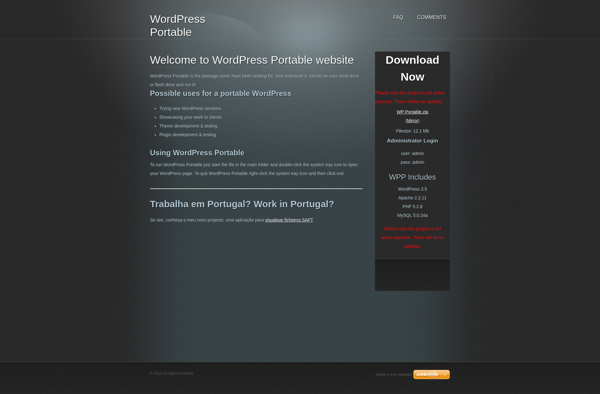
DesktopServer
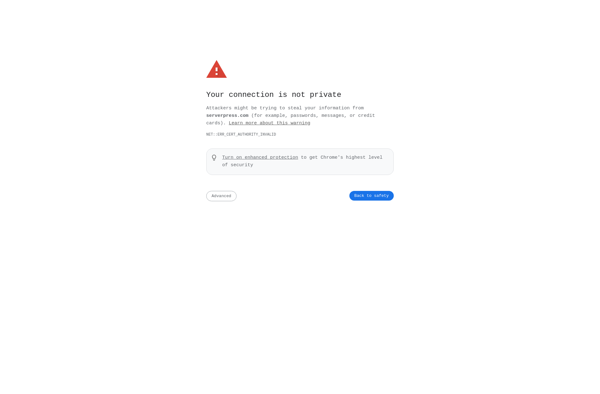
ServBay
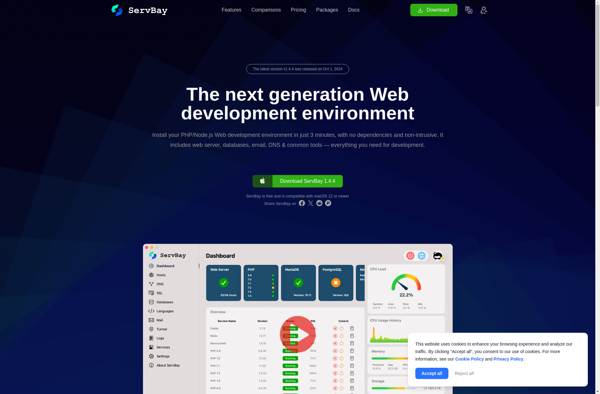
InstantWP
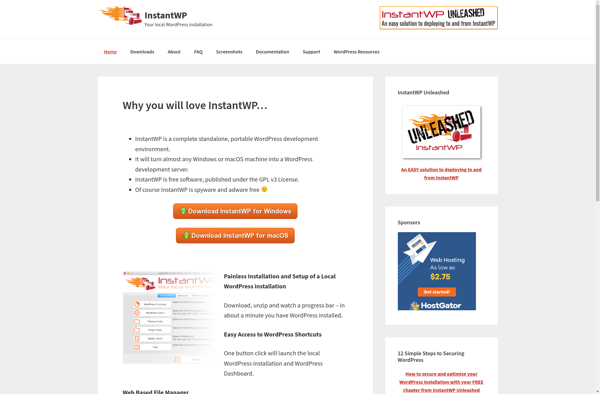
Wordup
Theme Juice
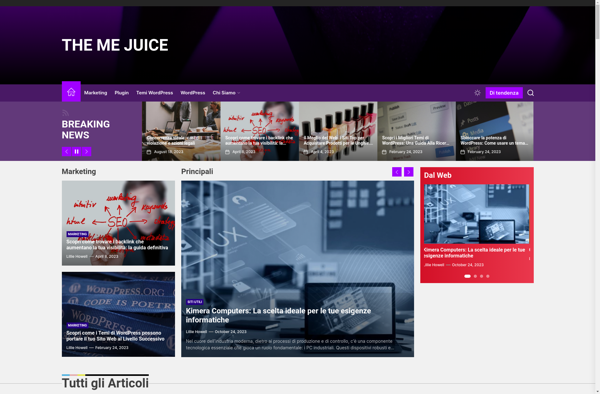
Pressmatic