LogoMaker

LogoMaker: Easy-to-Use Logo Design Software
LogoMaker is an easy-to-use logo design software that allows anyone to quickly create professional logos even without design experience. With a large collection of templates, icons, fonts, and design elements to choose from, users can easily customize and download logo files in various formats.
What is LogoMaker?
LogoMaker is a user-friendly logo design application suitable for entrepreneurs, startups, bloggers, designers, and essentially anyone looking to create a logo without professional design skills. It provides a large library of professionally designed templates along with tons of icons, shapes, fonts, and graphic elements that can be combined to make unique logo designs.
Some key features of LogoMaker include:
- Intuitive drag-and-drop editor to easily customize logo designs
- Over 10000 templates created by professional designers
- 3500+ icons and 5000+ design elements to add to logos
- Hundreds of fonts to choose from
- Resize canvas, add colors, change typography within editor
- Save logo files in PNG, JPG, PDF, SVG formats
- Download logo with transparent, colored, or white background
With LogoMaker, entrepreneurs, bloggers, students, and anyone without design skills can quickly ideate and download professional-looking logos for their needs. The easy-to-use editor and large design library make it one of the best DIY logo design tools in the market currently.
LogoMaker Features
Features
- Large collection of templates, icons, fonts and design elements
- Drag and drop editor for easy logo creation
- Customizable templates to edit colors, texts, shapes
- Ability to add shapes, cliparts, icons
- Download logo in multiple formats like PNG, JPG, PDF, SVG
- Real-time preview when editing logo
Pricing
- Freemium
Pros
Cons
Official Links
Reviews & Ratings
Login to ReviewThe Best LogoMaker Alternatives
Top Design and Logo Design and other similar apps like LogoMaker
Logo Maker Free