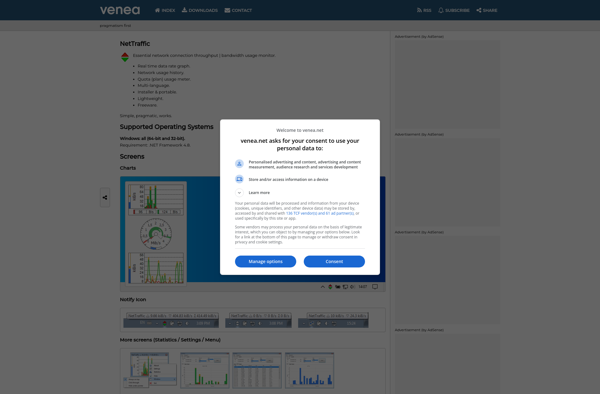LoL Ping Checker

LoL Ping Checker: League of Legends Ping Before Match
LoL Ping Checker is a small utility that allows League of Legends players to check their in-game ping before starting a match. It connects to LoL servers and measures latency and packet loss, giving players information to decide if conditions are good for gaming.
What is LoL Ping Checker?
LoL Ping Checker is a free utility application designed specifically for League of Legends players who want to check their in-game ping and test network conditions before entering a match. With LoL Ping Checker, you can measure your latency (delay) and packet loss to League of Legends servers in your region.
Before starting a ranked game or even a normal game with friends, it's useful to have information on the quality of your internet connection to the LoL servers. High latency or packet loss can result in lag, rubberbanding, and disconnected games - all very frustrating experiences!
LoL Ping Checker gives you real-time metrics to look at. It will measure your true ping, latency, packet loss percentage, and more. You can even select different regions and see comparisons in case you wanted to play on servers in another area.
With these ping test results, you can better decide if it's a good time to play League of Legends or if you should hold off until your connection improves. No more guessing if lag might ruin your next match!
LoL Ping Checker Features
Features
- Checks ping and latency to League of Legends servers
- Shows server status and packet loss statistics
- Allows selecting different regions and server locations
- Simple and lightweight application
- Runs quick tests without having to launch the game
- Free and open source
Pricing
- Free
- Open Source
Pros
Cons
Reviews & Ratings
Login to ReviewThe Best LoL Ping Checker Alternatives
Top Games and Gaming Software and other similar apps like LoL Ping Checker
Here are some alternatives to LoL Ping Checker:
Suggest an alternative ❐Paessler PRTG Network Monitor
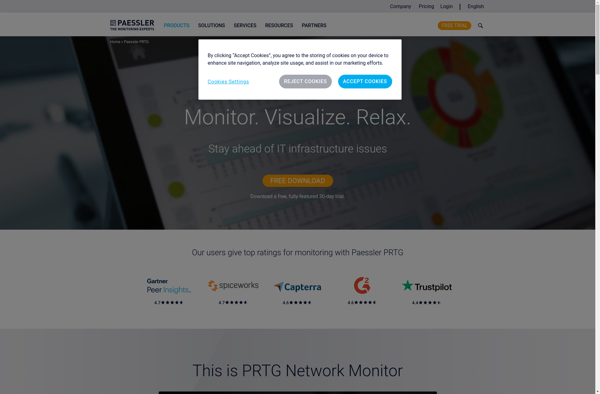
DU Meter

NetWorx
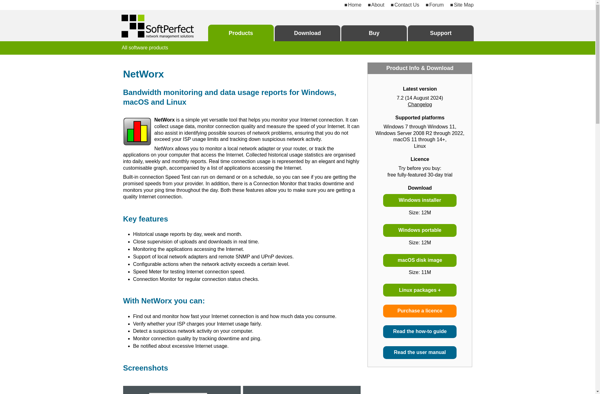
NetSpeedMonitor
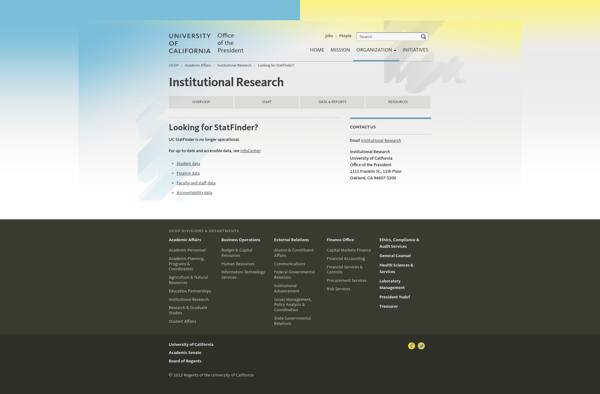
TrafficMonitor
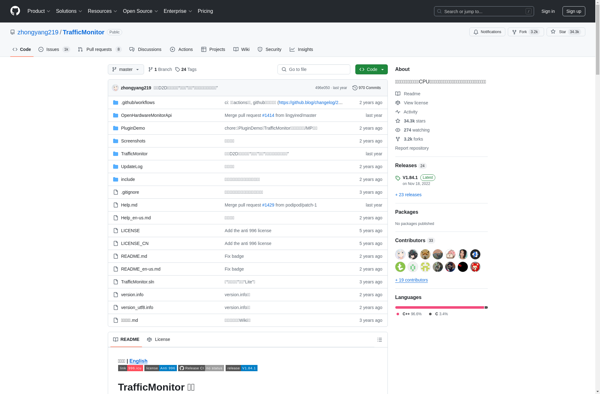
TrafficWatcher
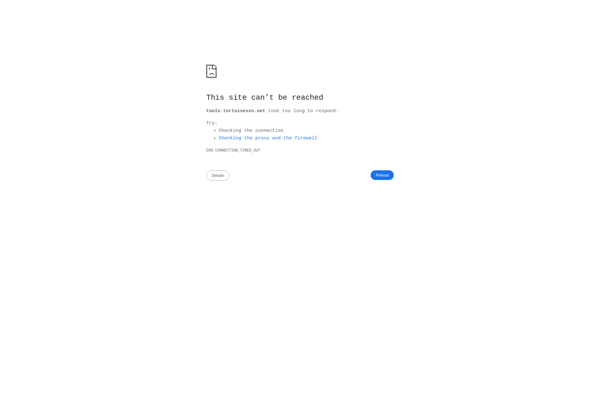
Ping Meter Gadget

FreeMeter
Network Activity Indicator

BitMeter OS
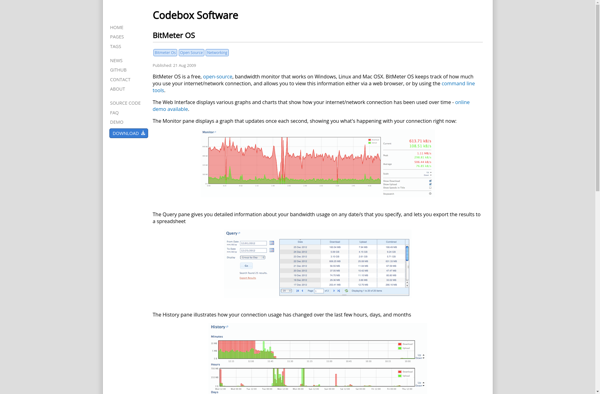
NetTraffic