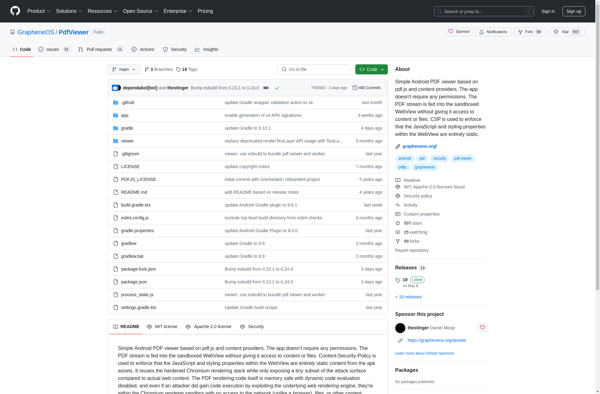Lumin PDF
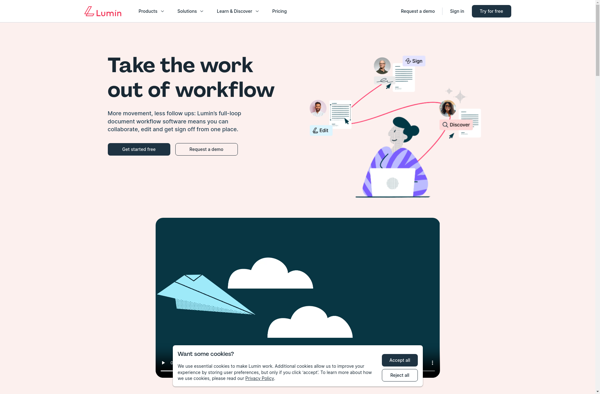
Lumin PDF: PDF Editor
A user-friendly PDF editor for viewing, annotating, organizing, editing, signing, and collaborating on PDF documents with advanced features like OCR to convert scans to selectable text.
What is Lumin PDF?
Lumin PDF is a feature-rich PDF editing software that enables individuals and teams to view, annotate, edit, sign, organize and collaborate on PDF documents with ease. It provides a clean, intuitive interface that makes working with PDFs simple and efficient.
With Lumin PDF, users can annotate documents with highlights, text boxes, shapes, stamps and more. Built-in optical character recognition (OCR) technology converts scanned documents into selectable and searchable text. It has robust document editing tools that allow you to add, delete or rearrange pages, merge multiple documents, redact sensitive text and more.
Other key features include digital signatures for approvals and workflows, template libraries for consistency, advanced search to find text across multiple files, PDF conversion and batch processing capabilities. Lumin PDF integrates with popular cloud storage platforms like Dropbox, Google Drive and OneDrive for seamless collaboration.
Whether you need to work with contracts, onboarding checklists or graphic-heavy product specs, Lumin PDF aims to provide sophisticated yet simple PDF tools for productivity. It offers individual and team plans tailored for personal and business use.
Lumin PDF Features
Features
- View, edit and annotate PDFs
- OCR to convert scans into selectable text
- Fill and sign PDF forms
- Merge and split PDFs
- Password protect PDFs
- Share and collaborate on PDFs
- Sync across devices
- Dark mode support
Pricing
- Freemium
- Subscription-Based
Pros
Cons
Official Links
Reviews & Ratings
Login to ReviewThe Best Lumin PDF Alternatives
Top Office & Productivity and Pdf Software and other similar apps like Lumin PDF
Here are some alternatives to Lumin PDF:
Suggest an alternative ❐Adobe Acrobat Reader
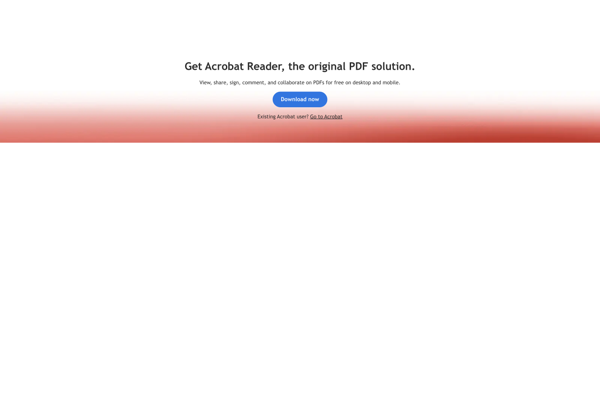
SumatraPDF
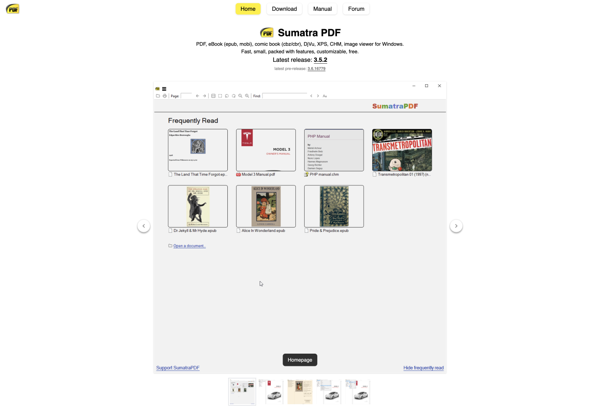
Okular
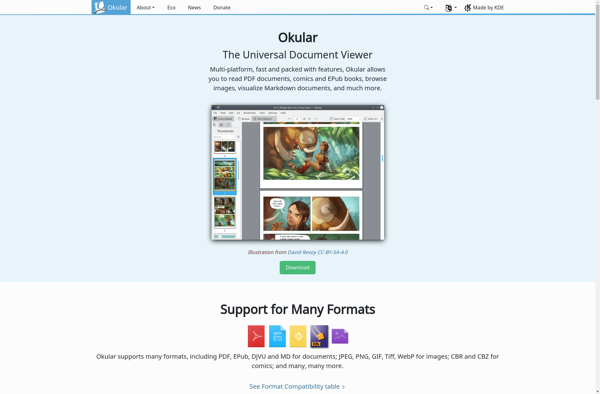
Foxit Reader

Xodo

Evince

MuPDF
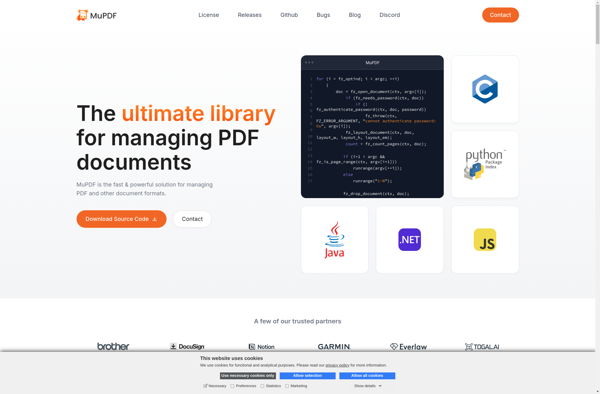
Preview
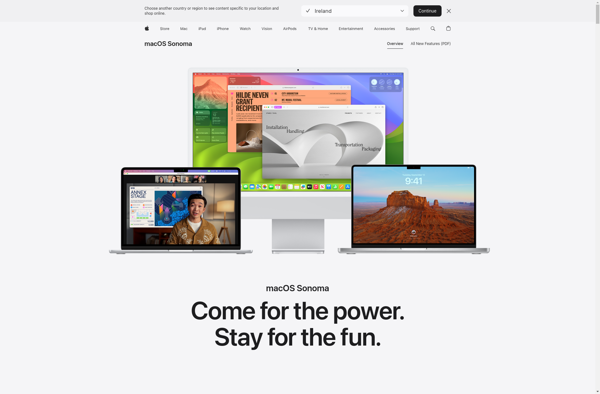
Skim
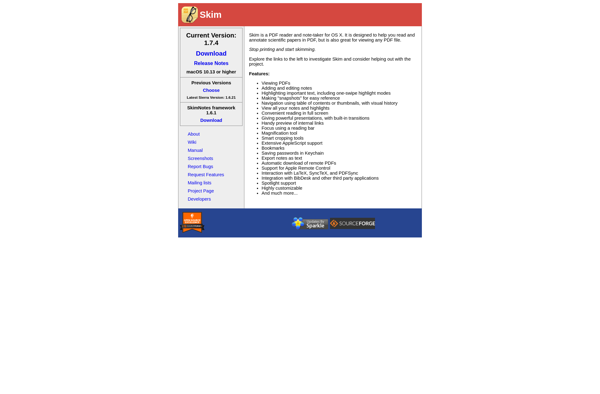
Firefox PDF Viewer (PDF.js)
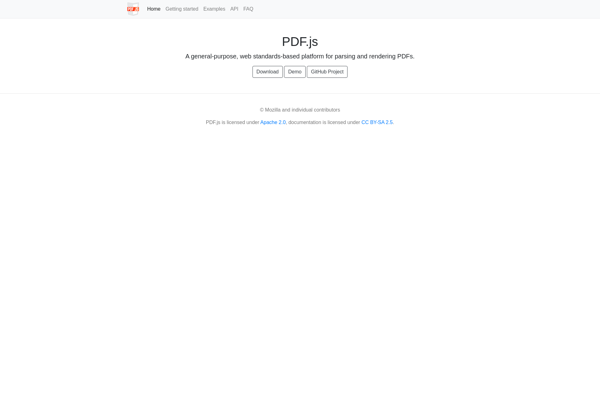
MJ PDF Reader
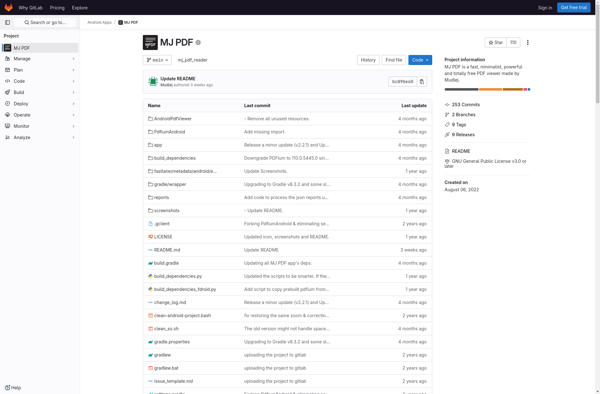
Secure PDF Viewer