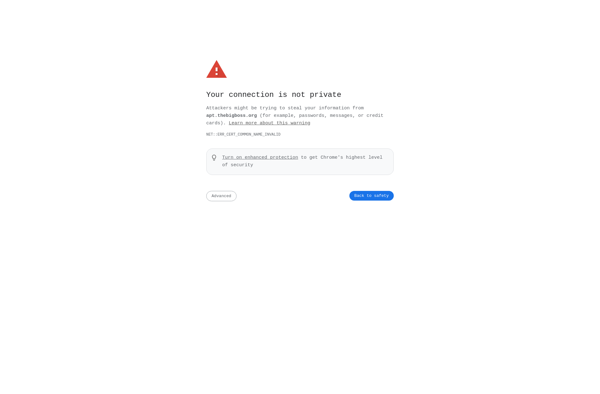Lunascape
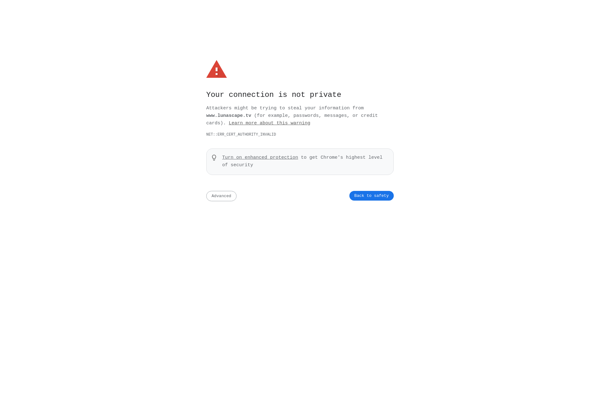
Lunascape: All-in-One Browsing Experience
Lunascape is a web browser that aims to provide an all-in-one browsing experience. It has a triple browser engine, allowing users to switch between Trident, Gecko, and WebKit rendering engines with one click. Lunascape claims to be lightweight while offering tabbed browsing, popup blocking, private browsing mode, and other standard browser features.
What is Lunascape?
Lunascape is a web browser first released in 2006 by Lunascape Corporation in Japan. It stands out from other browsers due to its triple browser engine, which allows users to switch between Trident, Gecko, and WebKit rendering engines with just one click.
This unique feature means Lunascape aims to provide an all-in-one browsing experience. If a website doesn't display properly in one rendering engine, users can easily try the other two engines to find one that works better. The browser also has a database of problem sites and automatically selects the best rendering engine for them.
Beyond its triple browser engine, Lunascape offers many standard browser features users expect today, including tabbed browsing, extensive customization options, popup blocking, private browsing mode, password management, and more. It also comes in both desktop and mobile versions.
Reviews generally praise Lunascape for its flexibility provided by the triple browser engine along with its lightweight, responsive feel. However, some critique it as being too simple without many extras beyond the basics. But for those seeking an easy-to-use, customizable browser that aims to improve compatibility, Lunascape is a unique option.
Lunascape Features
Features
- Triple browser engine (Trident, Gecko, WebKit)
- Tabbed browsing
- Popup blocking
- Private browsing mode
- Download manager
- Webpage translation
- Customizable interface
Pricing
- Free
Pros
Cons
Official Links
Reviews & Ratings
Login to ReviewThe Best Lunascape Alternatives
Top Web Browsers and All-In-One Browsers and other similar apps like Lunascape
Here are some alternatives to Lunascape:
Suggest an alternative ❐Google Chrome
Microsoft Edge
Mozilla Firefox
Brave

Vivaldi
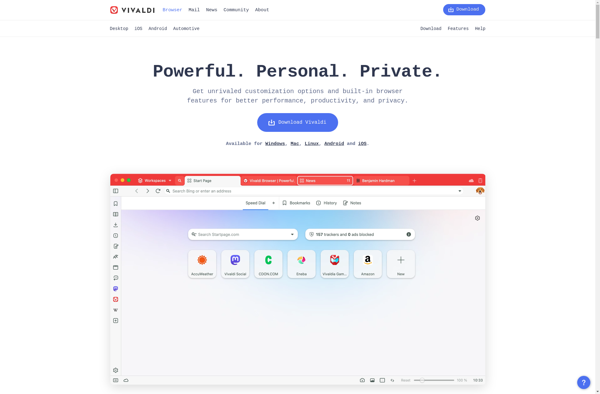
Firefox Developer Edition
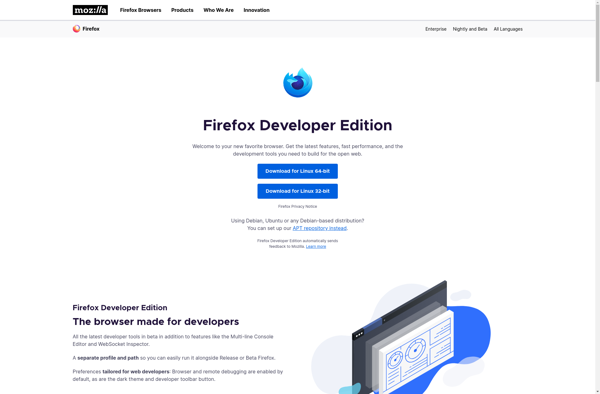
Tor Browser

Opera

Chromium

Waterfox
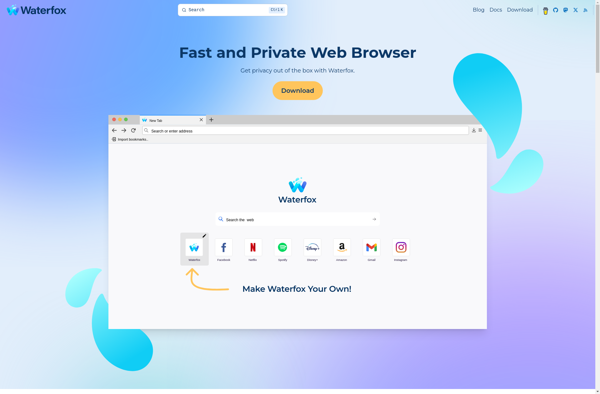
Pale Moon

Ungoogled Chromium

Mypal
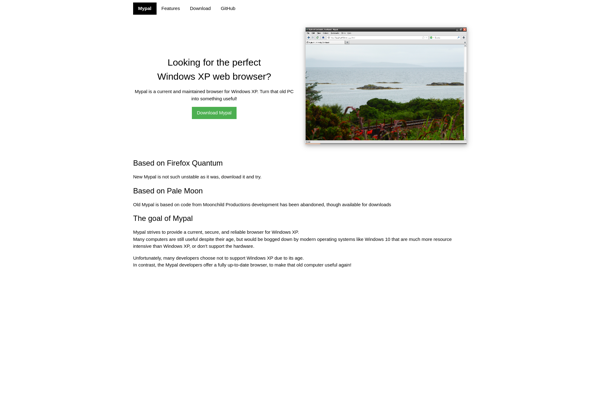
Atomic Web Browser

FullScreen For Safari
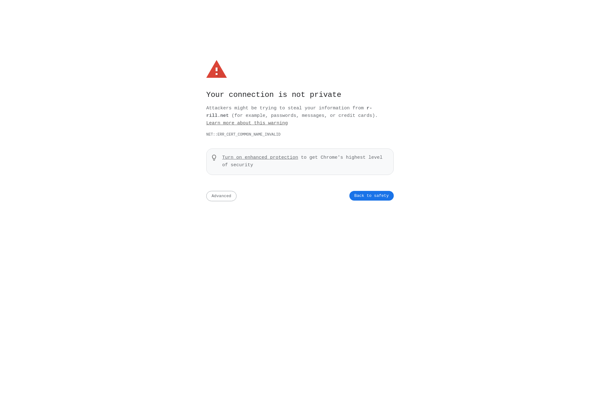
Browse2Go Flash Browser
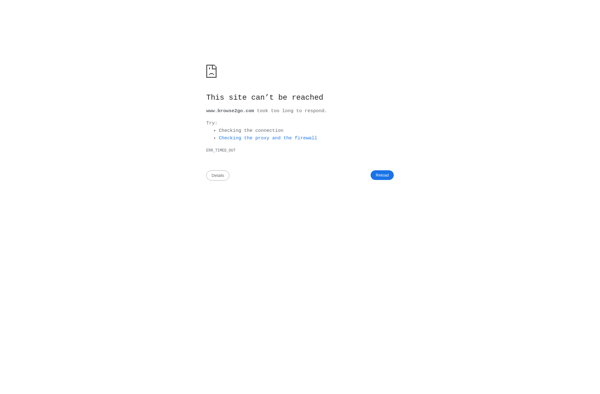
IQ Browser
Iris Browser
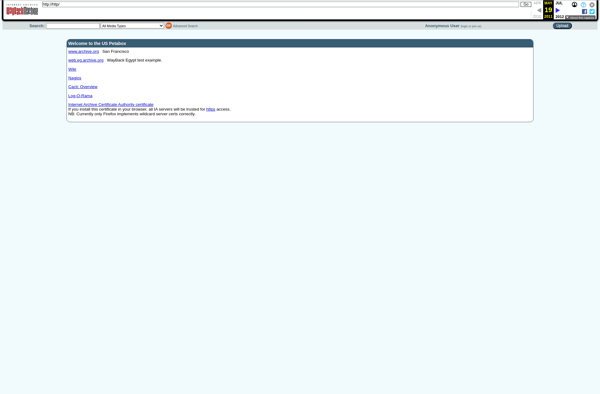
360 Web Browser
Perfect Browser
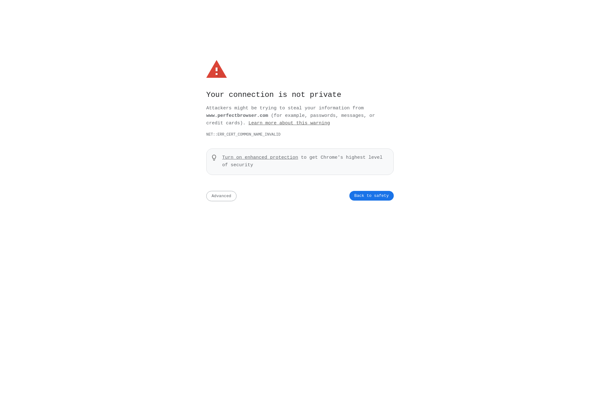
Galeon
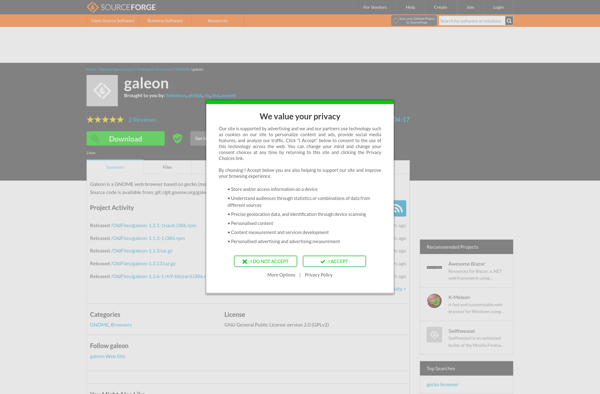
Weblicious
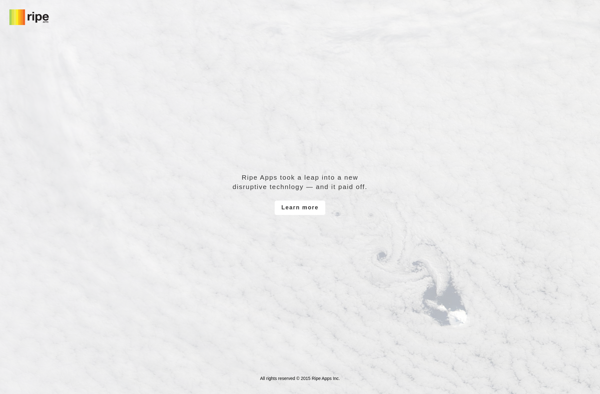
Dodo Browser
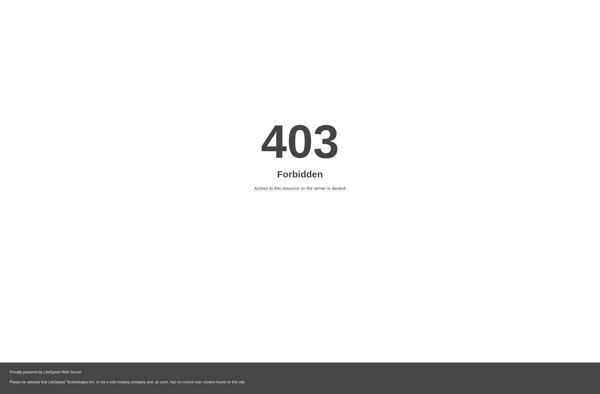
Skyfire
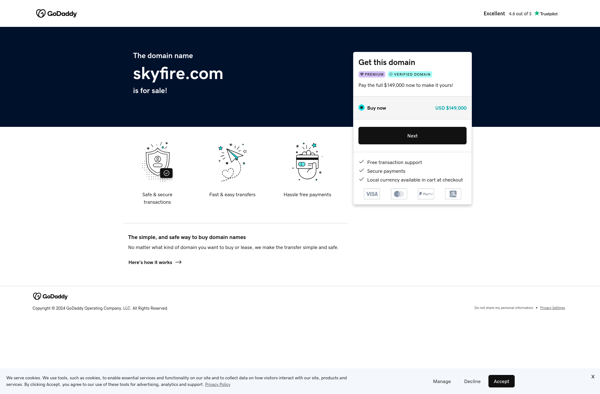
MyFox