M8! - Mind Map
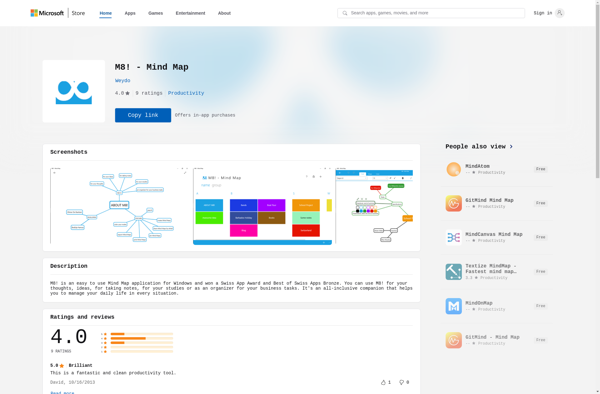
M8! Mind Map: Organize Ideas Visually
A simple and powerful mind mapping software for brainstorming, note taking, project planning, and more - bring ideas to life with M8!
What is M8! - Mind Map?
M8! is a powerful yet easy-to-use mind mapping software for Windows. With an intuitive drag-and-drop interface, M8! makes it simple to brainstorm ideas, organize thoughts, and see relationships between concepts visually.
Key features of M8! Mind Map include:
- Create unlimited mind maps with different visual styles and color themes
- Add images, attachments, and notes to map topics
- Focus mode to drill down on ideas without distraction
- Overview mode to see the big picture
- Share maps with others for real-time collaboration
- Import/export maps and integrate with Office apps
- Works across devices like desktop, laptops, tablets
Whether you're planning a new project, structuring a presentation, studying for an exam, or managing tasks, M8! helps spark your creativity. The clear, colorful maps make it easy to link concepts together so you can utilize your ideas more effectively.
With its simplicity and wide range of uses, M8! is one of the top mind mapping tools for both individuals and teams. The software aims to help users tap into their visual thinking to communicate concepts better at school, work, or in everyday life.
M8! - Mind Map Features
Features
- Intuitive drag-and-drop interface
- Customizable node shapes, colors, and icons
- Ability to add notes, images, and attachments to nodes
- Collapsible branches for better organization
- Export options to various formats (PDF, PNG, SVG, etc.)
- Collaboration features for real-time editing and sharing
- Mobile apps for iOS and Android
- Templates and examples for quick mind map creation
Pricing
- Free
- Freemium
Pros
Cons
Reviews & Ratings
Login to ReviewThe Best M8! - Mind Map Alternatives
Top Office & Productivity and Mind Mapping and other similar apps like M8! - Mind Map
No alternatives found for M8! - Mind Map. Why not suggest an alternative?