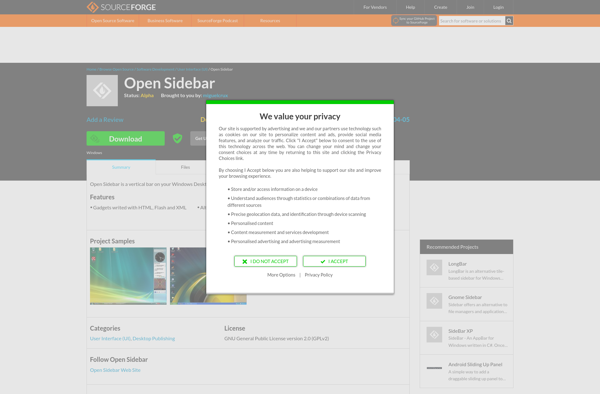MacOS Dashboard
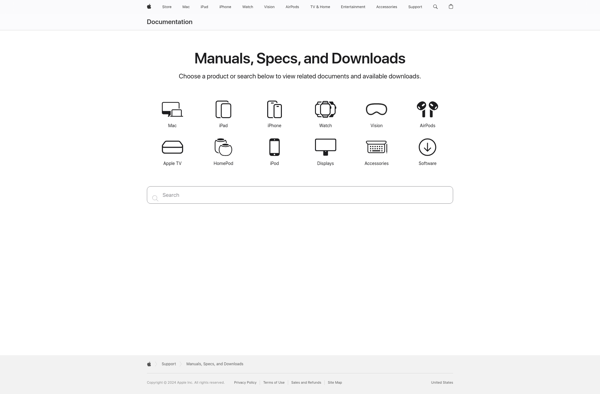
macOS Dashboard: A Widget Engine for Customized Dashboards
A widget engine included in Apple's macOS operating systems, allowing users to view small applications known as widgets, such as calculators, calendars, and stock tickers.
What is MacOS Dashboard?
macOS Dashboard is a widget engine that was introduced in Mac OS X Tiger in 2005. It allows users to view small specialized applications known as widgets right on their desktop. Widgets provide quick access to common tools and information like weather reports, sports scores, calculators, calendars, dictionaries, and more.
Dashboard widgets float on top of other windows using layers drawn by the Quartz Compositor, allowing them to be quickly accessed with a single click or key command. They are lightweight and don't require launching separate applications. The widget display is smooth, fluid, and uses anti-aliasing to improve readability.
Apple included several widgets by default with each new version of macOS, including a world clock, flight tracker, and address book. Additional widgets could be downloaded from Apple and third parties. By default, Dashboard is activated by using the F4 key or a pinch gesture with your thumb and three fingers on your trackpad.
Over time, as notification centers, always-on desktop widgets, and mobile devices with widget-like functionality emerged, Dashboard became less essential for many Mac users. As of macOS Catalina in 2019, Dashboard and its widgets are hidden by default, indicating Apple has largely abandoned further development of this feature.
MacOS Dashboard Features
Features
- Widgets - Small apps that provide information at a glance
- Supports a variety of widget types like weather, calendar, notes, etc
- Widgets can be added, removed, and rearranged easily
- Allows for custom widget development using web technologies like HTML/CSS/JavaScript
- Integrated with macOS desktop and can be brought up with a single keystroke
- Widgets have access to macOS system services for functionality
Pricing
- Free
Pros
Cons
Official Links
Reviews & Ratings
Login to ReviewThe Best MacOS Dashboard Alternatives
Top Os & Utilities and System Utilities and other similar apps like MacOS Dashboard
Here are some alternatives to MacOS Dashboard:
Suggest an alternative ❐GDesklets
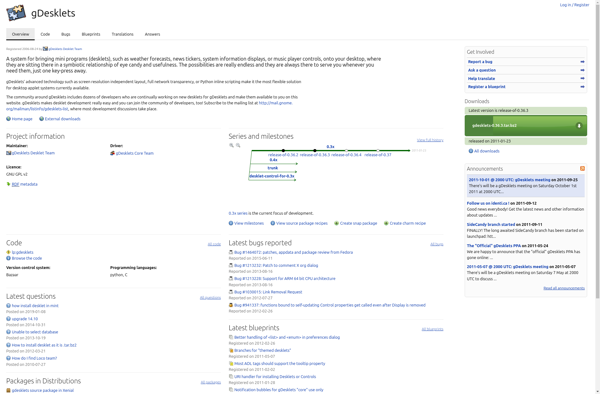
KDE Plasma Workspaces
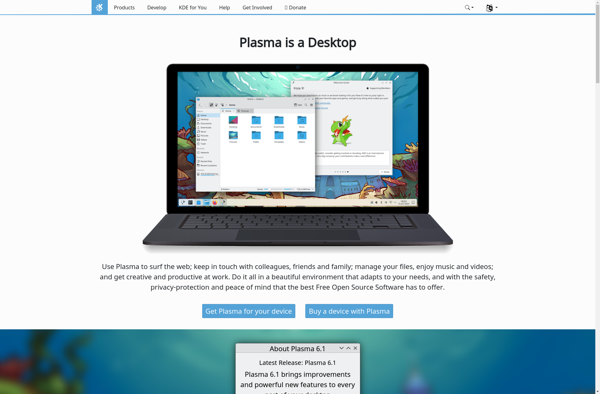
MyBoard
Yahoo Widget
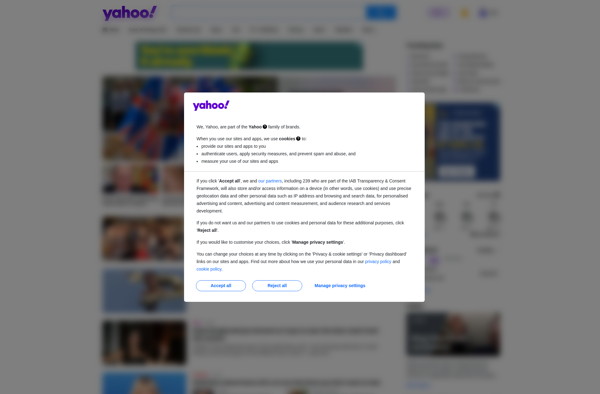
AveDesk
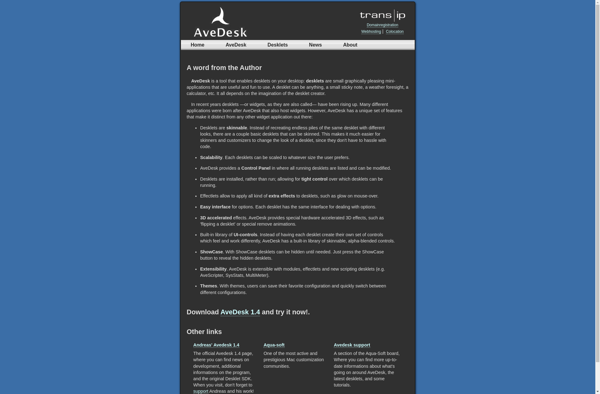
Open Sidebar