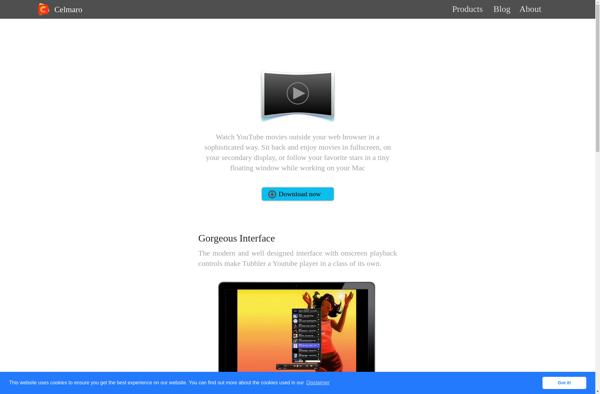MacTubes

MacTubes: Video Downloader for Mac
Download videos from YouTube, Facebook, Twitter, and other sites with MacTubes, a simple drag-and-drop video downloader for Mac.
What is MacTubes?
MacTubes is a video downloader application designed specifically for Mac OS. It provides Mac users with an easy way to save videos from major video streaming sites like YouTube, Facebook, Twitter, Vimeo, and more for offline viewing.
One of the standout features of MacTubes is its intuitive drag-and-drop download manager. To download a video, users can simply copy the URL from their browser and drag it into the MacTubes window. The program will automatically begin downloading the video file in the highest available quality. Downloads can be queued up so large batches of videos download sequentially.
MacTubes puts a strong emphasis on speed and convenience in its interface. The app window is cleanly designed with only the necessary controls without complicated menus or excessive clicks to start downloads. Users can see the status of all their downloads in one main view and access previously downloaded videos in the library tab for quick offline access.
Other key features include the ability to extract audio into MP3 format from videos, clipboard monitoring that detects when viable video URLs are copied for easy drag-and-drop downloading, support for 4K and HD resolution downloads, and more.
Overall, MacTubes excels in its focus on fast, streamlined video downloading for Mac users. Its simple drag-and-drop workflow sets it apart from more complex downloader apps. For Mac users looking to archive videos from major sites for offline access, MacTubes is an excellent choice.
MacTubes Features
Features
- Drag-and-drop interface for quick video downloading
- Supports downloading videos from YouTube, Facebook, Twitter and other major video sites
- Allows downloading entire YouTube playlists or channels
- Downloads videos in multiple resolutions and formats
- Built-in video converter to convert downloaded videos
- Supports proxy servers for increased anonymity
- Simple and intuitive user interface
Pricing
- Free Trial
- One-time Purchase
Pros
Cons
Reviews & Ratings
Login to ReviewThe Best MacTubes Alternatives
Top Video & Movies and Video Downloaders and other similar apps like MacTubes
Here are some alternatives to MacTubes:
Suggest an alternative ❐Youtube Downloader HD

Elmedia Player
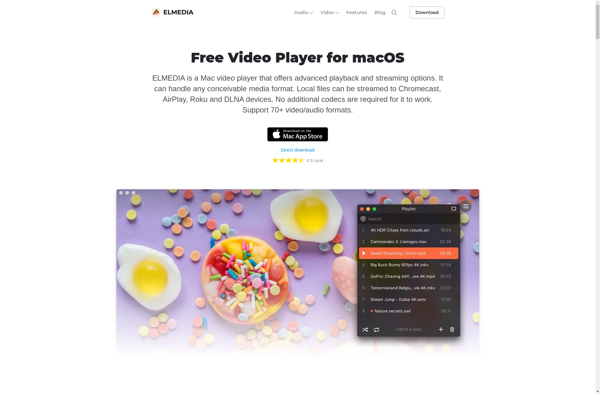
FoxTube
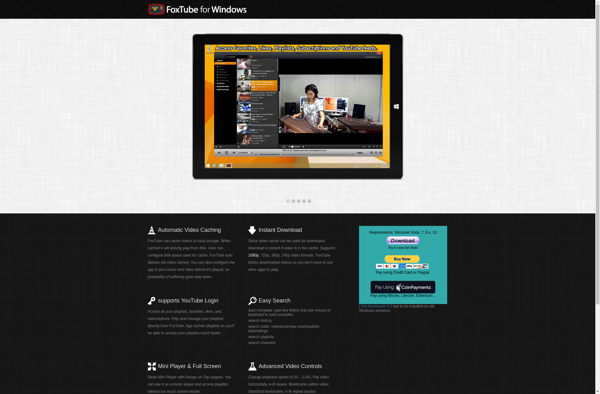
MediaTube
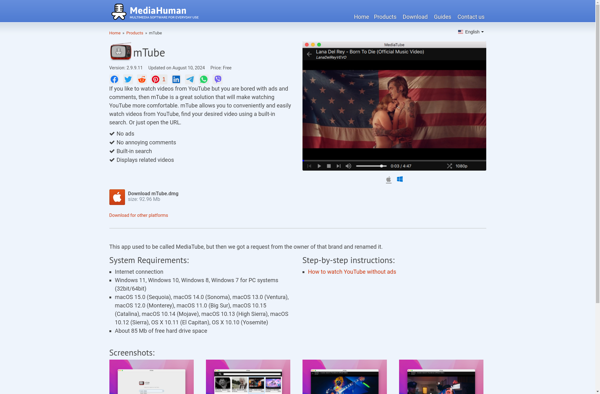
Airy YouTube Downloader
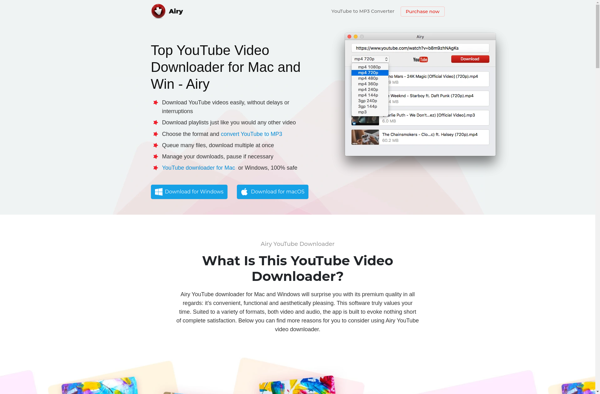
Minitube
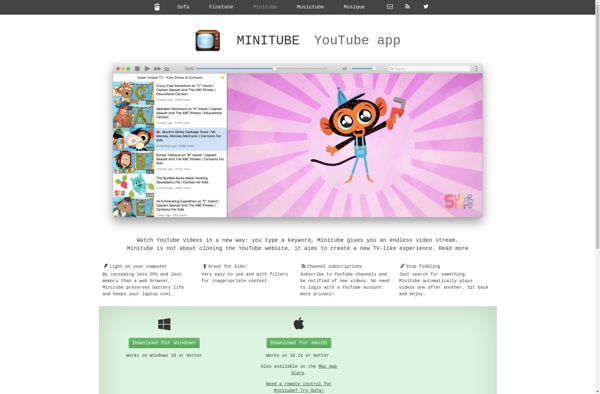
YouView
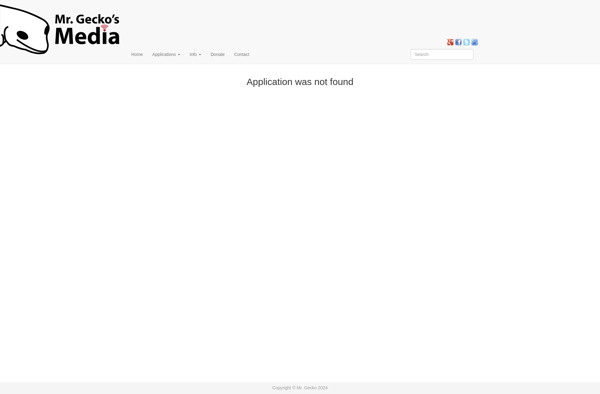
ITubeDownloader
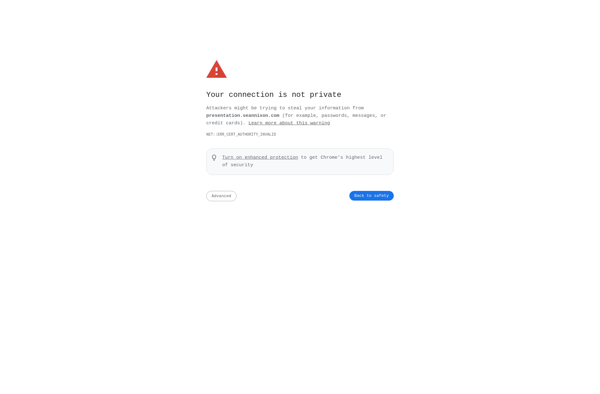
YTWatcher
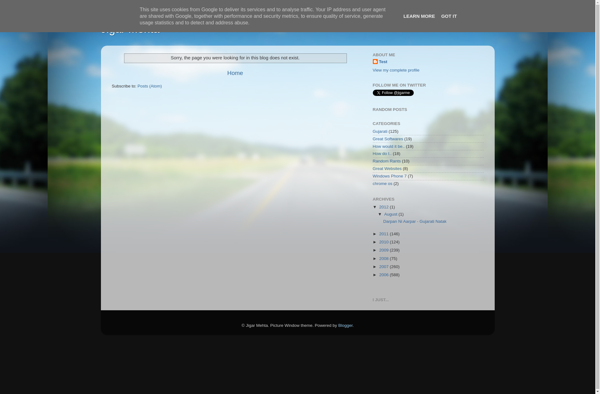
EndlessPlayer.com
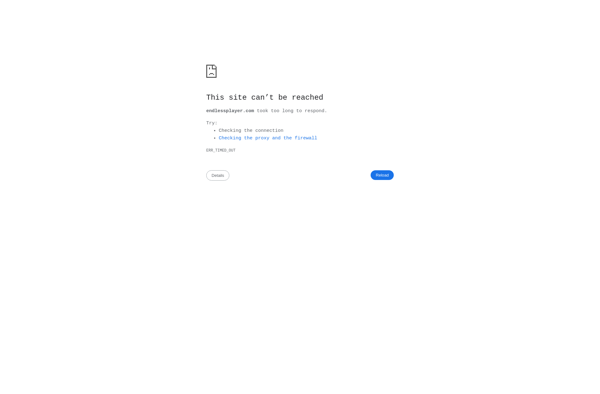
Tubbler