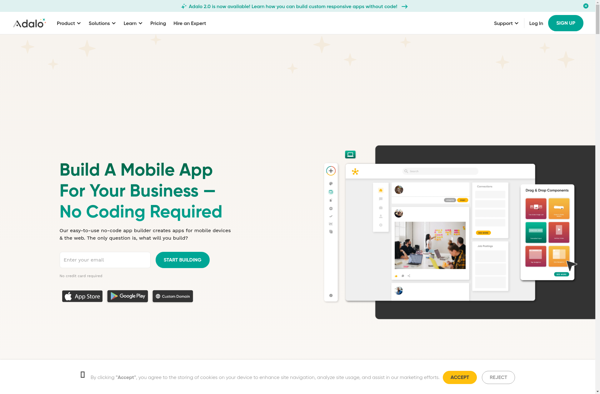Magento 2 CMS Display Rules Extension
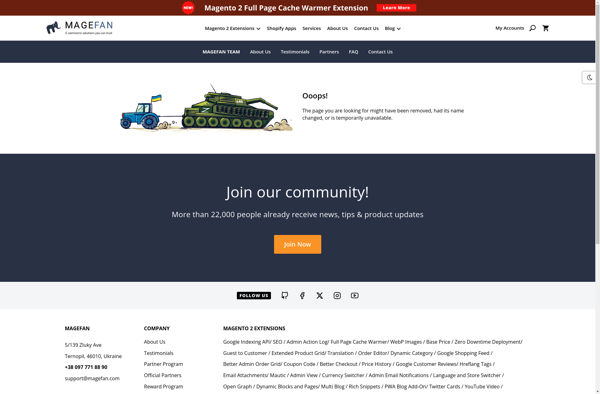
Magento 2 CMS Display Rules Extension
The Magento 2 CMS Display Rules extension allows you to set conditions that determine where CMS pages and blocks display on your Magento store. You can target content to display or hide it for specific categories, products, customer groups, and more.
What is Magento 2 CMS Display Rules Extension?
The Magento 2 CMS Display Rules extension by Mageplaza is an add-on module that provides more control over managing CMS page and block content visibility in your Magento 2 store.
Specifically, this extension enables you to create conditions that will determine where CMS pages and static blocks are shown across different storefront areas. For example, you may want a certain CMS page or block to only be visible to logged in customers, customers from certain countries, or when viewing specific categories or products.
With the user-friendly admin interface, you can configure a wide range of conditional rules based on categories, products, customer groups, customer login status, geo locations, and more. The extension supports showing or hiding CMS content on various pages such as the home page, product page, category page, and so on.
Overall, the Magento 2 CMS Display Rules module helps focus CMS content towards your target audience. Less irrelevant content improves the customer experience. It provides more control than Magento’s built-in functions and saves time compared to manually changing CMS page and block assignments.
Magento 2 CMS Display Rules Extension Features
Features
- Set conditions to display or hide CMS pages and blocks
- Target content to specific categories, products, customer groups, etc
- Create multiple display rules with complex conditional logic
- Improve content targeting and merchandising
Pricing
- One-time Purchase
Pros
Cons
Reviews & Ratings
Login to ReviewNo reviews yet
Be the first to share your experience with Magento 2 CMS Display Rules Extension!
Login to ReviewThe Best Magento 2 CMS Display Rules Extension Alternatives
Top Business & Commerce and Ecommerce and other similar apps like Magento 2 CMS Display Rules Extension
Here are some alternatives to Magento 2 CMS Display Rules Extension:
Suggest an alternative ❐Bubble
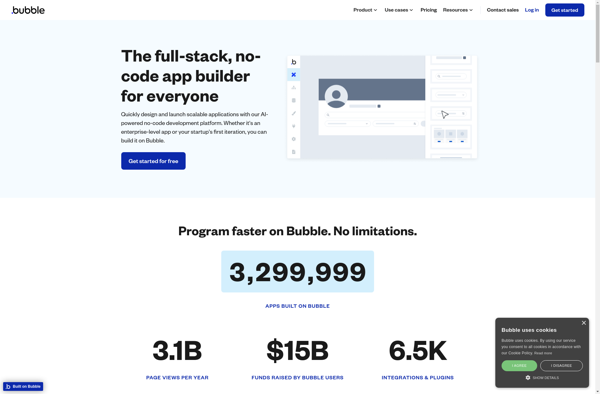
Botman.one
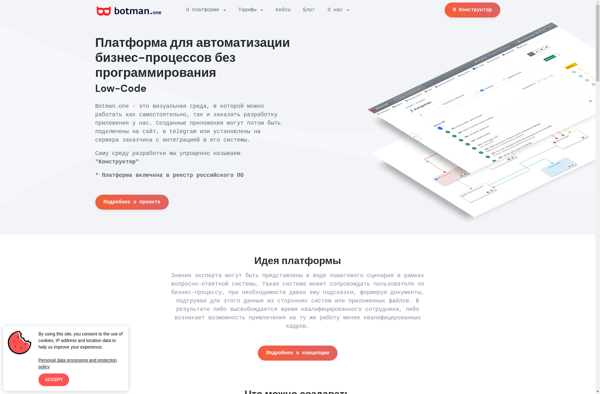
Webase
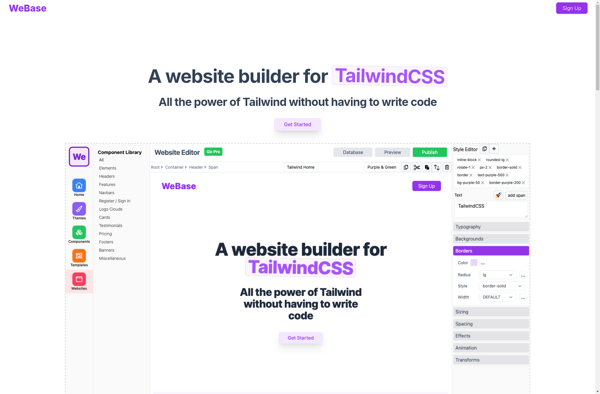
Noloco
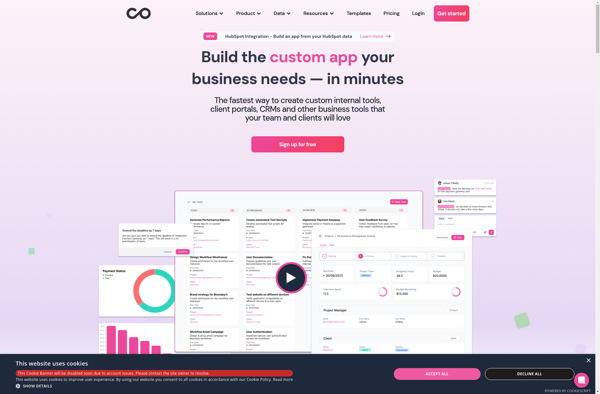
Adalo