MagicISO
MagicISO: CD/DVD Image Tool for Creating, Editing & Converting
MagicISO is a versatile tool for creating, editing, and converting CD/DVD image files. It supports multiple formats including ISO, BIN, NRG, CDI, BWI, DMG, PDI, CUE and more, allowing users to open, create, edit, extract, burn disc images, and convert between different file types.
What is MagicISO?
MagicISO is a powerful CD/DVD image file creating/editing/converting tool that enables you to open, create, edit, extract, burn disc images and convert bin to iso etc. It supports ISO 9660 Level1/2/3 and ISO 9960 Level 1/2 and handles almost all CD/DVD image file formats including ISO, BIN, NRG, CDI, BWI, DMG, PDI and CUE. Key features include:
- Open and extract files and folders from various CD/DVD image file formats
- Edit ISO files directly and extract, add, create, delete files and folders
- Create ISO files , BIN files, CUE Bins from hard disk files or CD/DVD-ROM
- Build bootable CD, DVD or Blu-ray disc with Bootable CD/DVD/BD Maker
- Support CD/DVD/BD image file formats like ISO, NRG, BIN, CDI
- Convert image files between ISO, BIN, NRG, CDI formats
- Create bootable USB drive with ISOToUSB tool
- Easy to use interface and powerful file processing capabilities
MagicISO is a handy tool for working with disc images. It enables you modify the content images, extract files conveniently and burn images to optical discs. The intuitive interface makes it easy to use for average users. MagicISO works fine on Windows 11/10/8/7.
MagicISO Features
Features
- Open, create, edit, extract, and burn disc images
- Convert between various image formats (ISO, BIN, NRG, CDI, BWI, DMG, PDI, CUE, etc.)
- Mount disc images as virtual drives
- Extract files and folders from disc images
- Burn disc images to CD, DVD, or Blu-ray discs
- Supports multi-session and bootable disc images
- Includes a built-in hex editor for advanced image manipulation
Pricing
- Freemium
Pros
Cons
Official Links
Reviews & Ratings
Login to ReviewThe Best MagicISO Alternatives
Top Cd/Dvd Tools and Disc Image Tools and other similar apps like MagicISO
Here are some alternatives to MagicISO:
Suggest an alternative ❐PowerISO

DAEMON Tools

UltraISO

ImgBurn

WinCDEmu

Virtual CloneDrive
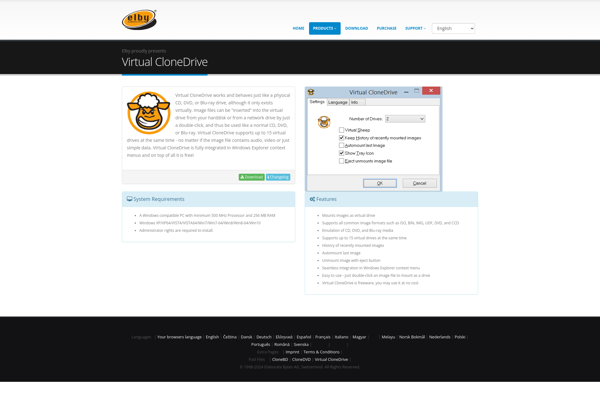
Alcohol

ImDisk Virtual Disk Driver
ImDisk Toolkit
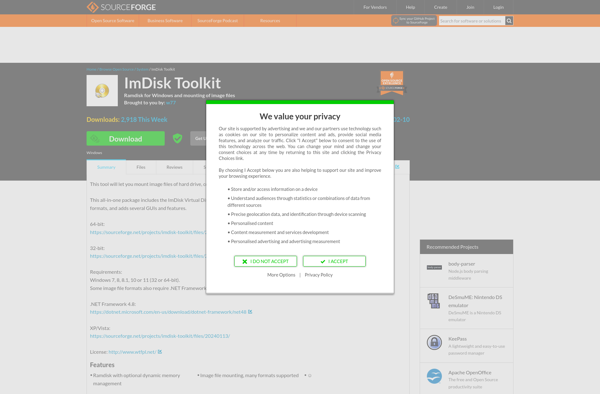
OSFMount
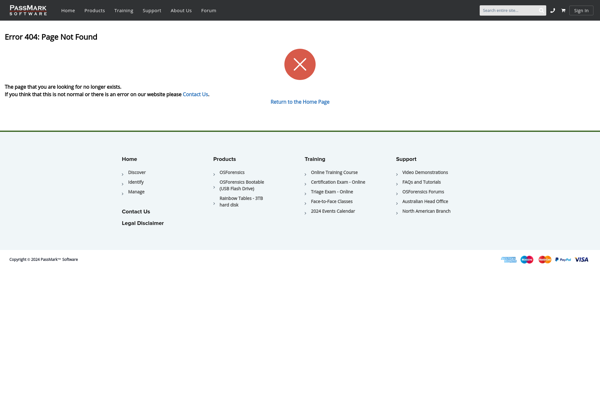
AcetoneISO
