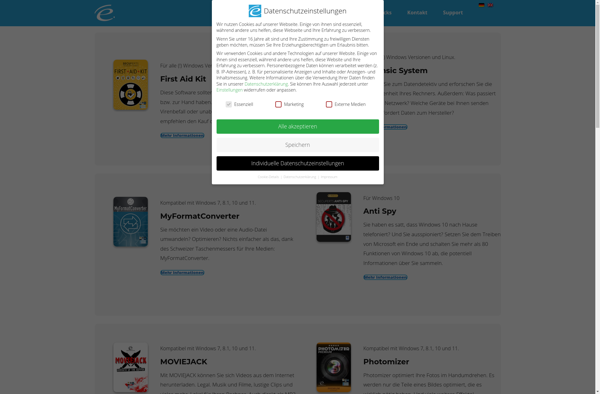MAGIX Fastcut
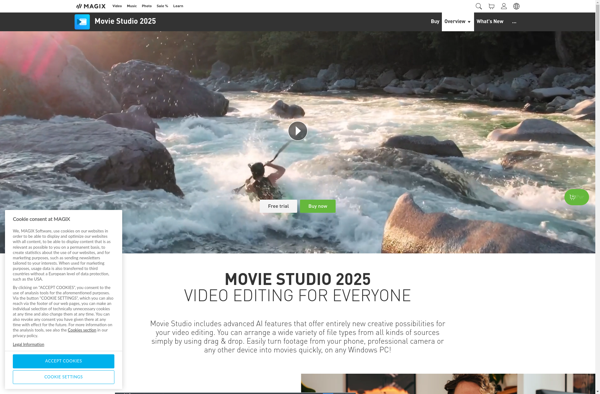
MAGIX Fastcut: Beginner-Friendly Video Editing Software
MAGIX Fastcut is a video editing software that focuses on speed and simplicity. It has a straightforward interface for basic editing tasks like trimming, splitting, and arranging clips on the timeline. Best suited for beginners looking to make simple videos quickly.
What is MAGIX Fastcut?
MAGIX Fastcut is a streamlined video editing software application designed specifically for quickly cutting and arranging video footage. It prioritizes an intuitive and easy-to-use interface over advanced editing capabilities, making it a great choice for video editing beginners or users looking to create simple videos rapidly.
Some key features of MAGIX Fastcut include:
- Drag-and-drop functionality for importing media and arranging clips on the timeline
- Tools for basic trimming, splitting, cutting, and concatenating video clips
- Various transition effects to splice together video segments
- Titling options, color filters, speed adjustments, and audio editing capabilities
- Export finished videos directly to popular formats and platforms like YouTube or Facebook
Compared to high-end editing software, the features of MAGIX Fastcut are more limited. It focuses on providing a lightweight, easy workflow for quick video edits rather than catering to more complex projects. The streamlined interface is easy for beginners to pick up while still offering enough functionality for basic editing tasks.
Overall, MAGIX Fastcut excels as an entry-level video editor for new users. With its emphasis on speed and simplicity over advanced tools, it enables anyone to start editing their video footage rapidly and intuitively.
MAGIX Fastcut Features
Features
- Drag-and-drop interface
- Library of templates, effects, transitions
- Multi-track timeline
- Basic editing tools (trim, split, arrange clips)
- Export to common formats
- Hardware acceleration
- Screen recording
- Color correction
- Audio editing
- Titling
Pricing
- One-time Purchase
- Subscription-Based
Pros
Cons
Official Links
Reviews & Ratings
Login to ReviewThe Best MAGIX Fastcut Alternatives
Top Video & Movies and Video Editing and other similar apps like MAGIX Fastcut
VReveal
Videomizer