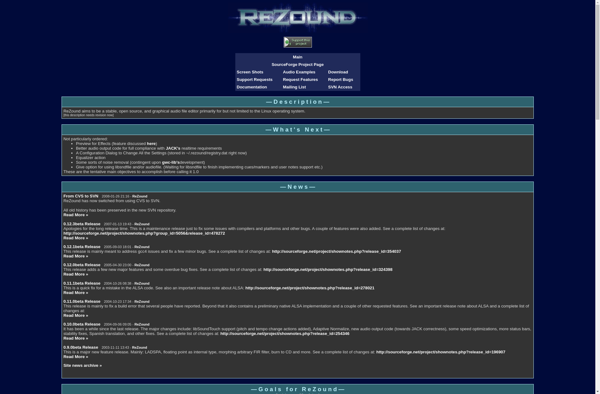MAGIX MP3 Deluxe
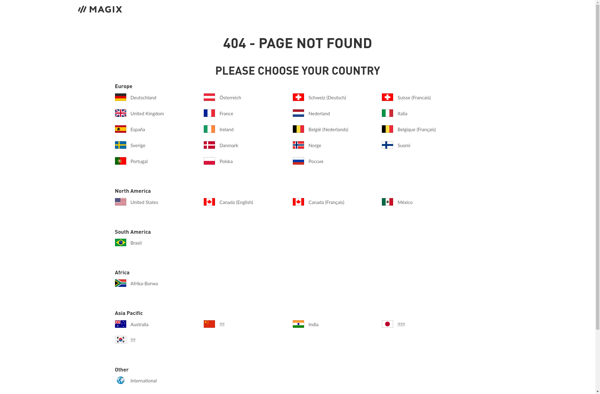
MAGIX MP3 Deluxe
Audio editing software for Windows to record, edit, organize MP3 files with restoration tools, integrated player, and CD burning options
What is MAGIX MP3 Deluxe?
MAGIX MP3 Deluxe is a digital audio workstation designed specifically for working with MP3 files and other common audio formats. Some key features of the software include:
- Audio recording from various sources such as CDs, vinyl, cassette tapes, or live inputs
- Editing tools for cutting, pasting, applying effects, and more
- Support for formats like MP3, WAV, WMA, OGG, FLAC, and AIFF
- An integrated audio player and library manager
- Audio restoration features to clean up old recordings
- Options to burn finished audio projects to CD or share online
- Batch processing and conversion capabilities
- VST plugin support for applying third-party effects
MP3 Deluxe aims to provide everything an amateur home user would need for common audio editing and archiving tasks. While not as fully-featured as some pro-level DAWs, it offers an accessible workflow for recording, compiling, and enhancing MP3 collections. The restoration tools are particularly useful for digitizing and refurbishing old media. Overall, it's a solid bang-for-buck option for hobbyists working primarily with compressed audio formats.
MAGIX MP3 Deluxe Features
Features
- Audio restoration tools to fix clipping, noise, hum, crackle
- Integrated audio player
- Support for MP3, WMA, WAV, OGG, FLAC and other formats
- Options to burn audio CDs
- Editing tools like cut, copy, paste, amplify
- Add effects like reverb, chorus, normalize
- Organize and tag files
- Batch process multiple files
Pricing
- One-time Purchase
Pros
Cons
Reviews & Ratings
Login to ReviewThe Best MAGIX MP3 Deluxe Alternatives
Top Audio & Music and Audio Editing and other similar apps like MAGIX MP3 Deluxe
Here are some alternatives to MAGIX MP3 Deluxe:
Suggest an alternative ❐Audacity

Sound Forge

WavePad
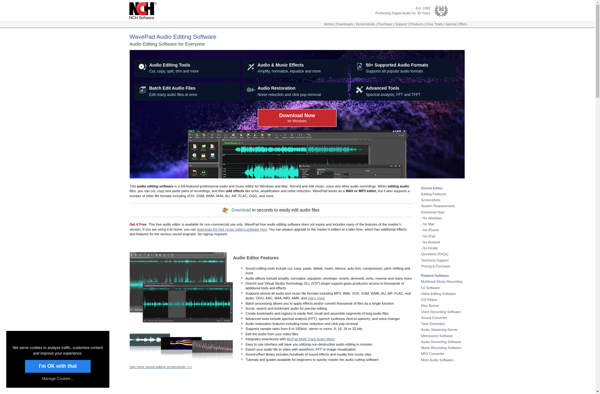
Studio One
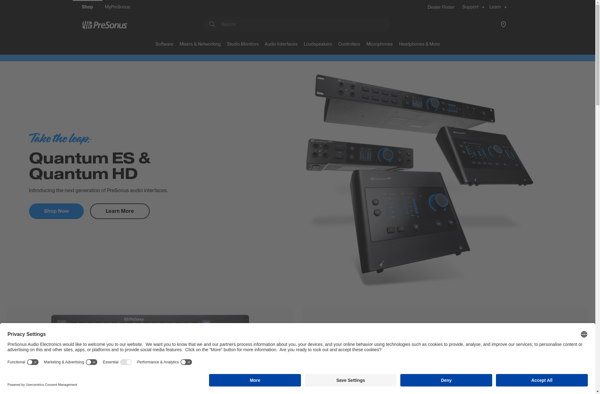
Ardour

GoldWave

Qtractor
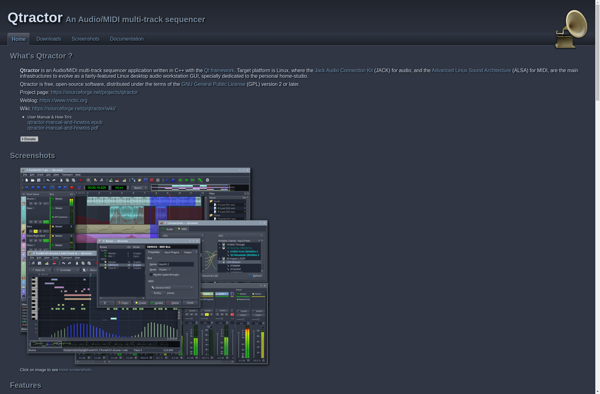
Ocenaudio

Wavosaur
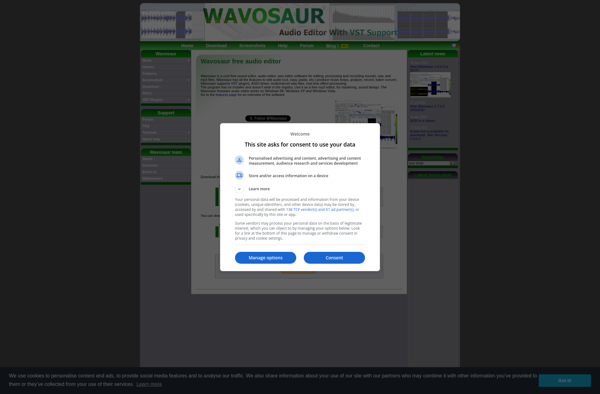
DarkAudacity
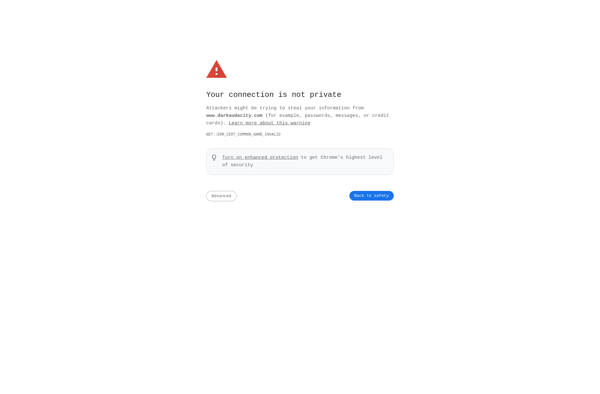
AudioMass
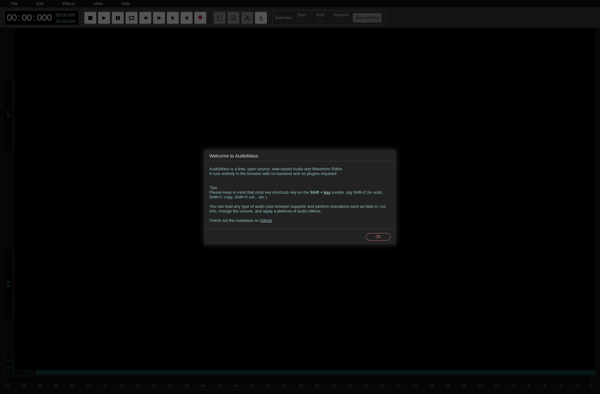
Rezound