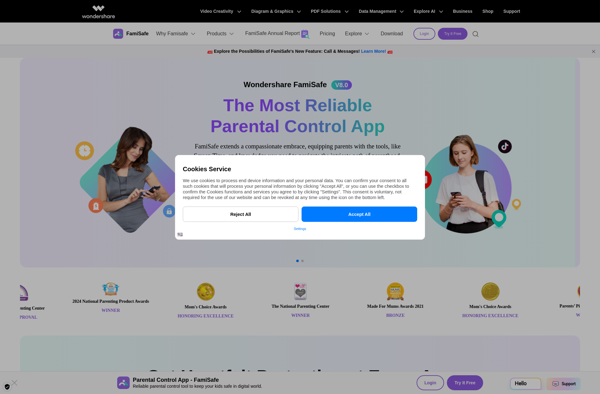Manage SPIN
Manage SPIN: Employee Management Software
Manage SPIN is employee management software designed to help businesses manage and engage their workforce. It includes features for HR, payroll, time tracking, scheduling, and internal communications.
What is Manage SPIN?
Manage SPIN is a cloud-based human resources management system designed specifically for small and medium-sized businesses. It provides an all-in-one platform to manage core HR, payroll, time tracking, scheduling, and internal communications.
Key features of Manage SPIN include:
- HR management - onboard new employees, maintain digital employee records, track PTO, manage compliance, automate workflows
- Payroll - pay employees and contractors, calculate taxes, integrate with accounting software
- Time tracking - employees can clock in/out, track hours worked on projects, review timesheets
- Employee scheduling - create schedules, manage shift swapping, track overtime
- Internal communications - share company news, recognize employee achievements
Manage SPIN aims to provide SMBs with enterprise-grade HR tools tailored to their needs and budget. It has an intuitive, easy-to-use interface and 24/7 customer support. Customizable roles and permissions enable businesses to collaborate across departments while maintaining data security.
Overall, Manage SPIN is ideal for SMBs looking to modernize HR operations, improve workforce visibility, and better engage employees across locations and teams.
Manage SPIN Features
Features
- HR management
- Payroll management
- Time tracking
- Employee scheduling
- Internal communications
Pricing
- Subscription-Based
Pros
Cons
Reviews & Ratings
Login to ReviewThe Best Manage SPIN Alternatives
Top Business & Commerce and Hr & Employee Management and other similar apps like Manage SPIN
Here are some alternatives to Manage SPIN:
Suggest an alternative ❐Covenant Eyes
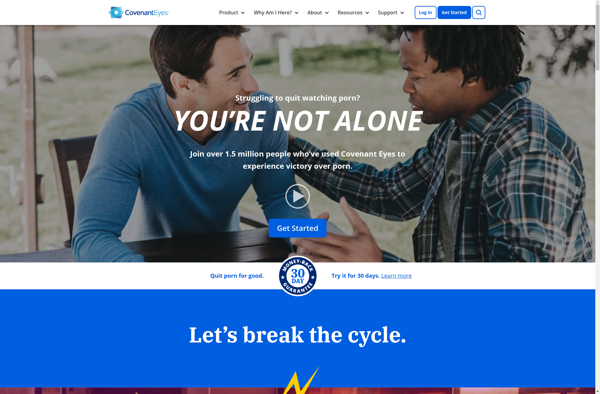
Qustodio Parental Control
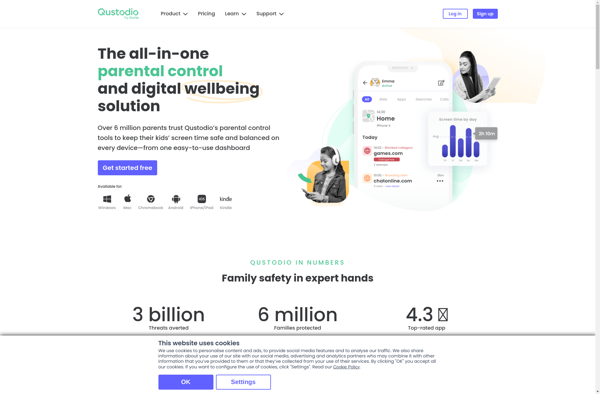
Plucky

Titan Family Security
NxFilter
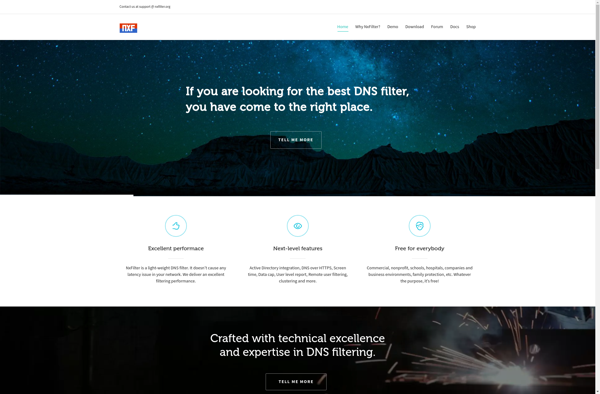
Luna Launcher
Screen Time
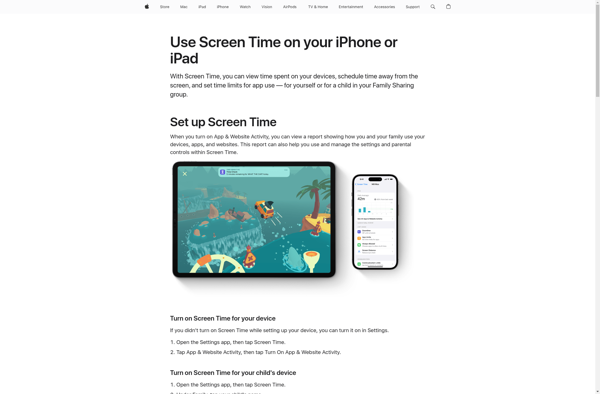
FamilyShield
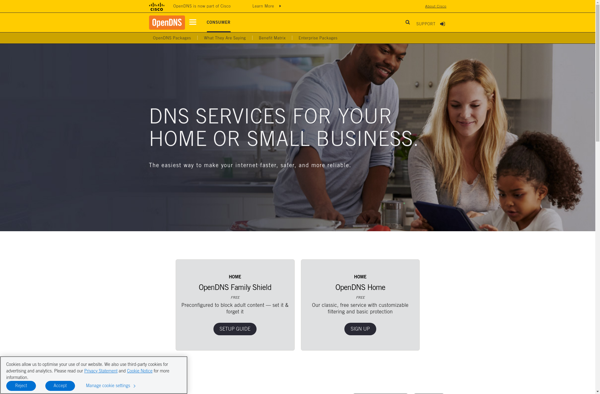
HomeGuard Activity Monitor
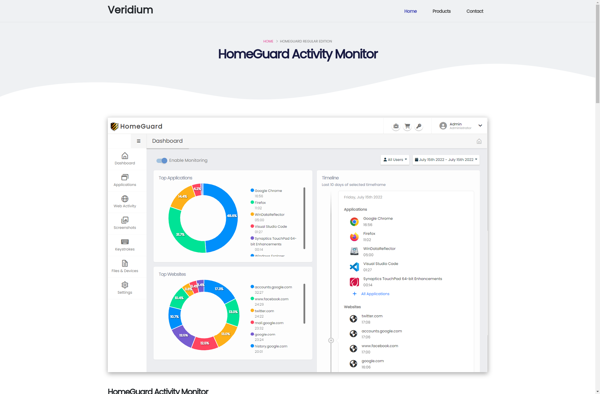
Salfeld Child Control
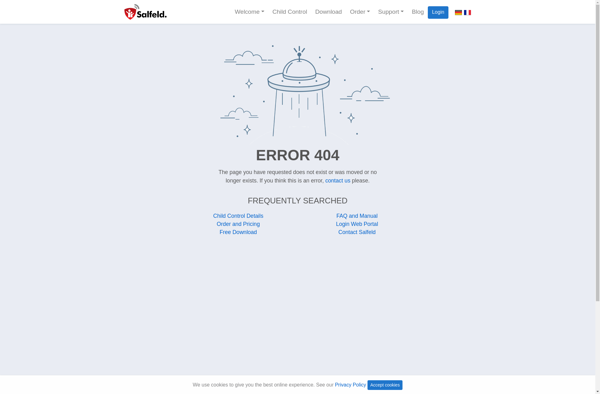
Norton Family