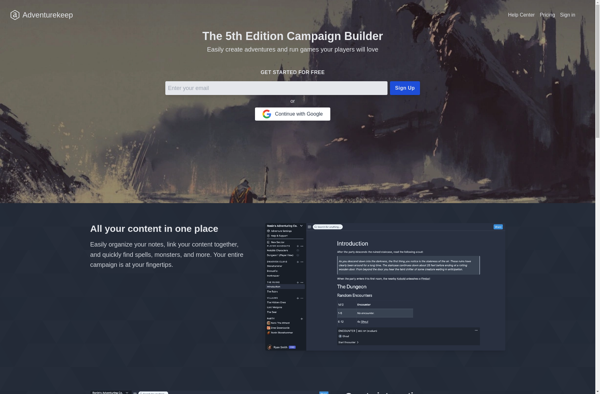MasterScreen

MasterScreen: Screen Recording & Casting Software
MasterScreen is a screen recording and screen casting software that allows users to record their computer screen and create video tutorials, product demos, and more. It has features like webcam recording, annotations, mouse highlighting, and sharing options.
What is MasterScreen?
MasterScreen is a comprehensive yet easy-to-use screen recorder and video editor. It enables users to capture any area of their screen and record system audio, microphone audio, and webcam video.
With MasterScreen, you can create high-quality, fully-editable screen recordings for software tutorials, product demos, bug reporting, employee training, and more. Key features include:
- Flexible screen recording modes - Select a specific region, window, or your entire screen to record
- Webcam integration - Capture your webcam picture-in-picture or as a separate overlay
- Annotate recordings - Draw, add arrows, text boxes during or after recording
- Stock media library - Enhance videos with free backgrounds, icons, music tracks
- Advanced editing - Trim, crop, add effects, and stitch multiple clips
- Sharing and analytics - Publish directly to YouTube or Vimeo, track video metrics
With an intuitive interface and powerful editing tools, MasterScreen makes it easy for anyone to create professional, compelling screen recordings.
MasterScreen Features
Features
- Screen recording
- Screen casting
- Webcam recording
- Annotations
- Mouse highlighting
- Sharing options
Pricing
- Freemium
- Subscription-Based
Pros
Cons
Official Links
Reviews & Ratings
Login to ReviewThe Best MasterScreen Alternatives
Top Video & Movies and Screen Recording and other similar apps like MasterScreen
Here are some alternatives to MasterScreen:
Suggest an alternative ❐DiceCloud
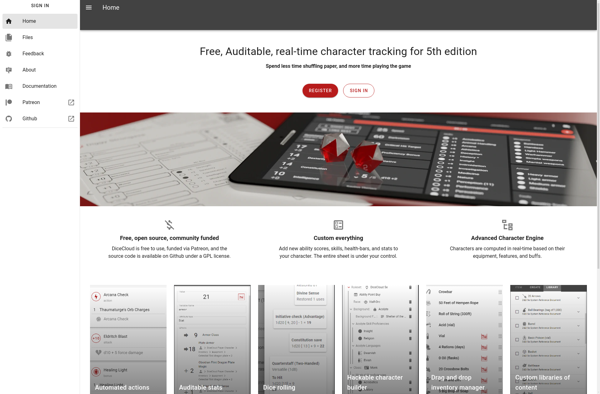
Roll20
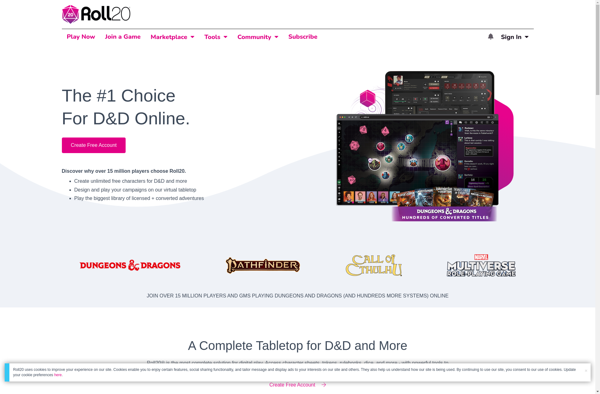
Fantasy Grounds
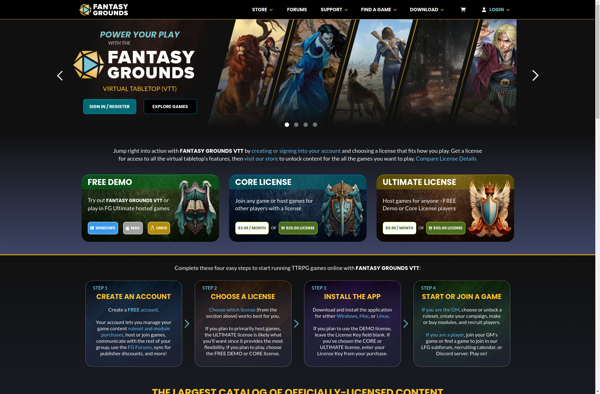
Astral Tabletop

EpicTable
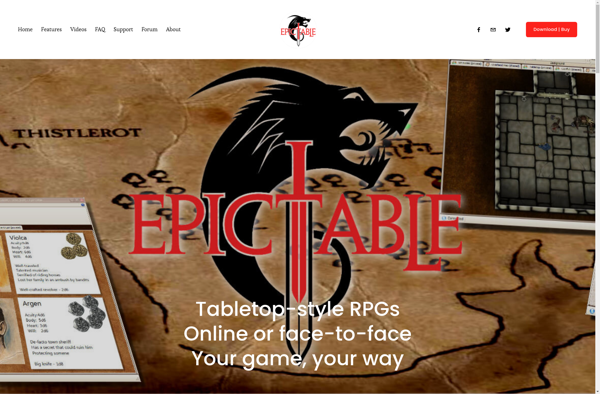
Critical Compendium
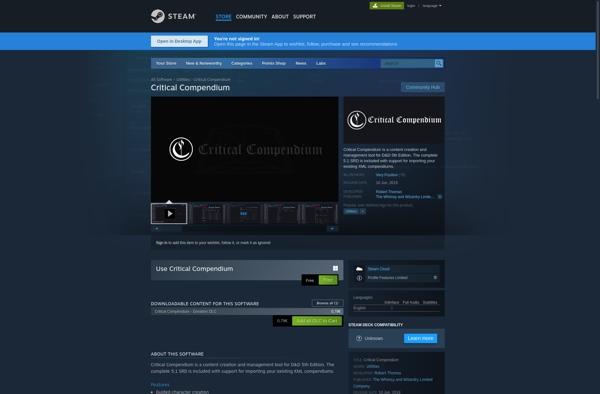
Tabletop tools
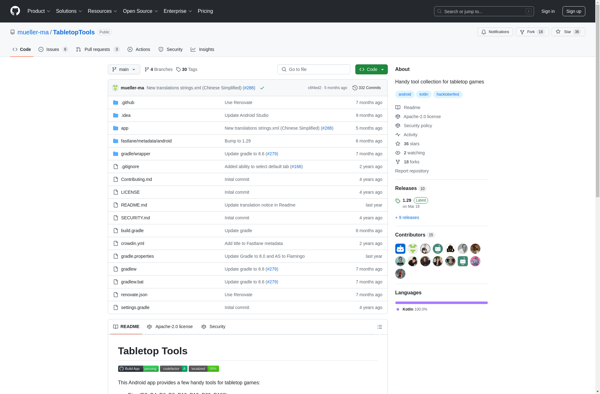
DM Helper
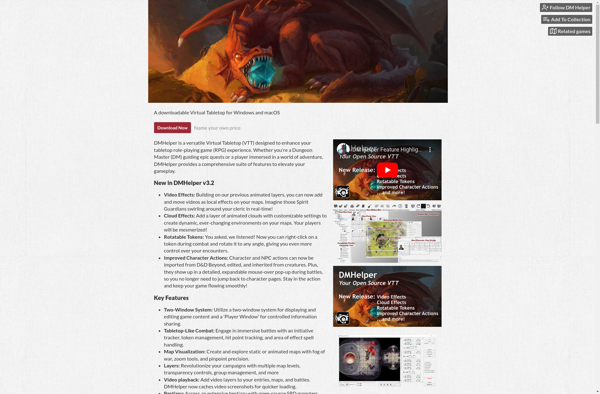
Beyond Tabletop

Tableplop
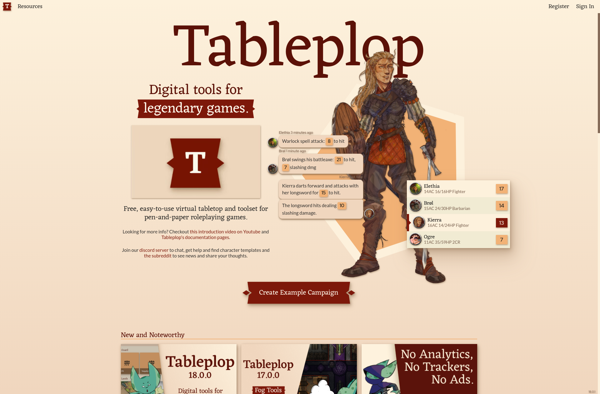
Adventurekeep