Masterwriter
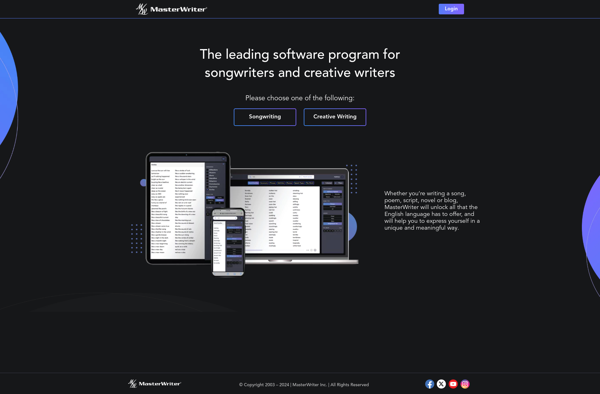
Masterwriter: Writing Software for Books and Screenplays
A comprehensive writing tool for long-form content creation, featuring outlining, tagging, goal setting, and rich-text editing features
What is Masterwriter?
Masterwriter is a writing application designed specifically for authors writing long-form content like books, novels, and screenplays. It includes a range of features to help writers plan, write, and edit their manuscripts.
The software has robust outlining capabilities that allow writers to plan their story structure and plot points in advance. Writers can organize chapters, scenes, characters, locations, notes and more into a hierarchical outline. The outliner supports drag-and-drop reorganization so content can easily be moved around as needed.
Masterwriter also includes extensive tag management tools. Writers can create custom tags to label scenes, characters, locations, story arcs and more. These tags can then be used to filter content, see overviews of different plot elements, and ensure consistency across a manuscript.
For writing, Masterwriter provides a distraction-free editor with useful tools for writers like word/character count goals, autocorrect, and automatic backups. The rich text editor preserves all formatting so documents can be exported cleanly to Word, PDF, and other formats.
Additional handy features in Masterwriter include version history, daily word count graphs and statistics, note-taking, image support, focus mode, night mode, and cross-platform syncing through Google Drive and Dropbox. With its specialized toolset aimed specifically at book writing, Masterwriter stands out among writing apps.
Masterwriter Features
Features
- Outlining and mind mapping
- Rich text editor
- Manuscript formatting
- Version control and auto-backup
- Focus mode
- Word count goals and statistics
- Tagging and search
- Import and export
Pricing
- Subscription-Based
Pros
Cons
Official Links
Reviews & Ratings
Login to ReviewThe Best Masterwriter Alternatives
Top Office & Productivity and Writing and other similar apps like Masterwriter
Lyricist
OStorybook
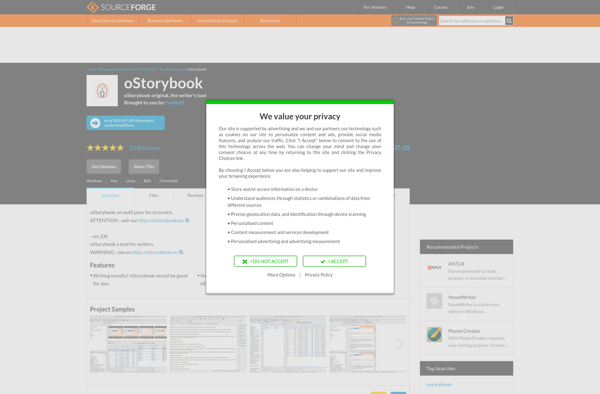
Lazyjot
