McAfee SiteAdvisor
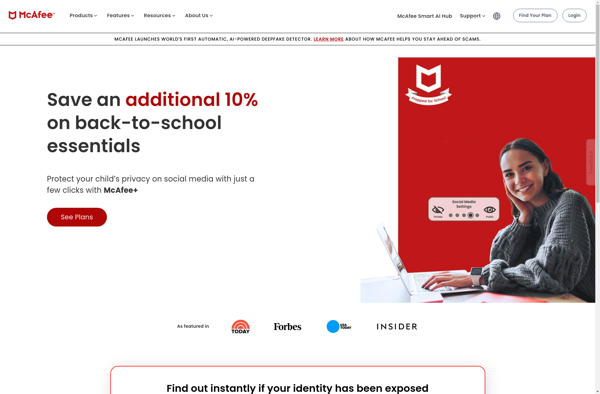
McAfee SiteAdvisor: Browser Extensions
Browser extension providing warnings about risky websites, using color-coded icons for safety level indication and giving safety ratings based on malware, phishing attempts, spam, and other threats.
What is McAfee SiteAdvisor?
McAfee SiteAdvisor is a widely used browser extension designed to improve internet safety and security. It works by analyzing websites and providing visual warnings about potential threats before users access risky content.
When installed, SiteAdvisor adds color-coded icons next to search results and site links in Google, Bing, Yahoo and other search engines. A red icon indicates the site may download malware or steal personal information. A yellow icon means the site could have annoying ads or downloads. And a green icon signals the site is safe to access.
SiteAdvisor builds its database of site reputations by crawling the internet and using complex algorithms to detect possible issues. It checks sites for malware, spam, misleading claims, poor privacy practices, and other problems that could harm users or computers. The service analyzes over 50 data points about each site.
In addition to icons and warnings, SiteAdvisor provides safety ratings for sites based on factors like deception, inherent dangers, privacy concerns, and the prevalence of annoying ads or excessive popups. Users can click the icons to view detailed reports. This allows them to make informed decisions before accessing unfamiliar sites.
Millions rely on McAfee SiteAdvisor to stay safe online. The browser extension works on Chrome, Firefox, Internet Explorer, Safari and Opera. Users can customize the product to meet specific security needs. SiteAdvisor offers both free and paid plans to consumers and businesses.
McAfee SiteAdvisor Features
Features
- Provides warnings about risky websites
- Uses color-coded icons to indicate the safety level of pages
- Gives safety ratings based on malware, phishing attempts, spam, and other threats
Pricing
- Free
Pros
Cons
Official Links
Reviews & Ratings
Login to ReviewThe Best McAfee SiteAdvisor Alternatives
Top Security & Privacy and Antivirus & Security and other similar apps like McAfee SiteAdvisor
Here are some alternatives to McAfee SiteAdvisor:
Suggest an alternative ❐WOT Web of Trust
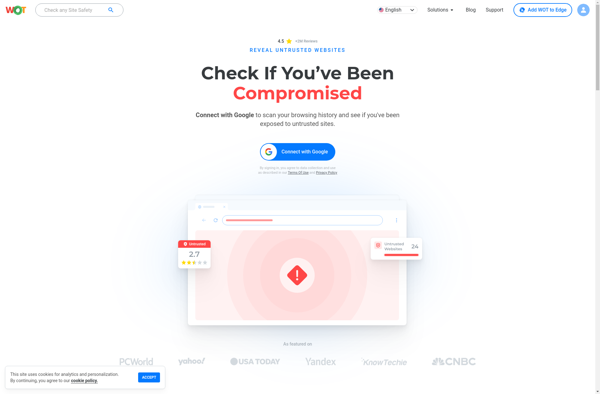
Norton Safe Web
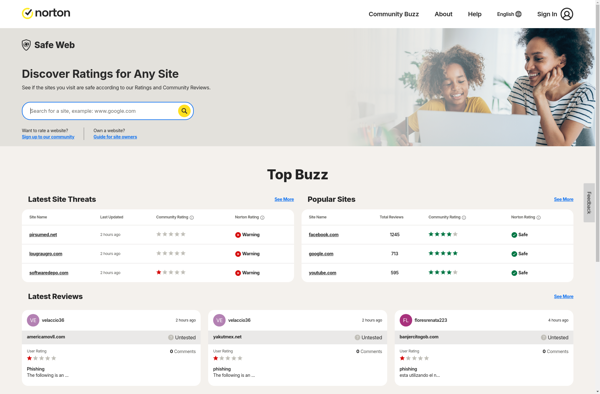
URL Void
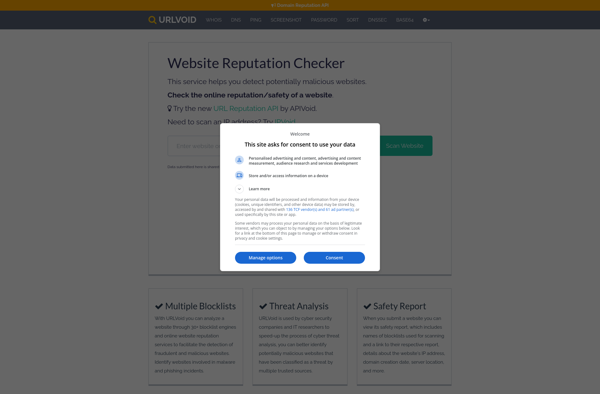
BitDefender TrafficLight

Avira Browser Safety
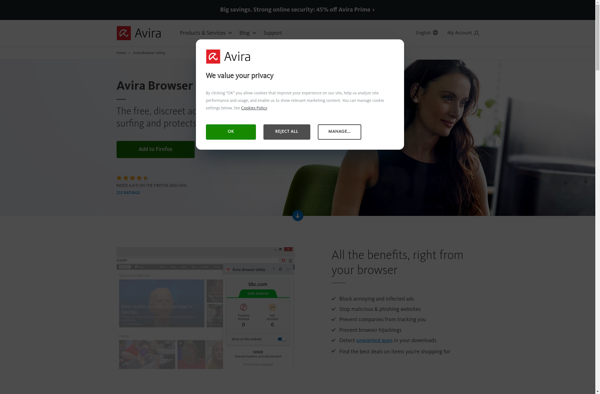
Quttera
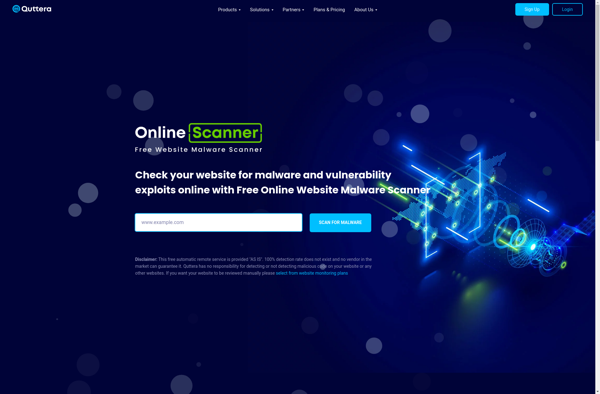
Dr.Web LinkChecker
